In modern business environments, transactions are increasingly being made between parties located in different geographical locations, often with zero loss in performance and individual capabilities. SignEasy comes as one of the many essential tools to make this interaction possible.
SignEasy is an intuitive platform that allows multiple parties to append signatures on contracts, lease agreements, NDAs, and many other types of business documents. Its intuitive interface makes it an ideal signature companion for users across multiple industries, including real estate, IT, construction, freelance, and legal departments.
Part 1 Features of SignEasy
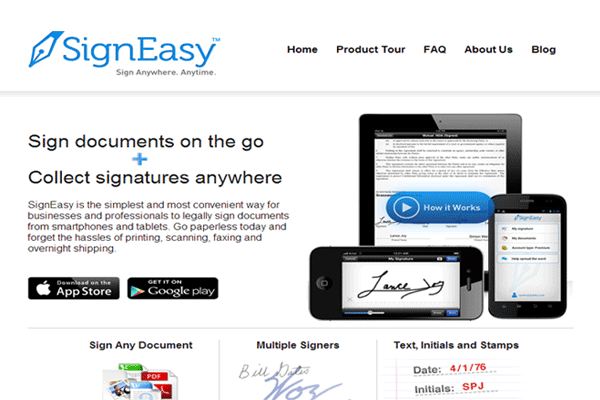
SignEasy offers a ton of features for everyday business use. It gives users the ability to append signatures themselves or have multiple signatories append signatures in person or remotely. If multiple people are signing, SignEasy gives you the ability to predetermine the sequence of signatures – either let them sign one by one or let them sign all at once.
You can also track the progress of documents that are supposed to be signed, set reminders, and get notifications once a signature has been appended. SignEasy also supports multiple third party integrations, including SignEasy for Gmail and Google Drive, Zoho CRM, Dropbox, Outlook, Box, and Evernote. You also get a handful of extra security features, including a digital audit trail, SSL, and compliance with the ESIGN Act.
Part 2 How to Login SignEasy
SignEasy offers users different options to get SignEasy, depending on the platform. Users can use the Web app, Android or iOS mobile apps to sign up and login SingnEasy accounts. To get started on the Web app, simply navigate to https://app.getsigneasy.com/ and sign up if you haven’t already done so. You’ll get the SignEasy login and access to the trial which gives you full access to the app on all your devices.
The SignEasy Android and iOS apps are easily accessible from the Google Play Store and the App Store respectively. If you’re a subscriber, you’ll be able to log in using your existing credentials. Otherwise, you can easily sign up by tapping Try It from the startup screen on either platform.
Part 3 Pricing of SignEasy
The SignEasy pricing plan offers three pricing structures for businesses of different sizes with varying budgets and needs.
i)Standard
The Standard plan is best suited for freelances and professionals with limited signing needs. It offers unlimited self-signing, digital audit trail, passcode and fingerprint authentication, and email support for a monthly fee of $10.
ii) Plus
The Plus plan gives users all the features on the Standard plan plus unlimited remote signing, in-person signing, document fields, one reusable template, one sender, and email and phone support for $15 per month.
iii)Premium
The Premium version is the SignEasy Holy Grail, giving organizations full access to all features. It adds on unlimited reusable templates, up to five senders, an admin dashboard, third party integrations, company branding, priority email, phone, and managerial support to the Plus package, all for $80 per month.
Part 4 How to Get Sign Easy with SignEasy
Getting others to sign with SignEasy is simple. On the Web app, hover the mouse button over the document and click “Request Signature” when it appears. Add names and emails for recipients when prompted, including an optional message. Click “Send” to send the request to your recipients who will be notified via email about the signature request.
On the SignEasy app, open your document and tap on the icon marked “Pen.” You’ll get three signing options: self signing, in-person signing, and remote signing. To get others to sign, tap “Remote Signing” and add emails sequentially for each signee. You can change the signing order by dragging each entry up or down. Add an optional message and then click “Send” to place your signing request.
Part 5 SignEasy Review and Benefits
)Pro
- 1. Appending digital signatures is simple and hassle-free.
- 2. eSignatures appended through SignEasy adhere to international security and legal standards, making signatures legally binding and documents safe from prying eyes.
- 3. SignEasy allows users to determine the order in which signees append signatures, giving users full control over the process.
- 4. Supports push notifications via email to remind signees and to receive notifications once someone has signed.
- 5. Supports leading third party integrations, including Dropbox, Google Drive, and Zoho CRM to help streamline document management processes.
- 1. No pay-as-you-go plans
- 2. SignEasy allows 5 documents to be signed during the trial period
Part 6 Comparison of SignEasy Alternatives
There are many SignEasy alternatives currently in the market. Check out how the most popular of them match up against SignEasy.
1. SignX ($6.99 for Premium Plan, $159.37 for Enterprise Plan)

SignX is an e-signing application from Wondershare that enables users to seamlessly sign and manage documents within an organization. Like SignEasy, eSign enables different types of users – from small business to large corporations – to insert, track, and encrypt legally-binding software on a simplified platform. It also comes with two-factor authentication, a centralized dashboard, and cloud connectivity to help users stay connected to their documents anywhere, anytime.
Pros
- 1. SSL encryption and tamper-proof technology
- 2. Reduced clutter for an intuitive UI
- 3. Legally binding signatures
Cons
- Account creation is a prerequisite before appending signatures
- English only
2. SigningHub (Starter - $12.10/user/month, Pro - $17.60/user/month, Premium - $47.30/user/month)

SigningHub is another electronic signature platform that has often been taunted as one of the most secure e-signing application on the internet. It comes with a robust security and encryption framework that includes PKI token-based authentication, public and corporate identity providers, password challenges for opening documents, two-factor authentication, and secure APIs for application integration.
Other than that, most of its features can be found on most of the other decent eSign alternatives.
Pros:
- 1. Strong security and encryption, making signatures using SigningHub widely acceptable globally.
- 2. Signatures can be verified online and independently
- 3. Billing management
Cons:
- Quite expensive, especially for organizations with multiple users
3. RightSignature (Personal - $12/month, Business - $60/month, Additional Plans – From $99/month)
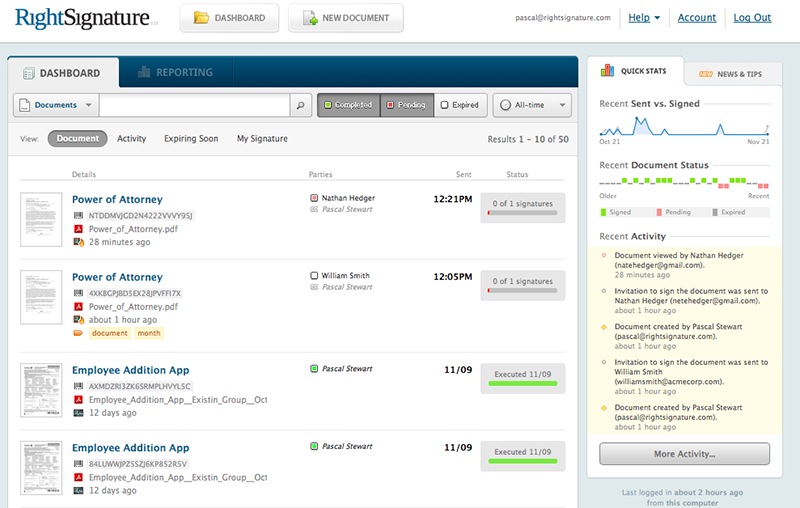
RightSignature is another worthy alternative for SignEasy. It’s been used by small business, mid-size companies, and large corporations to help with e-signatures, internal and external audits, and general management of digital paperwork within the office. Some of its significant features include handwritten signatures via mouse input, typed signatures, reusable templates, and on-site signatures directly on a website.
Pros:
- 1. Real-time tracking of signees’ progress
- 2. Robust audit logs, SHA-1 digital fingerprints, and SSL encryption for maximum security and accountability
- 3. Website integration for interactive signature forms
- 4. Customizable pricing plans
Cons:
- 1. Quite pricey for business users than most other competitors
- 2. Can be quite complex to navigate for first time users, especially within the UI
- 3. Lackluster customer support, especially after purchase


