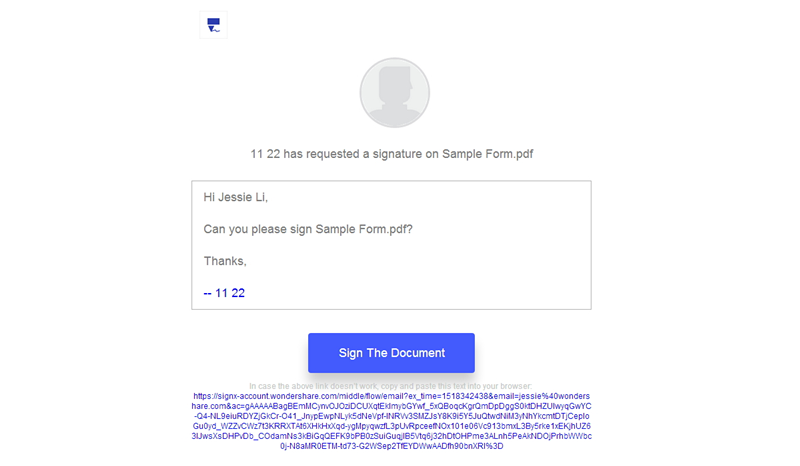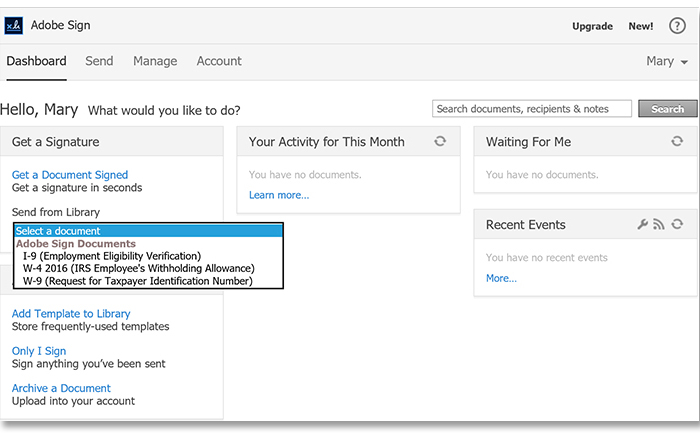Most businesses are being conducted online these days with virtually every business process now being handled in the digital space. That said, businesses and users can now create contracts and come up with binding terms-all done online. It's no surprise though, as online contracts help save time and costs. In this regards, it is vital for one to know everything about online contracts given that you are bound to come across soon. Well, this article will take you through some vital stuff you would want to know before delving into the world of online contracts.
Part 1 How to Sign Online Contract Electronically

If you are looking to sign your online contracts then you would probably use an e-signature software. Naturally you would look for a tool that stands a cut above the rest and Wondershare SignX is arguably the best tool you can use sign your online contracts. It allows fast and secure generation of electronic signatures for your documents. Due to its appealing features, this is the best tool that you can go for.
- You can apply legally binding signatures to your contracts and other documents.
- It lets you encrypt or protect your document with passwords to protect it from any third party.
- It offers a two-factor authentication to ensure an end to end secure interaction with clients.
- You can overview all activities in a centralized dashboard.
- It offers a seamless document editing. You can get the tools you require to personalize, modify and deliver your documents.
- You can create and store reusable templates that can be personalized for an individual recipient.
- Multiple users are managed by one single admin
Tutorial on how to sign contract online with SignX
Step 1: Start for Signing
First, you need to login to your SignX account. Then locate the "Start For Signing" button and then click the "+" button to browse through your documents, choose the contract document to be signed and upload it to the program.
After uploading the document, add the recipient's email address. If you need to sign the contract click "I need to sign the document", if not, click "Next".
Step 2: Set Signature Fields and Send
You should move to recipients email address and set the signature fields for the recipients. Once you are done, click "Send for Signature" and your recipients will receive the signature request.
Step 3: Signers Sign Contracts
Once the signers receive the contracts, they should open the email and click on "Sign the Document". They should add signatures to the fields you set before and then you will receive a notification after they sign and now you can manage the signed document based on your needs.
It's that simple! Long story short, you now know a thing or two about online contracts and ways you can sign them fast using SignX. Now you can start doing transactions and strike deals fast in the digital space.
Part 2 Top 10 Useful Tips for Using Online Contract
1. Most online services come with a set of "terms and conditions" by clicking on the "agree" box, as an online user, you might be binding yourself to a legally enforceable contract with the online service provider.
2. As with any legal contracts, both sides including the users must agree to the terms and conditions being given with the online service to form a legally enforceable agreement.
3. When using the "I agree" button in an online contract, it is not the button that creates a legal contract, but the issue turns on reasonable "Notice and opportunity review" whether the placement of terms and the click button afforded the user an opportunity to find and read the terms without much effort.
4. A good online contract should offer the user an opportunity to print and save a copy of the terms.
5. Just like other contracts, you should keep your online contracts confidential especially if it entails some business information.
6. If you are not sure, you should obtain an expert's insight before entering into any legally binding online contract. You should ask for advice whether to agree to specific terms or not.
7. You should agree on the circumstances that would terminate the online contract. For instance, if a party misses too important deadlines, the other party should be ready to end the contract without being on the hook for violating the agreement.
8. You should do a proper research and identify each party correctly. Most online businesses are a scam, and you do not want to end up contracting with a scammer. You should determine the online business or client by their legal names, and if possible its location.
9. You should spell out details of the agreement to ensure that the rights and responsibilities of each party are outlined in detail.
10. Specify the payment obligations; who pays who, when the payments should be made and the conditions of making the payments.
Part 3 The Reasons to Switch to Online Contract
Online contracts are essential for companies that conduct businesses online, particularly, companies that offer insurance, financial, household services to consumers among others. Online contracts are also necessary for business-to- business websites who need enforceable agreements for ordering services and other supplies. Online contracts help conduct business entirely on the internet thus resulting in substantial savings to the firm, which can be passed to consumers. Online contracts help save time since you do not have to walk in the company or a mall to sign a contract, you can sign the agreement at the comfort of your house without taking much time on face-to-face meetings.
Online contracts are also essential in preventing copyright infringements. As a user, you agree to use online services without any copyright. Most transactions such as banking among other operations are being done online, and online contracts show the terms agreed upon by the two parties in case of any online transactions.