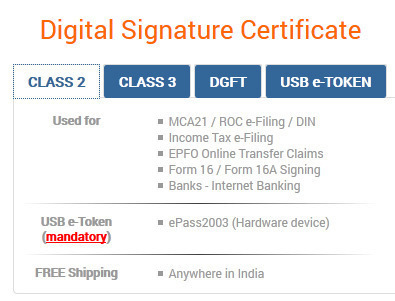Any frequent user of electronic signatures and official document creation knows about Foxit Cloud. So what is this Foxit Cloud? It is a tool that is greatly helpful in affixing digitally secure signatures on documents of importance and passes them around in real time. If you are planning to buy it and want to read Foxit Cloud review beforehand, you have reached the right page. All information including Foxit Cloud review, features, and benefits are explained below in a wide-ranging manner.
Part 1 What is Foxit Cloud and the Benefits
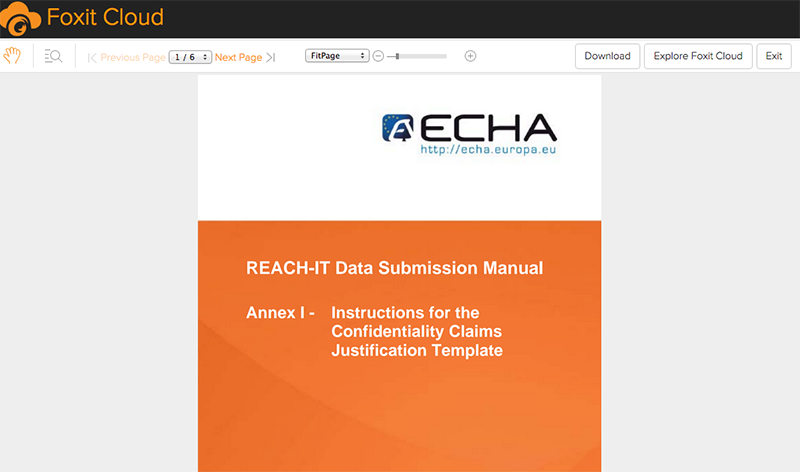
Foxit Cloud is intuitive software that allows the users to create PDF documents from the scratch and edit it using the assortment of options available. The safety and security of the documents are specially taken care of. When you first sign up, you are even eligible for a free cloud space of 1 GB. Some of its great features are-
- Viewing and modifying security settings to meet your end
- Draw and erase easily on the PDF file
- Arrange elements present on page according to wish
- Magnification tool, loupe, and marquee are also available
- Effortlessly add, manage and remove bookmarks
Benefits of Foxit Cloud
Being a feature rich software, Foxit also takes care to maintain the strictest standards of security as far as the signing and document information is concerned. This makes it a great option to be used for official purposes. Your business documents are safe.
- You can create an entirely new PDF file
- Alternatively, you can combine different PDFs
- Splitting and editing PDFs is also possible
- Various options available for electronic signature creation
- Custom stamps or presets can be applied on any page
- Rotating and splitting pages is also very easy
- Drawing and erasing option for any PDF file
- Password protection and strict authentication system
Part 2 Some Reviews of Foxit Cloud
Based on a user review as discussed on Softpedia
User liked-
"Foxit Reader is multi-lingual, cross-platform (Windows, iOS, Android) and worked smoothly on 64-bit Windows 8.1 Pro during our evaluation, without hanging, crashing or popping up error messages. Docs were quickly opened, while CPU and RAM consumption was minimal. It has a comfortable interface and intuitive PDF reading and editing tools. After setting it as the default PDF viewer, the supported files are opened in new tabs in the program, without closing the previous ones."
User disliked-
"The free edition's installer includes adware. Only the full version excludes these third-party components from the setup."
Part 3 How to Use Foxit Cloud for Electronic Signature
Follow the steps below to use Foxit Cloud for electronic signing-
• Step 1- SIGN UP OR LOG IN
Go to the home page and click on Sign Up if you are a new user. Fill in your details like email, new password, and name etc. After you verify your account, you will be granted access. If you already have signed up, just log in by entering your credentials.
Step 2- CREATE A SIGNATURE
Click on "Comment" tab. Select "PDF Sign". You have options to create your signature. You can write it, draw it or make one using clipboard content. Once you save your signature, all that's left is to sign your intended document.
Step 3- APPLY AND DROP TO LOCATION
Simply drop your saved signature to the places where you want to sign the documents. After you are happy with the position, click "Save".
Part 4 Better Choices for Electronic Signatures
1) SignX

If you need an electronic signing tool that helps you remind the signer by sending them notifications, SignX is your best bet. You can sign, send for signatures fast and secure. The tool provides you with the liberty to add different kinds of signatures, whether it is drawn, handwritten or imported from a picture, SignX allows all three. After that, electronically signing documents is just a drag and drop away!
- Legally binding electronic signatures
- Send document for signing on bulk basis
- Manage signed documents easily from any device
- Tamper free technology to safeguard your data
- Multiple users are allowed to add or remove by one single admin
2) Adobe Sign
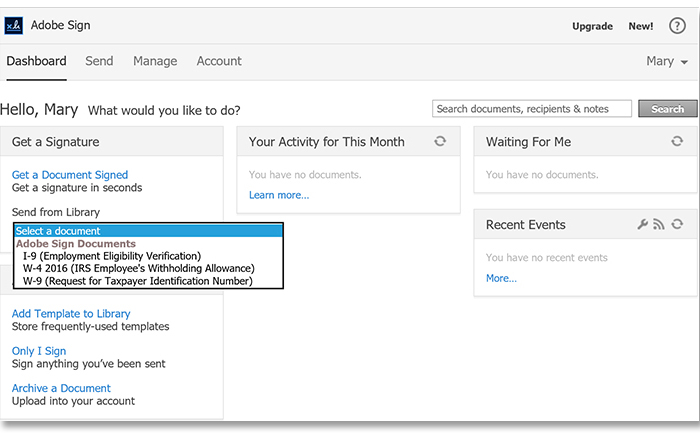
Adobe is not an unknown name in the PDF signing universe. There are a lot of reputed products from the company and this one boasts the same quality. It is possible to upload files on the platform using Dropbox, Acrobat.com and Google Drive. It provides safe and legal signatures in an easy way.
Pros:
- The tool is used by many famous companies
- Integrating with other apps is efficient
- Mobile app is downloadable for both major platforms
Cons:
- Many times, the upgrades are paid
- Very costly when compared to other options
3) Nitro Cloud
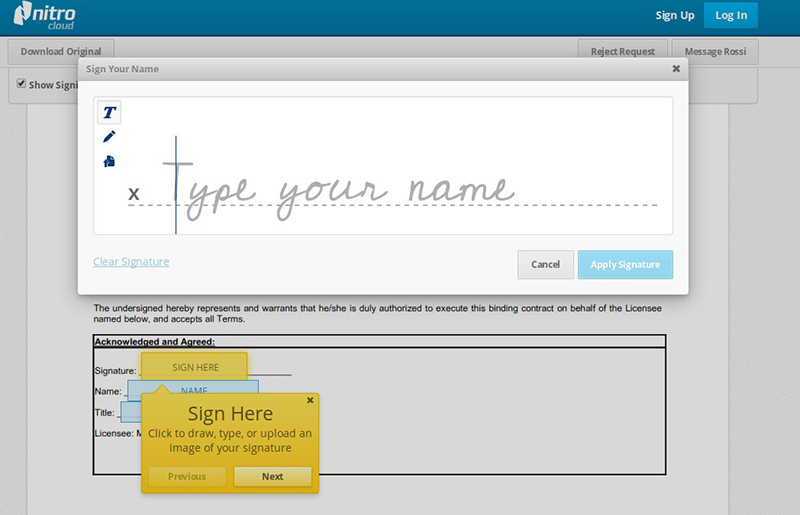
Nitro Cloud does not only allow you to convert different file formats into PDF and vice versa. There are many other options that it offers, like creating a new PDF file, editing and annotating it, putting an electronic signature on it and much more.
Pros:
- Offers safe space on cloud
- Editing words and content on PDFs is easy
- Rearranging graphical elements is effortless
Cons:
- It may not be secure to upload your file to on a website
- It doesn't let you download straight away, must provide your email
4) RightSignature
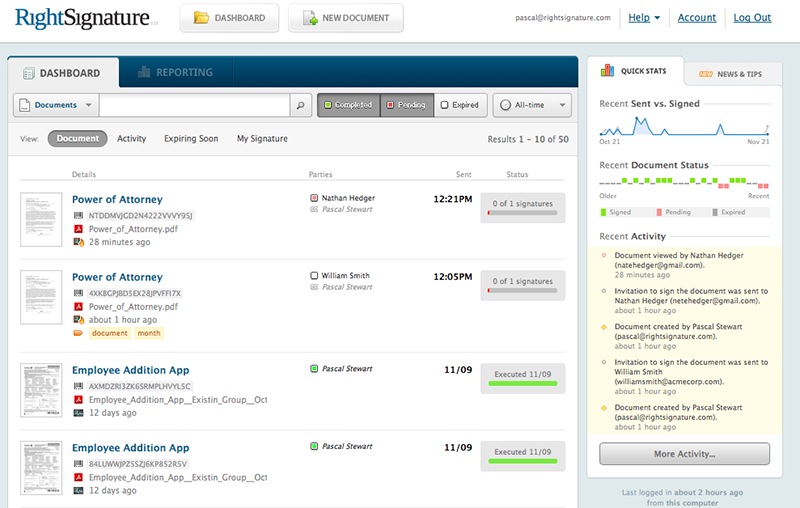
RightSignature is an electronic signature tool from Citrix. It lets you apply your digital signature on your important documents and share it with other signers. It enables you to sign 5 documents every month on a free trial, which can be upgraded anytime to a premium version, which lets you sign unlimited documents per month.
Pros:
- Browser based, no need to download
- Templates are available
- Can be integrated with SalesForce, Dropbox etc.
Cons:
- SharePoint integration is absent
- Free version only available until trial ends
5) SigningHub

SigningHub is another variant of electronic signature software that permits signing and sharing of documents via its platform. It is capable of accelerating your operational speed manifold. Not only you will have a fully automated signing process, it will also be completely authenticated.
Pros:
- Ease of use is a plus factor
- Updates bring better functions
- Signature templates
Cons:
- Official support unavailable in Australia
- New releases are sluggish