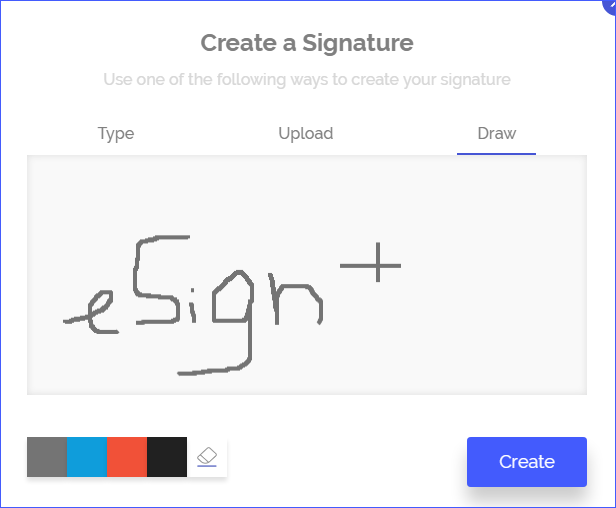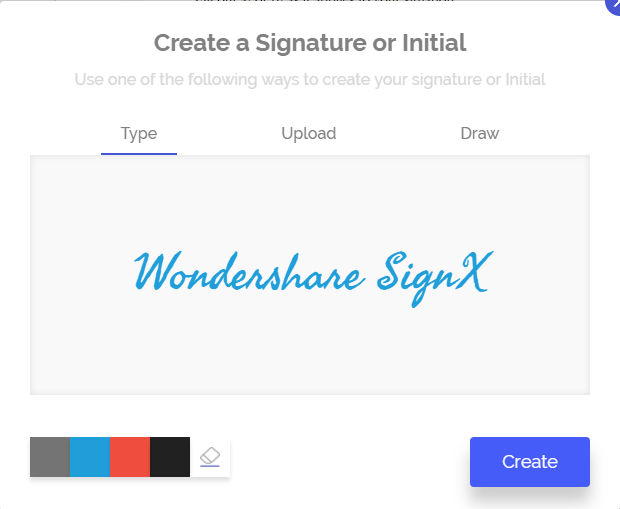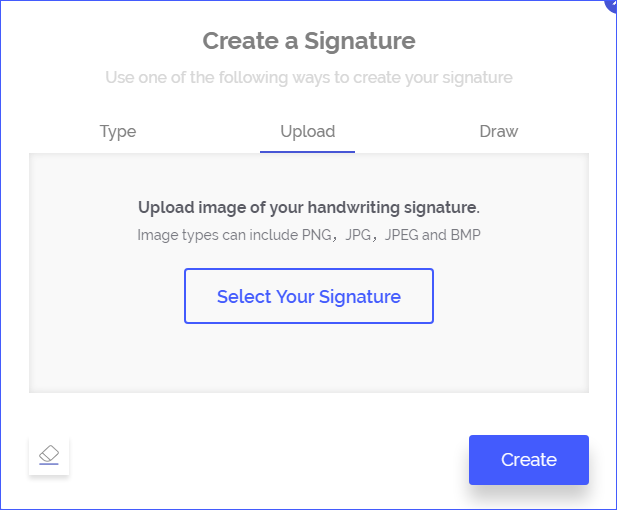In legal cases where a signature has to be applied, the softcopy format faces a problem since putting the right signature is a challenge. To address this, many electronic signature generators has been created to enable any user to generate signatures and place on their documents. The respective organizations or persons are therefore expected to install such software to facilitate the e-signature generators. This article will give you a detailed guide on the best way of generating a signature and the best electronic signature generators to use.
Part 15 Best E Signature Generators
1) Wondershare SignX

Wondershare SignX is the best E-signature generators you can use generate legal binding signatures for the purpose of sharing of documents online between the parties of interest. SignX has several amazing features that explain its superiority in the e-signature service industry.
With this electronic signature generator, you can apply legal eSignatures just like those that are handwritten. It ensures simplified document management, document security, editing, real-time notifications, reusable templates, optimized workflow, Audit rails, and centralized dashboards among others.
Pros:
- This application guarantees safety and security to your documents
- With this application, you can manage your document with ease
- This software has a user-friendly interface
- With the optimized workflow, productivity is increased.
- The real-time notifications make it easier for users to understand the processes going on.
- You can add multiple SignX users or remove them in your account .
2) DocuSign

DocuSign is one of the best electronic signature generators available for users. DocuSign will guarantee easy, secure and absolutely digital workflow or approval. You can incorporate this application in your business and shall run without problems. You can generate electronic signatures with ease as it is quick to learn and implement approvals and agreements. This makes it more convenient for everyone involved. It doesn't matter where you are, when and even which device you are using. DocuSign will allow you to have an access to your documents, sign them and send to the intended recipient.
Pros:
- This application is fast.
- With this software, you can access, electronically sign and send your files anywhere and at any time.
- This application has a good user interface.
- DocuSign is capable of working with your favorite apps.
Cons:
- DocuSign is somehow expensive
3) CudaSign
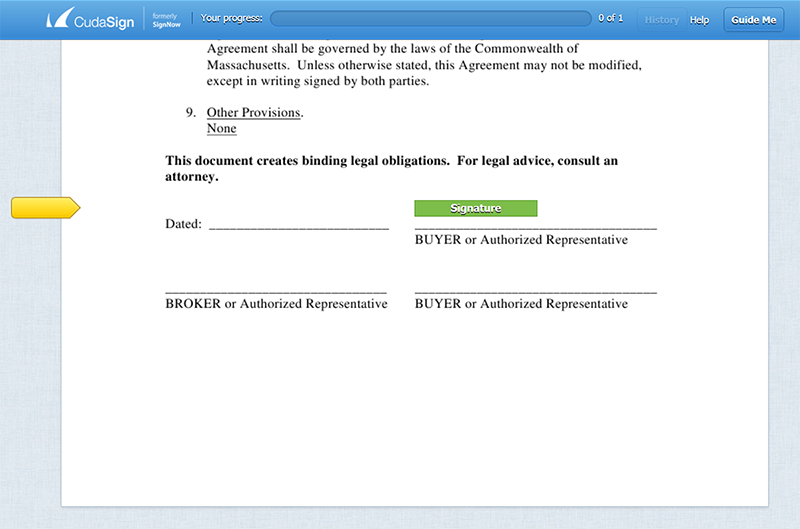
CudaSign is a very useful electronic signature creation tool. This electronic signature generator can be used in business so that document sharing between clients, business and the employees is made secure and authentically. CudaSign will accelerate the workflow of the transactions and hence the processes approval takes just a short time. In order to enhance productivity, you can safely archive your documents to and automate the work process. CudaSign integrates quite well with other applications in the business such as Microsoft, Salesforce, and even SharePoint among others.
Pros:
- This software is quite fast.
- This application integrates well with other business applications.
- With this application, you can sign in anywhere you go.
- This application has a user-friendly interface and features notifications that make it easy for the user to manage tasks.
Cons:
- This software is not free
4) EchoSign
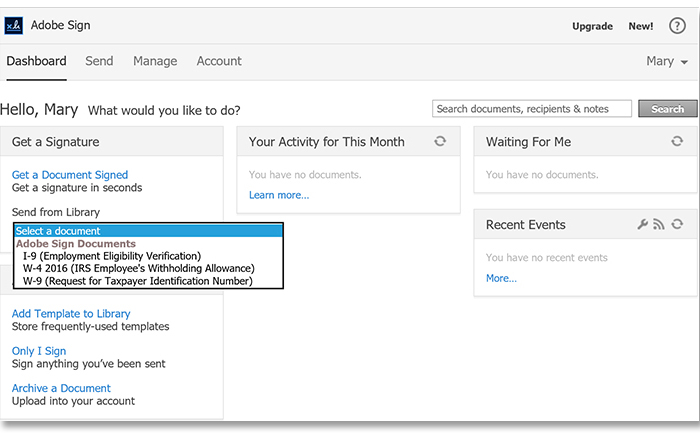
EchoSign is one of the powerful e-signature generators available for users. This software has a list of good features that makes it excellent in e-signature generations. No matter the size of your organization, this software is capable of bringing your e-signatures and excellent digital workflows while keeping your data secure to your respective organization. Its reach functionality are largely increased and thus highlighting its usefulness in the market.
Pros:
- With this application, you can send your documents for signature with more ease and flexibility.
- This application integrates well with other business applications that are used today.
- This software features a good user interface hence making user navigations quite easy.
- With this app, you are able to track and monitor your signed documents wherever you are.
Cons:
- This application is a bit expensive.
5) Foxit Cloud
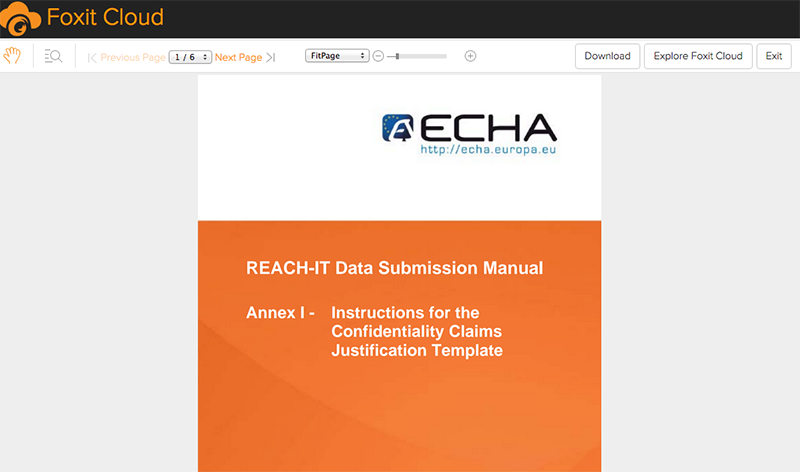
Foxit cloud is a very useful application that can be used to generate signatures on your documents online. This software is available anywhere at any time and is. If you want to submit your completed forms or documents then you have to visit Foxit website. Once you have opened this website with your browser, you need to upload these documents, file them and e-sign them. This will just take less time to complete. To get started you need to "Sing Up' to create an account. Once you have signed up with a valid email address, you will be provided with a temporary password which you can choose to change as many times as you can.
Pros:
- This application has a user-friendly interface.
- With this program, your documents are guaranteed safe.
- This program is easy to use.
Cons:
- This program requires a password.
Part 2How to Generate an Electronic Signature
Step 1. Generate Electronic Signature by Drawing
After you have logged in SignX account, you will find this button "Create a Signature" on the left corner. Click on it and a new window will appear. There are three tabs in this window. In the "Draw" tab, you can use your mouse to draw the signature based on your preference.
Way Two to Create Electronic Signature Online
If you don't like to draw your signature, you can choose the "Type" tab. This tab enables you to enter letters of your signature. The platform will automatically generate a beautiful electronic signature. You can change color of the signature.
Step 3. Generate Electronic Signature by Uploading Image
If you already have your own handwritten signature, you can also "Upload" the image and SignX will help you generate electronic signature the same as the image you have uploaded. It is very easy and help keep your unique signature.