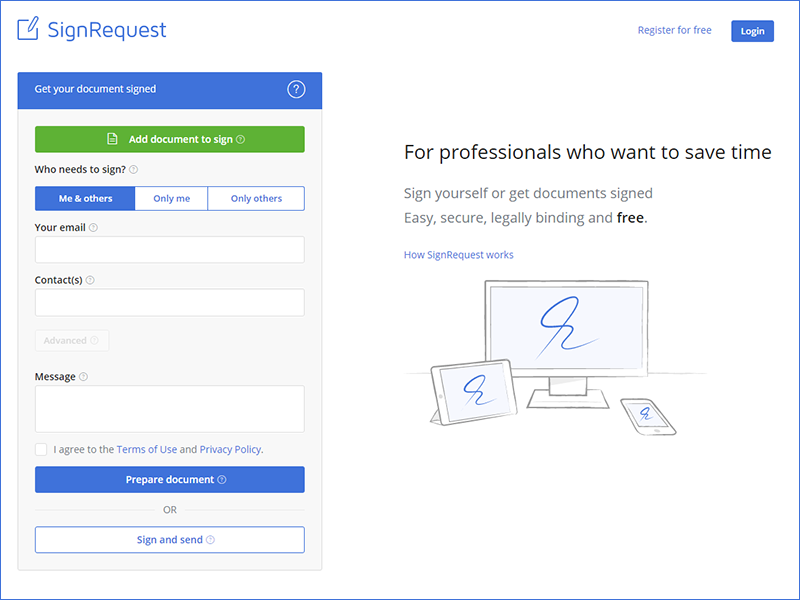Nowadays, people increasingly use electronic versions of letters and documents. In our world, it is almost impossible not to put a signature in an e-mail. The signature in the e-mail can tell a lot about the author of the letter. In fact, it can be a business card that accompanies each person's e-mail. You can put any necessary information in any kind of signature with the help of the creator of the email signature, it can be: a link to your blog or website, position, phone number, email address and anything you deem necessary. This kind of signature is an integral part of the email.
Email signature creator can turn any e-mail into a real masterpiece, beautifully designed, prepared and original. There are quite a few different developers who can help you quickly and easily to create a signature.
Part 1Top 3 Email Signature Creators
1. SignX

Fast, convenient and easy to use, I strongly recommend you eSign + html signature creator. It provides a high speed of obtaining the desired electronic signature, while ensuring the security and validity of the signature and also making notifications in real time. eSign + is ideal for you because it is truly a unique and universal expense of ensuring high economic efficiency in both private use and corporate, business purposes.
You can always create your favorite email signature through SignX, whether you are in real estate, financial services, insurance or healthcare industry. The signatures from SignX are legally binding and by encryption and password protected.I can unconditionally recommend it to friends, acquaintances and colleagues, it is ideal for everyone.
2. Newoldstamp

Advantages of newoldstamp, html email signature creator, are certainly easy to use and convenience, thanks to its user guide. When using this product, if necessary, you can create several electronic signatures for a small number of people.
As for the developers of signature for the Email-DockVerifs, they will certainly provide you with the protection of personal, confidential, and sometimes secret information, as well as your documents.
And because of the simplicity and ease in creating signatures, it can be recommended for your personal use as well as for business and corporate use. I can recommend the newoldstamp because their range is impressive. There were no special shortcomings and problems with the use of this platform.
3. Hubspot
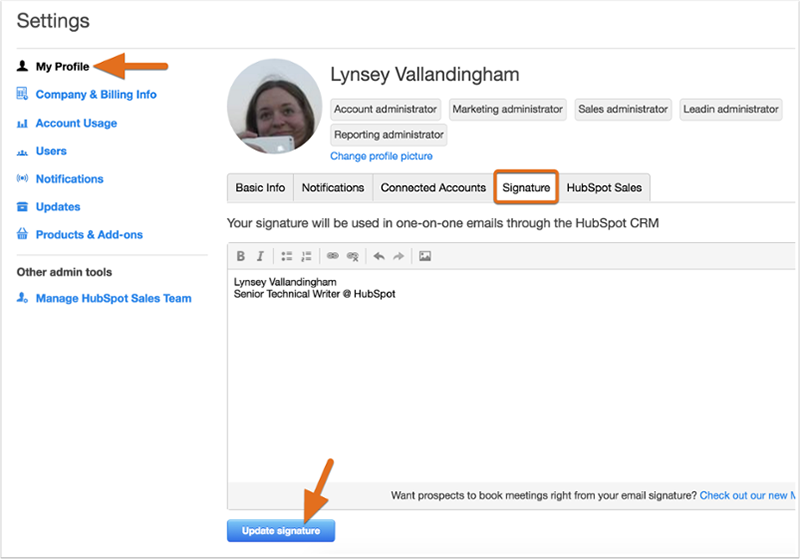
To add an individual signature to outlook, gmail or the other sites, it is always not a bad choice to generate your signature through Hubspot. Type the information in the form, which you want to show. You can directly preview the signature on the right and correct it until you are satisfied. The signature will be sent to your email and you can write your email with the professional email signature.
Outlook is not only a mail message manager. With Outlook, you can organize meetings, conferences, coordinate events, use calendars. A conduct lists for constant mailings, keeping contacts in a convenient form in general will never be a problem for you.
Outlook becomes more and more a necessary for our email dealing and daily work. How to obtain a good outlook signature as your business stepping stone is fatal. We listed out the top 3 email signature creator for outlook to help you get a good email signature.
Part 2Top 3 Outlook Signature Creators
1. SignX

It will allow you to increase the economic efficiency of your activities, because it is ideal for signing completely different documents. Whether it's signing a business agreement or a contract, or by approving the purchase of eSign +, you will certainly improve the efficiency of your work, both personally and with your company.
And thanks to the ability to connect multiple servers, this product developer will be able to conveniently and quickly collect mail from all servers in one place. And this in turn significantly saves you time when using eSign +.
You can recommend it to everyone because the developers provide you with speed, safety, efficiency, versatility.
2. Xink

Xink is an all-in-one email signature creator. You can create and manage your own signature on different platforms for example: Office 365, Microsoft Outlook, Apple Mail, Exchange Server, Gmail and so on. These multiple choices make it easier to use the right email signature on the right platform.
Follow the four simple steps and you can make your own professional email signature. Xink provide you with several templates. So you don’t have to worry about your creation.
3. ZippySig
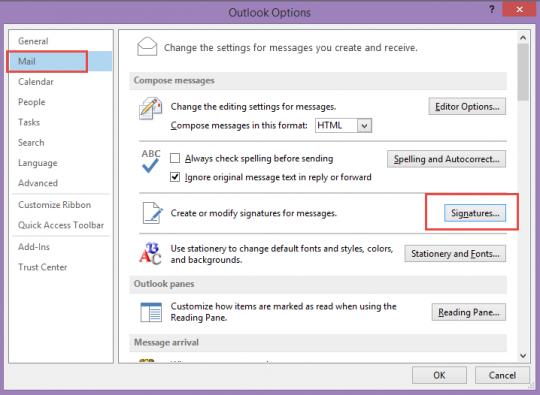
Another service that will also give you the opportunity to work with Outlook is Zippysig Email Signature Generator. A well designed email signature can gives your company a professional vibe that lasts. ZippySig is an outlook signature creator, which provides you with endless customization options to guarantee a consistent and professional brand image.
To get the signature from ZippySig, you should sign up first. Select a template and fill in the details. You can also customize the template as you like. Sending, downloading or duplicating, from these three way you can obtain the signature you create.
So Zippysig Email Signature Generator can be recommended to small companies or for private use, then the work will not be a burden to you.