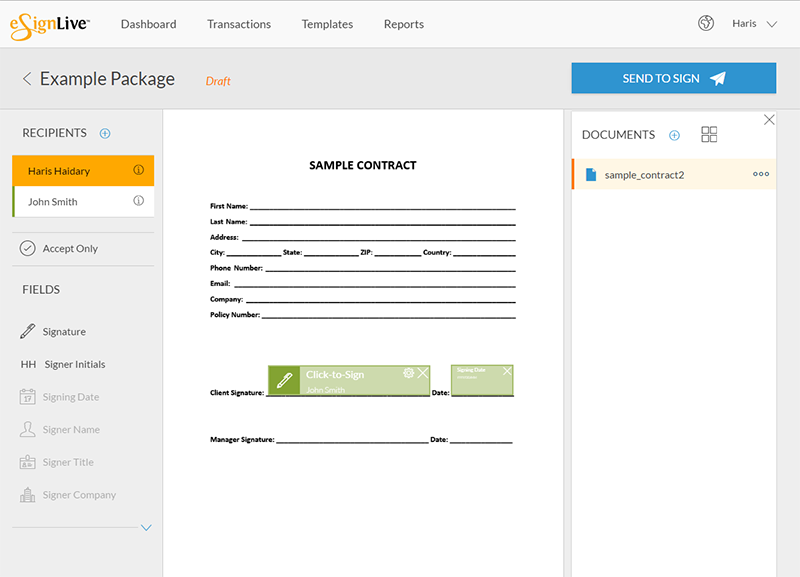E-signatures, featuring digital solution, have become critical as businesses try to stay competitive in an evolving business environment and enabled an upsurge in the number of e-signature applications over the past years. SignEasy for Mac is one of these e-sign applications with notable features and cross-platform availability, which is equally important for businesses that use different devices. However, only three free documents are available and documents aren’t encrypted.
In this post, we take a clear look at top 5 convenient and affordable Mac SignEasy alternatives e-signing applications for Mac platforms.
Part 1 Top 5 SignEasy for Mac Alternatives
1. SignX

SignXis probably the most intuitive e-signature application you’ll ever bump into on the internet. For businesses that often have a lot of internal and external project approvals, SignX enables them to save time and money by having digital forms and documents circulated to different signees quickly, which helps get a lot more done than with physical pen and paper approvals.
The idea behind the SignX process is quite simple. One or more users upload a contract, agreement, or a related file in PDF for signing and approval. Once an access code has been assigned, text fields defining signees can be inserted, after which the document is sent to specific recipients for approval. The sender gets notifications for each e-signature, making the tracking process very easy.
SignX stands out largely as Sign Easy Mac alternative because of its price and simplicity. Any business can begin using the platform immediately with no need for tutorials and walkthroughs.
2. SignRequest
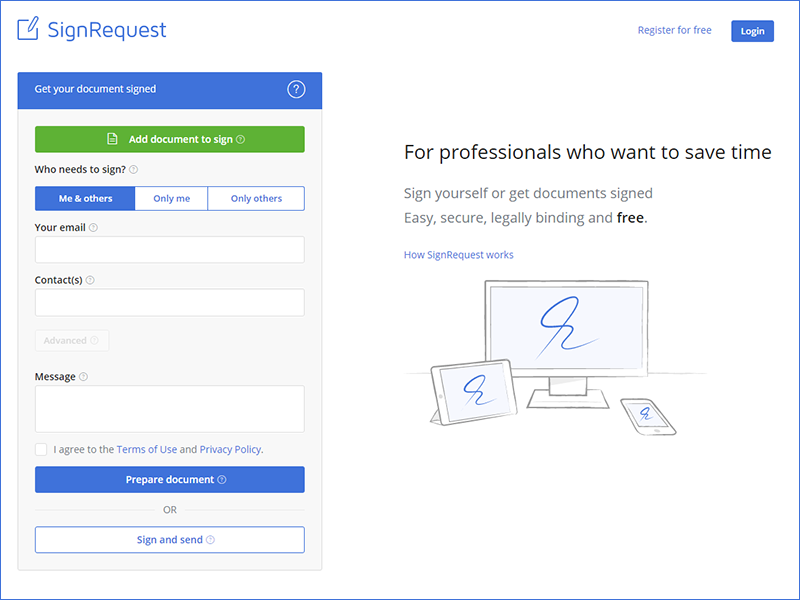
SignRequest departs from the regular e-signature platform design by creating an e-signing platform that is both cheap and effective. It does away with many of the extraneous features on most e-signature applications and gives users basic tools for appending e-signatures and document management. It offers cloud-based digital signage, which means it can work across different platforms, including on Mac and iOS platforms.
Pros
- 1. Its API can be integrated into a website, CRM, or other third-party platforms
- 2. Webinars, tutorials, and documentation for help with the application
Cons
- 1. Process of administering licenses can be daunting for first timers
- 2. No batch uploads
3. Signsquid

Signsquid is one of the few e-signing platforms that are actually backed by a legal practice, which guarantees that your signed contracts and agreements are legally enforceable. Signsuid comes with all the bells and whistles that you’d expect from other e-signature platforms, including SSL encryption for secure signatures, multilingual support, activity notifications, and an audit trail for stronger legal standing.
Pros
- 1. Unlimited number of users, signatories, and reviews
- 2. Two-factor authentication (email and phone authentication)
- 3. Document authenticity certificate
Cons
- 1. No bulk signing
- 2. No other reporting features apart from viewing online reports
4. Preview for Mac

If you’d rather not clog your Mac computer with one more third party application, then Preview was created just for you. Preview, which comes with most versions of Mac’s operating system, is Apple’s own solution to PDF management, which includes e-signing facilities. Preview allows you to create a digital signature in one of two ways. You can either use the computer’s trackpad to scribble down the signature using a stylus or fingertip or use the onboard camera to take a photo of the signature and embed it in your PDF file.
Pros
- 1. Simple and straightforward
- 2. Comes bundled with other PDF editing and modification tools that give you more control over your documents.
Cons
- 1. Limited features relating to e-signatures compared with mainstream e-signing applications
5. Adobe Fill & Sign

Adobe Fill & Sign is a simple application found on all popular platforms, including iOS, Mac, and Android that enables users to fill forms and append signatures. Even though it doesn’t have the comprehensive feature sets that come with mainstream e-signing applications, Adobe Fill & Sign comes in handy for everyday signing and approvals as far as simple business processes are concerned.
Pros
- 1. You can use your camera to scan paper forms and append signatures
- 2. Faster operation using autofill feature that stores reusable text
Cons
- Because it’s not a top-of-the-line e-signing tool, it lacks most advanced features like tracking and real-time notifications.
Part 2 Introduce SignEasy for Mac
SignEasy is a popular e-signature solution for countless businesses and individual users across the globe. It’s one of the fastest ways to get legally-binding and realistic digital signatures across different platforms, including PCs, tablets, and smartphones. Plus, because it comes with other useful features for document management, the Mac version of SignEasy can be used to completely digitize the workflow in an office, thus guaranteeing a fully paperless environment anywhere it’s used.
1. Features
As far as features go, SignEasy for Mac incorporates many useful signing and management features without coming off as too technical. It gives users three signing modes: in-person, self, and remote signing with options to change the order of signing for multiple signatories. It also comes with a tracker, notifications and reminders settings, third-party integrations, ESIGN Act compliance, fingerprint authentication, multiple file import and export options, and a ton of other useful features.
2. Pricing
Interestingly, users don’t have to dig deep to access these features. With prices starting at $10/ month for the Standard plan, $15/month for the Plus plan, and $80/month for the Premium plan, SignEasy for Mac ranks highly as a premium tool for e-signatures.
3. Getting Started with SignEasy for Mac
Once your account is set up, you can drag and drop files for signing on the web interface or select the button “Start Signing” to upload new files for signing. Once you’re done with the signature, you can make editorial changes to the file before it’s sent or simply sit back and watch as SignEasy does its magic. It’s that simple.