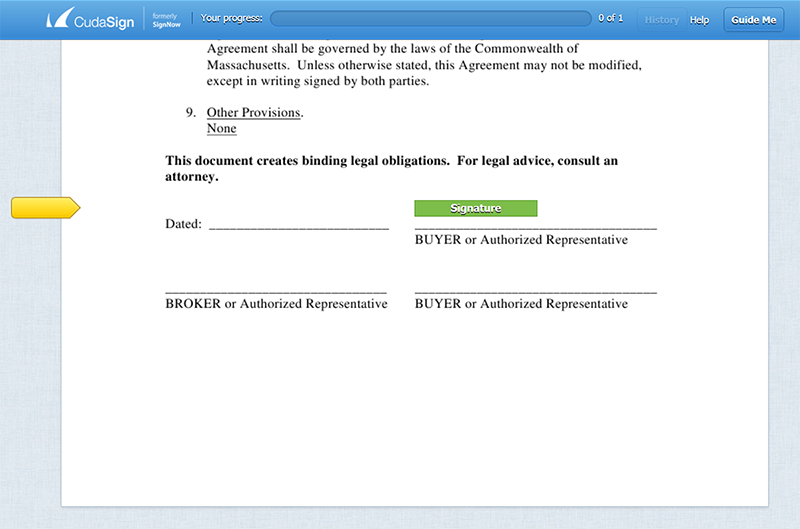The advantages of having an electronic signature system cannot be overstated. This is why being able to make signature online has become one of the most sought after services for most businesses. There are also so many tools to make signatures online that it is often hard to choose which one works well for your business. When choosing a tool to make a signature online, it may be a good idea to choose one that can not only allow you to create the signatures but have the necessary tools to help you use the signature.
Part 1How to Make Signatures Online

A business thrives on efficiency and making online signatures to use for business documents should also follow the same formula. This is why it is important to pick a tool that is as efficient as it is effective in the making of signatures online. The only tool that is efficient enough without compromising on quality is Wondershare SignX.
The following are just some of the reasons why you should choose it above the numerous other signature making tools.
- It is fast and very easy to use. You can choose to make an online signature in one of three ways.
- The signatures you make are legal and enforceable in a court of law.
- The service guarantees the security of your documents with the option to add an access code to ensure that only the signers can have access to the document.
- It can be used to create signatures and manage the signed documents from any device.
- SignX allows you to add or remove users in your account.
Here's how to use SignX to make a signature online.
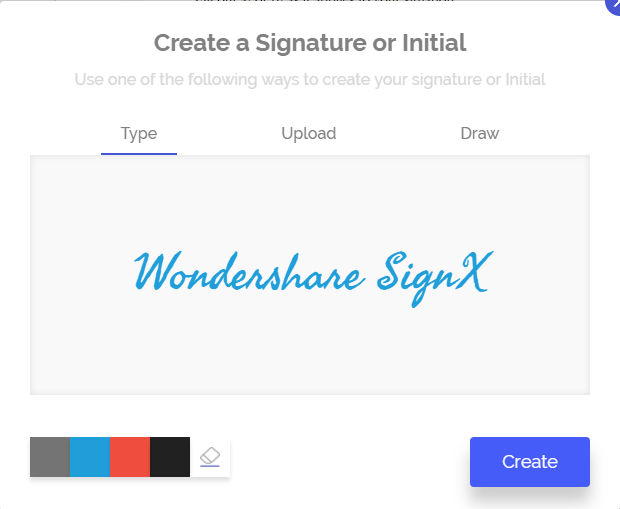
Step 1: Make a Signature
If you don't have an account with SignX create one and then log in to your account. Click on "Create a Signature" right next to your profile picture.
You will see a new dialogue box where you can either type in, draw or upload the signature you want to use. Click "Create" when done to save the signature.
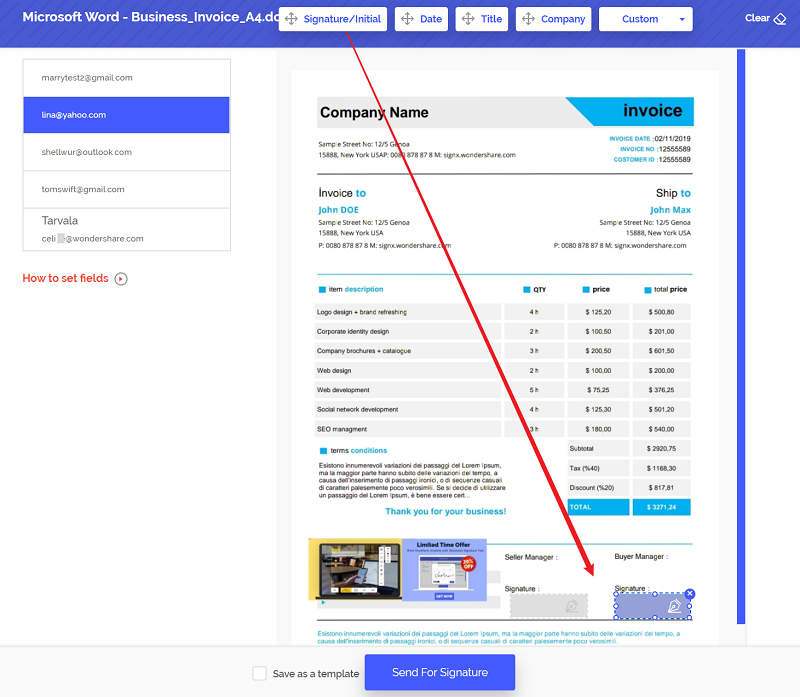
Step 2: Add a Signature to PDF
Now click on "Send New Document" to upload the PDF you want to sign. Click on the plus sign to browse your computer for the file. Click "Next" and then add recipient's emails. You can then choose to sign the document first or sign it after the signers have signed.
If you need to make a signature to the PDF, you can click on your own email on the left bar and then just click "Signature" and drag and drop your own signature to the PDF.
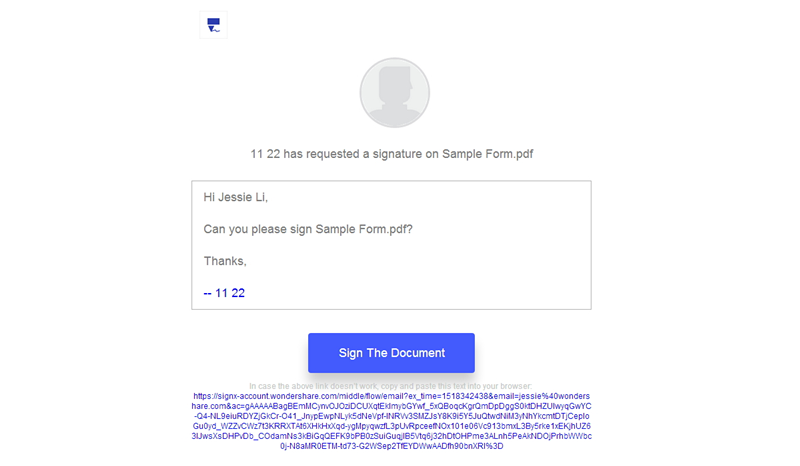
Step 3: Send for Signature
Click on the recipients email and then click on the "Signature" field. Drag and drop the signature field to a location on the document you want the signer to sign.
Do this for all the recipients and then click on "Send for Signature" to finish. Once the signers have signed the document, it will appear as "Completed" on the dashboard.
Part 2Other Unfailing Tools to Make a Signature Online
The following are the other 3 tools you can choose to make signatures online.
1. Inkdit

This is a service to make online signature to choose when you want to collect signatures for forms where a legal structure is required. It can be used to convert PDF forms into simpler and useable form fields that can even be used on a mobile device.
Pros:
- It is easy to use and very effective I collecting signatures
- It can be used to convert PDF forms into useable form fields
- Can be used on any mobile device
Cons:
- Can't be used to create signatures.
2. IdenTrust Trust Sign

This is a service that allows users to not only make signature online but sign the documents and deliver the signed documents over the internet. The service is completely secure allowing users to worry only about ensuring that the documents are signed. The signatures used here are also 100% legally binding although the service doesn't really have mobile capabilities.
Pros:
- Signatures are completely legal
- The service takes security very seriously
- It is easy to use and provides additional features to help users deliver the signed documents
Cons:
- There is no mobile capability or mobile app versions of the service
3. Secured Signing

This is a cloud based signature solution that allows users to sign documents and even invite others to do the same. There are also features that will allow users to create and fill-in PDF forms. The service can be used on any desktop computer and even gas mobile versions that can be accessible on smartphones and tablets. All of the signatures created and used using this service are legally binding and comply with international laws.
Pros:
- It is easily accessible even on mobile devices
- Integrates very well with cloud storage options such as Dropbox and Google drive
Cons:
- Has only one way to create signatures
- Group signing can be a little bit complicated