Is DocuSign free? The question of DocuSign free account is in the minds of many who want to try it. The answer is yes; there is an option to obtain DocuSign free trial. It's obviously not a good decision to buy a product before you try it. Free DocuSign account is a 30 days' trial. It comes with both, features and limitations. Read on to find out more about DocuSign trial version and best alternatives to DocuSign!
Part 1An Introduction to DocuSign Free Account

DocuSign enables you to get electronic signatures from parties involved on crucial documents in a secure manner. This saves a lot of time, efforts and cost. DocuSign is a paid tool. However, if you first wish to give it a go and see if it suits you, have the free trial for Docusign, valid for 30 days. DocuSign Pro is priced around $15 a month and $120 a year for "Individual", $30 a month for "Professional". However, "Realtor Plus" will be $240 and "Business" for a month with all facilities will cost you as high as $360.
Limitations of DocuSign Free Trial or DocuSign Free Account:
- DocuSign is a more business oriented product
- DocuSign is very pricey and absolutely unaffordable for some
- Issues in making templates
- Glitches in user view and mobile
- Sometimes it adds inconsistencies or changes default signature
- Should be a bit more user-friendly
Part 25 Best Alternatives to DocuSign Free Trial
1) SignX

Wondershare SignX tops the list of the best free alternatives to DocuSign as you can't complain about understanding to learn how to use it. It is easy, efficient and fully secure. Edit a PDF file, add "Access code" for better security, Add people and a customized message so that they can understand better, allocate their respective signature positions and send it for signature. Yes, it's as easy and mess free as that with SignX. The security and safety of SignX can be counted upon. It offers a free trial with limited sends. The premium version costs $7.99 per month!
Pros:
- Layered security provisions
- Accessible anytime, anywhere, on any device
- Legally binding
- Tracking the document for changes easy
- Be notified every time your document is opened
- Easily affordable
- Allow to edit different users in your account
2) SignNow

SignNow was initially called CudaSign. It was selected among the InformationWeek 12 top apps. It is easy to use. You just have to upload your Rich Text Document, PDF or Word document and sign it with the image of your signature or with your finger. It offers a 7-day free trial, following which it will cost $5 per user every month for "Business" plan and $10 for "Business Premium".
Pros:
- You can upload forms using SignNow
- You can archive documents easily
- It offers an app for Android and iOS
Cons:
- You will have to get the premium plan to get phone and email support
- The recent updates are not as praiseworthy
- Offers a free trial of just 7 days
3) Adobe EchoSign
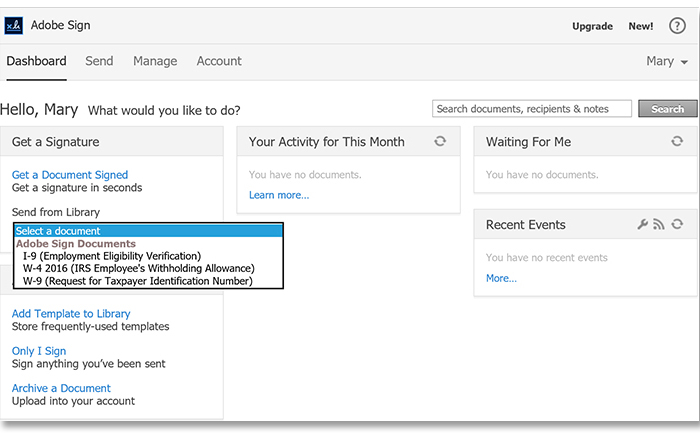
Adobe EchoSign has an added functionality that Adobe Document Cloud can provide e-signatures. The documents signed by Adobe EchoSign are secure and legally accepted. The documents can be uploaded from Dropbox, Box, Google Drive, Acrobat.com, etc. It has great support, is easy to use and have good functions.
Pros:
- Integrates easily with other API, Salesforce, Dropbox, and Box, etc.
- Used by famous companies such as Groupon, FourSquare, Kia etc.
- App available for Android and iOS
Cons:
- Very pricey
- You will have to pay for upgrades
4) RightSignature
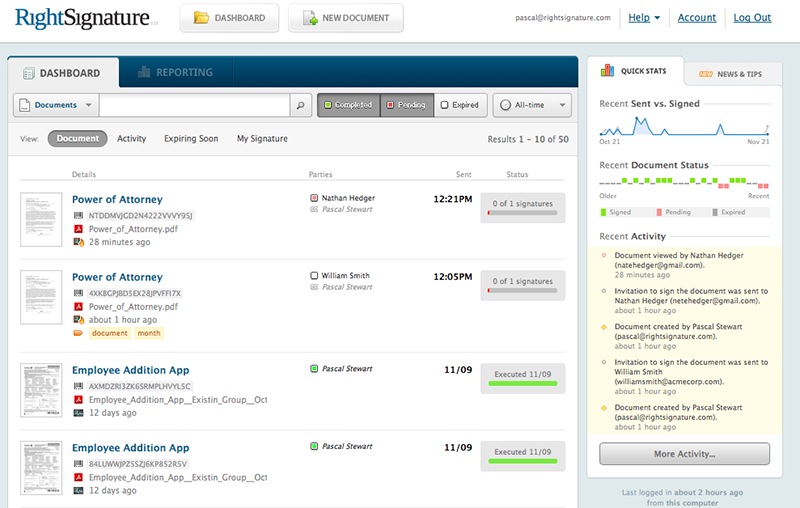
From the creators of GoToMeetings, RightSignature is also a making of Citrix. RightSignature is highly reputed and popular, even when the customers use the other options more. It is priced affordably. So if you are one of those who is not in need of integrations, RightSignature can be pretty useful. It comes for a 5 document free trial and then, pay $12, $60 or $99 plans based on need.
Pros:
- App is available for Android, Blackberry and iOS
- No need to install plugins or download anything extra
- Integrates with Google docs, Salesforce and Dropbox etc.
Cons:
- Can't be integrated with SharePoint
- Very short trial (5 documents)
- Pricey business plan
5) HelloSign
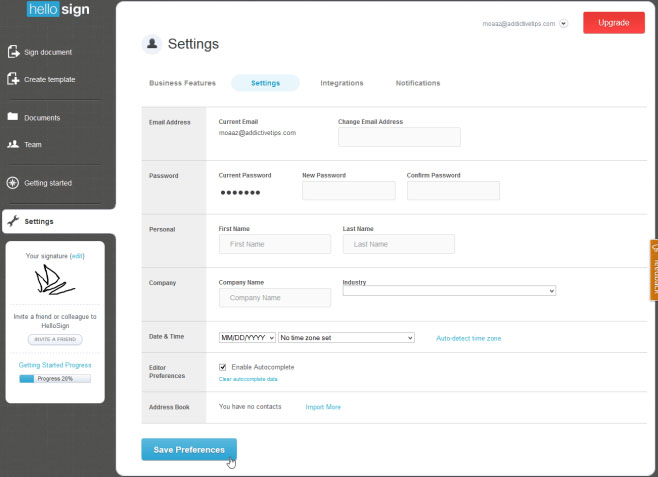
HelloSign is known for its user-friendly interface. It makes HelloSign a popular electronic signature option. You have the control to ascertain the order in which the document is signed and also the location of signatures can be assigned by you. You can create and save templates so that you don't have to recreate it every time it's needed. HelloSign has a free 30-day trial in which you can send 3 documents in a month. Pro comes for $13 per month and $40 for Business.
Pros:
- Offers API integrations
- Notifications on document status
- Save templates for reuse
Cons:
- Pricey
- Threshold of documents to send in free trial very less



