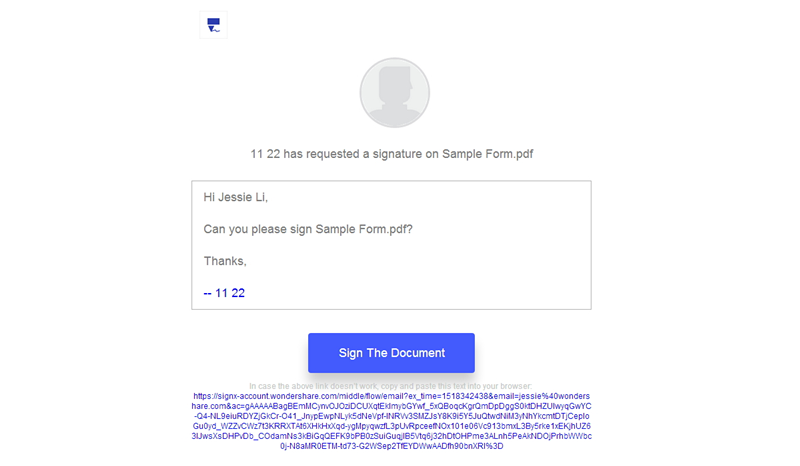One of the first questions managers ask when they try to switch from hard-copy to a paperless office is whether it is legal. That being said, DocuSign legality is proven, there is no reason to ask whether DocuSign is legal or not. Truth be told, all electronic signature software solutions nowadays are legally obliging and binding as much as hard-copy documents. As always, there will be people asking about DocuSign legality and security, so we will take a look into the subject.
Part 1DocuSign Legality – Is DocuSign Legal?
DocuSign follows the instructions and requirements of the ESIGN Act, as well as UETA (Uniform Electronic Transactions Act) in the United States. In addition, the software follows other national laws worldwide. The goal is to make DocuSign legal and binding all over the world.

So far, DocuSign has worked with more than 250,000 organizations, all of which support valid electronic signatures, electronic records and everything in between. More than 1 million documents are signed on a given day with DocuSign, all of which are legally binding. How does DocuSign legality work? The company has embraced the following standards:
- Allow signer to confirm intent to sign electronically
- Link all signatures to signers
- Verify signer identities with a number of different authentication systems
- Allow secure access to DocuSign documents
- Protect all documents with a combination of secure system processes
- Record all signature activities
For every document you sign, DocuSign automatically generates time-stamped history. You can check the history for every view, send, print, sign, and even decline action. All of this information is stored safely and secure in the Certificate of Completion. For every transaction on DocuSign, users get the Certificate. Any party involved in the signing process can view, print, or download the Certificate for the particular document they signed.
Part 2DocuSign Legal Issues You Should Aware of

There are few questions that are "murky". Let's list them, and let you think whether they constitute as DocuSign legal issues.
- There is no clear answer how the company verifies identity in a meaningful way. Yes, when you pay extra, you can get phone verification, but that will cost you. The only thing DocuSign verifies is email address ownership. You are never being asked to verify your identity with driving license, ID, or passport scan.
- DocuSign is simultaneously the verifier of identity, the generator of the signature, and the holder of the document. In a way, DocuSign is the single legal entity. That means DocuSign can alter the document and the signature. This lowers the "trustworthy" factor of the company.
- Another issue is that users are not happy with the way DocuSign generates a fake handwritten signature image.
Part 3DocuSign Security – Is DocuSign Safe?

Powered by xDTM and TRUSTe, DocuSign is one of the safest and most secure electronic signature software solutions on the market. DocuSign is also one of the few that has ISO/IEC 27001 certificate. The company recommends that users save their documents, signatures, and forms on the DocuSign Global Network where they can be accessed by all parties in a safe and secure environment.
DocuSign also makes sure to follow the process outlined in the electronic signature law. By following these guidelines, the software is safe, secure, and legal. Here is how DocuSign is protecting you:
- The signature is linked to the signer via email address, IP address, and much more information. Any time you click the signature, you can validate the information
- The contents of the agreement cannot be changed after it has been signed. All changes are flagged, and every party can see the changes
- DocuSign generates an audit trail for each document, capturing everything that happens with the document, including when it was viewed, from where it was viewed, timestamps, email addresses, IP addresses and much more.
The only security issues you can think are generated by your general lack of trust into electronic signatures.
Part 4The Best Alternative to DocuSign with Legality and Security

As we saw, DocuSign is safe, secure, and legally binding. But that doesn't make it perfect. There are better alternatives that come with more security, and with a cheaper price tag. The one software in question is Wondershare SignX.
How does SignX security works? All your documents are subject to two way protection: password and encryption. Whenever you send a document for signing, you can type a unique passcode that only you know. The recipient will have to enter the passcode in order to open the document. It is your choice how you share that passcode with recipients.
As for the price, SignX is almost 30% cheaper than DocuSign, and comes with much more features in the basic version. The personal version is free, and you get 5 documents per month. The standard business version comes with a centralized dashboard, audit trail, reusable templates, real-time notifications and much more.
How can you send a document for signing? Simple and easy!
Step 1: Upload PDF and Set Access Code
Start by logging into your account, and then upload a PDF document by clicking "Send New Document" and "+". You can upload a PDF document either from your personal hard-drive or from a cloud-based service.
The next step is to secure the document with the "Access Code" and click "Apply" to make the code available. And then enter the emails of recipients.
Step 2: Set Signature Fields for Recipients
Last, but not least, you can enter signing fields with drag and drop for name, time, company, and title. After you've prepared the document, just hit "Send for Signature", and your clients will get it. The moment the document is sent, it goes into the centralized dashboard, where you can manage and check the process.