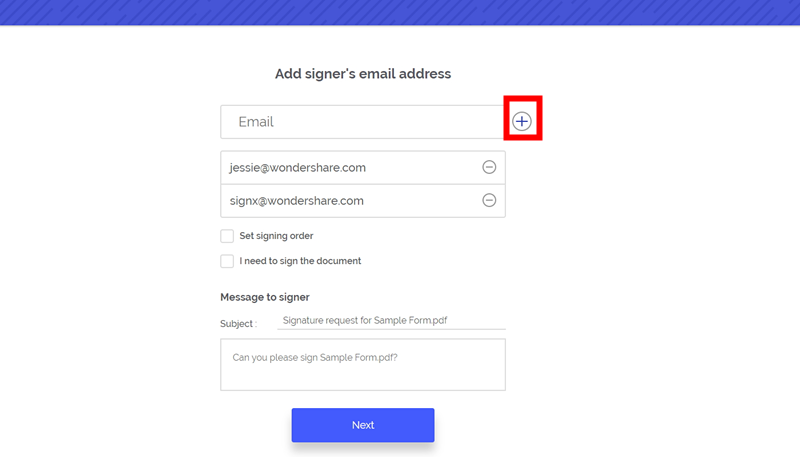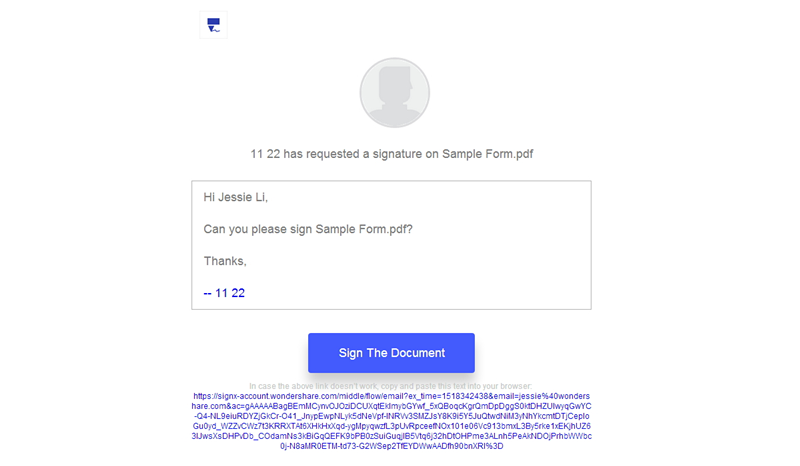If you are a realtor or a broker who has gone paperless, you must have heard about DocuSign transaction rooms. DocuSign transaction room is a common space where realtors can share important documents with their clients. With DocuSign for realtors, you can manage important contracts that need signatures within a short time span. True, there are simpler tools than DocuSign for realtors that can serve the same purpose without much hassle.
Part 1A Better Alternative to DocuSign Transaction Room for Realtors

A much better alternative for DocuSign for realtors is Wondershare SignX. It is much simpler, much more innovative and too hassle free. There are no extra steps of creating another account on an alternate server, no nuisance of lengthy procedures. SignX believes in simplicity and performance. It does the same thing with almost none troubles involved. Main features include:
- A secure platform where you can sign your document effortlessly and send it to recipient parties to get electronic signatures, safely.
- Every activity of your account is visible on the dashboard.
- Track your documents for changes.
- Add end-to-end encryption to the document using "Access code".
- Add emails of the recipient parties, easy & quick.
- SSL encryption ensures safety of your documents.
- It also acts as a secure cloud backup of all your important documents.
- You can assign signature positions for all parties.
1. UPLOAD PDF
After logging in, click on "Send New Document". You will see a little dialogue box with a (+) icon and text "Click to upload your document". You can then browse your computer for the desired file.
2. ADD RECIPIENTS
Simply add recipient's emails after adding an "Access Code" to the document and clicking "Next". To add multiple recipients, click on the (+) icon on the field where you are entering emails.
3. SET THE SIGNATURE LOCATION FOR OTHERS
After this, click "Next" twice to open the editing window. There you will see the list of all parties involved on the left. Just click on each one to assign a signature position.
4: SEND FOR SIGNATURES
You can add a customized message for the recipients to guide them better and click "Send for Signature" after assigning signature positions. Others will receive it in the mail, sign it and send it back to you.
After the recipients sign the document through email, you can easily manage your signed PDFs since they will be stored on your SignX account for any future needs. You can access them on any device, without the bound of time and place.
Part 2What is DocuSign Transaction Room and How to Use It

Sharing critical documents in a safe way can be a real trouble when electronic signatures are needed by all involved parties in a time crunch. This can also be a problem if a number of private documents are to be shared by the client and the agent.
DocuSign transaction room is a platform which brings them together and makes sharing of the documents easy. This also facilitates the record keeping of the documents, so either of the parties doesn't lose sight of their critical information.
How to use DocuSign transaction room? There are many steps involved in setting up and using DocuSign transaction room:
- REGISTER - Make sure that you have completed your registration with DocuSign transaction room using your DocuSign account.
- UPDATE YOUR PROFILE - Set up your profile by clicking "My Account" and then select "Settings". Update your picture and latest contact information for client's convenience.
- SYNC YOUR ACCOUNT - You need to sync your account to all those cloud-based or any other services you use to integrate it with your account.
- CREATE A TRANSACTION ROOM - After setting up your profile, click on "Transactions" and select "New". You can then enter a new transaction address. Now, upload a picture and set yourself to the Buy side as an agent. After that, click "Create".
- ADD DOCUMENTS TO THE TRANSACTION ROOM - Select "Documents" tab and then click "Add". You will get options to add files from your "Computer" and the services you have integrated and many others.
- ADD PEOPLE - For adding people to the transaction room, click "People" tab and then select "Add". You can "Invite by email" or "Select from network". Note that inviting a person automatically adds them to your network. You can also manage their permissions using "Access".
- SEND FOR E-SIGN - Click "Envelope" and then "Create". Give a name and subject to it. Add documents to it in the documents area. (You can only add those docs that are already in transaction view. To send new document, you will have to upload first). Under "Recipients and routing", add people. Click the "Next" button in green and place the DocuSign fields appropriate before sending.