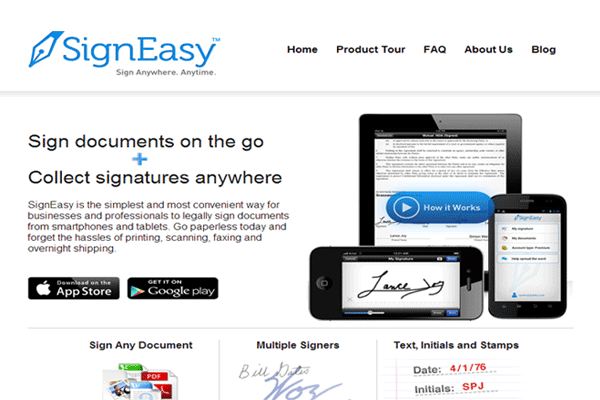Formerly known as EchoSign, the electronic document signature software is now Adobe Sign. Adobe purchased the company few years ago, and now integrates within its own products. Designed for enterprises, as well as small and medium businesses, EchoSign speeds up the signature process. Using the software you can sign, send, and track documents from within your browser or application. Adobe has been one of the global leaders in digital document management for more than 25 years, and EchoSign allows the company to continue dominating the market.
Part 1The Best EchoSign Alternative

If you do not want to use EchoSign, there are a number of alternatives in the world of digital signature software. However, we would like to recommend one that jumps out. And that is Wondershare SignX. The software is cheaper, and comes with more features than EchoSign. Speaking of features, here are some:
- Centralized dashboard with detailed audit trail of the complete signing process
- Redaction feature that allows you to delete sensitive info from the document
- Three types of electronic signatures: draw, type in, and upload
- Sign as you go thanks to the mobile application and multiplatform support
- Documents are legally binding as much as hard-copy documents.
- Multi-user accounts feature allows for multiple users to be in the same account
Part 2What Is EchoSign and Its Features
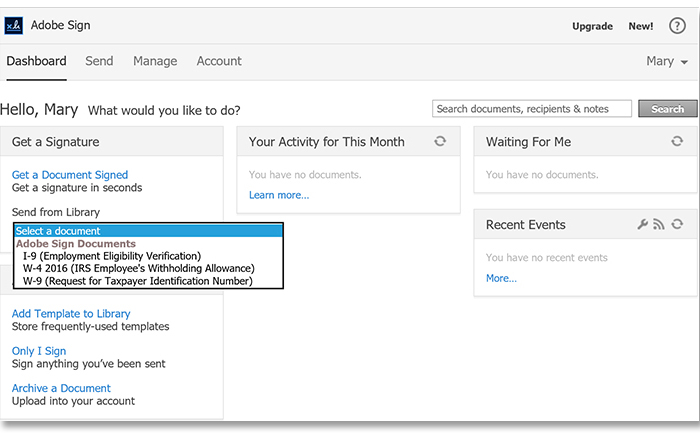
The best way to understand EchoSign and what the tool does for you is to take a look at its features. Let's list some of them.
- Sign documents electronically from anywhere
- Customize your documents with custom branding
- Reuse templates to send documents for signing (disclosure agreements, lease agreements, and so on)
- Track and manage your documents
- Improve your document workflow
- Store and archive documents in the Shared Document Library for later use
- Send signed documents through fax thanks to EchoSign's Global Fax
- Create signable web form documents that you can embed on your website and allow signers quick access
Part 3 What is EchoSign Form

As mentioned previously in the features paragraph, EchoSign allows users to create web forms and allow signers access to them. The software supports dynamic forms so signers can easily find locations. You can assign signatures and fields to specific signers, define field validations and much more. You can create an EchoSign form in three ways.
The first, and easiest way is to click "Add a document to library" in the home tab. After that, upload any document and use the drag and drop wizard to add signature fields.
The second way is to add signature fields through Adobe Acrobat or any other third party software. Just send the document through EchoSign and the software will automatically convert the document to web form.
Last, but not least, you can add text tags into Word document or PDF document, and the software will locate those tags and convert them to signature fields.
Part 4What is EchoSign App
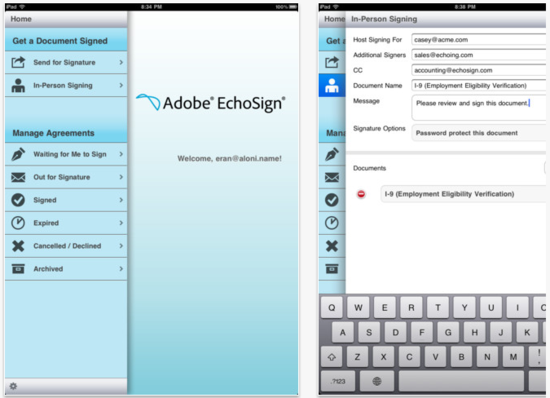
The EchoSign app is actually called Adobe Sign, and works with Android devices. iOS devices, on the other hand, work within the Adobe DC application. In any case, the app allows you to sign documents on the go, no matter where you are. If you have internet, you can sign a document.
How to use the app? Here are some tips that will make the experience easier:
- Use the potential of Drive, Dropbox, Evernote or any other cloud service to store documents, and send them through Adobe Sign
- When you need a signature in person, you can use the app as well
- The app works in different languages, make sure to utilize them to allow the signer to sign in his native language
Part 5 How to Use EchoSign
EchoSign is a software tool you use to sign documents. Let's explain step by step how you can sign documents via EchoSign. Note: this is guide for signers.
Step 1: Open the document
- You receive EchoSign documents in your email. Open your email, and find the document that you need to sign. Open the document, and you'll see a link "click here to review and sign". The document will then open in a new window
Step 2: Sign the document
- Once you open the document, you'll notice the signing fields are highlighted. You have to enter information in fields that require your name. At the end, you'll see the signature field. Type your name there and click "apply".
Step 3: Save the document
- Once you sign the document, make sure to download a copy of the PDF document. Save and store the document anywhere you like.
Part 6Adobe EchoSign Reviews
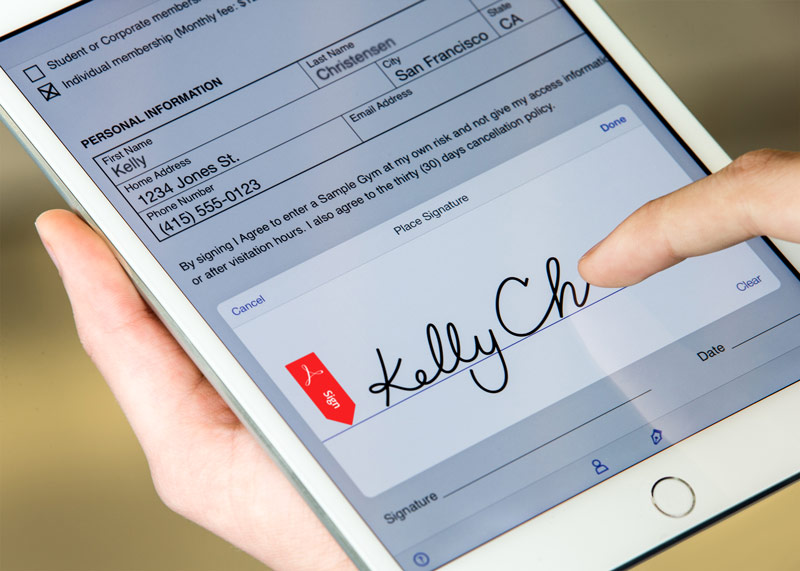
Every software tool has its strengths and weaknesses. In the terms of EchoSign, here are they.
Pros:
- You can repeat the same field on multiple pages, making it easier for the signer to sign the document
- You can export the data collected in the form
- SalesForce and SharePoint integration
Cons:
- Support function is outsourced
- Pricey compared to alternatives
- Adobe constantly requires updates that cost extra money
- There is a bit of a learning curve