In the current business world, e-signature platform is playing more and more critical role in promoting business efficiency and tons of e-signature applications have flooded to take replace the traditional ink and paper. Quite a lot of e-sign users demands a clear comparison of SignEasy vs DocuSign, since they complain their annoyance about which is exactly their real right tool between the two most competitive and popular electronic signature software. Here, we take a closer look at the details of two most popular e-signature applications, SignEasy and DocuSign.
Part 1 SignEasy VS DocuSign – Features
SignEasy
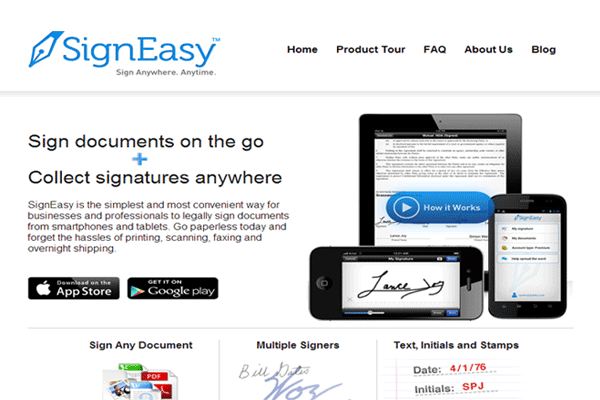
SignEasy is an intuitive e-signature platform that enables thousands of users worldwide to carry out digital transactions without the need for pen and paper. SignEasy lets users sign in-person, remotely, or individually on a cloud-based web app or mobile app on iOS and Android platforms.
Once a document has been sent for signing, the user can track progress, set reminders, and receive notifications when the document has been signed.
Security features include SSL and a digital audit trail that gives signatures a strong legal backing within official settings. Other features include third-party integrations (e.g Zoho CRM, Dropbox, and Google Drive), ink-like signatures, custom fields, support for multiple file formats, including Excel, Word, and PDF, and the ability to append offline signatures.
DocuSign

In the comparison of DocuSign vs SignEasy, the DocuSign e-signature platform enables users to sign agreements, contracts, or approve purchases via by letting them append legally-binding e-signatures from any part of the world. Like SignEasy, DocuSign enables users to append secure, legally-binding signatures, request signatures from others, send reminders, and check signing status across different devices.
Some of its most salient features include PDF form conversion, third-party integrations that also include integrated data fields, workflow management that allows you to specify the order of signing, open APIs, and different types of authentication methods.
It’s imperative to note that while DocuSign comes with the largest collection of features, it’s quite easy to get lost for first time users who are new to the e-signing craft – something that should weigh on buyers when choosing between SignEasy Vs DocuSign.
Part 2 SignEasy VS DocuSign - Pricing
SignEasy
Both products come with multiple pricing plans, which is ideal for the different categories of consumers that each product serves. Here are the pricing differences in comparison of DocuSign vs SignEasy.
SignEasy offers three simple plans for different types of users, all with a free 14-day trial. Standard features across plans include cloud storage, offline signing, multi-device access, and legal compliance.
- 1. Standard Plan – For $10/month, basic users get self-signing, passcode and fingerprint authentication, and email support.
- 2. Plus Plan – For $15/month, users get features in the Standard plan plus unlimited remote signing, in-person signing, document fields, 1 reusable template, email and phone support, and up to 1 sender.
- 3. Premium Plan – For $80/month, users get all features in the Plus plan plus unlimited reusable template, up to 5 senders, an admin dashboard, company branding, third-party integrations, an account manager, priority email and phone support.
DocuSign
DocuSign comes with three pricing plans and one custom plan, depending on requested features. Each plan comes with a 30-day trial period.
- 1. Personal Plan – For $10/month (billed annually or $15 for the monthly billing plan), a single user gets 5 documents per month, basic fields, and a mobile app.
- 2. Standard Plan – For $24/month ($40 for the monthly billing plan), a single user gets features in the Personal plan plus reminders and notifications, and personalized branding.
- 3. Business Pro – For $40/month ($60 for the monthly billing plan), a single user gets all the features in the Standard plan plus bulk sending, advanced fields, and signer attachments.
Part 3 SignX

Efficiency. That’s the one word that comes to mind when anyone mentions SignX, an e-signing application that can increase efficiency by over 60%. Modern working environments often involve tons of agreements, contracts, and legal documents that usually need to move back and forth – physically – as different parties append signatures. With SignX, that whole process is fully digitized.
Parties can view and approve documents, append legally-binding signatures, and get real-time notifications once other signees have signed – all from their iOS or Android-powered devices or computers. E-signatures generated via SignX have virtually no difference from physical signatures, thanks to next-generation encryption and password protection, audit trails, two-factor authentication, and pixel-perfect signature technology that gives e-signatures the look and feel of paper-and-pen signatures.
Plus, SignX enables businesses to work within a simple document management system that integrates every aspect of the signing process into your phone or desktop, allowing you to concentrate on growing your business.
Plus, with prices starting at $6.99, compared with DocuSign and SignEasy, it’s a more affordable, economical and professional e-signature application.



