If you've ever needed a document signed by the right individuals, the process can be quite tiring. You first have to create the document, find the signers, get the document sent to them for signing and wait for them to forward the signed document to you. the whole process can be simplified by choosing to use digital signatures instead. That's where SignNow, formerly known as CudaSign comes in. It is a service that is useful in the creation and use of digital signatures to simplify the whole process of creating and using signatures.
In this article, we take a critical look at SignNow (CudaSign) and all the features that make it one of the most popular digital signature services online.
Part 1 Great Features of CudaSign

One of the most important reasons why SignNow is quite popular is because of the many features it brings to the table. The following are just some of them.
- Sign and get signatures: CudaSign allow users to sign the documents and get signatures from others easily and securely. All the signatures are legally binding, like the banner said "Sign. Seal. Deliver.".
- Manage signing order: The signing order feature is primarily useful for documents that must be signed. For example, if a purchase order that you have requires to be signed by four people, the four signatures must appear if the document is to be accepted as complete.
- Templates: With a comprehensive template set-up, SignNow allows users to easily recreate and reuse documents. This saves a lot of time since you can simply make a few changes to the same document and create a whole new one. You can even make copies of templates for further diversity.
- Teams: SignNow also allows you to create multiple teams for different departments in your organization. This further makes organization of documents easier. You can even create teams comprised of people from various departments.
- Audit log and history: SignNow gives you the unique ability to access the changes and signing events made to any document. The audit trail feature allows you to easily gain access to the history of a document in case you need it for legal reasons.
Part 2 How to Login CudaSign
For all the above features to be useful to the average user, SignNow must be not just easy to use, but also easy to gain access to in terms of creating an account or logging in. The good news is that, this is the case as we shall see shortly. To login to SignNow, you just need to follow the following simple steps.
Step 1: Assuming you don't already have an account, head on over to Signnow.com and click on the button marked "Get Started Free."
Step 2: In the resultant window, select a plan according to your needs.
Step 3. In the next window, enter the details required. If you already have an account click on "Use an Existing Account" to log in to your account. If you don't, a new account will be created for you once you've entered your information.
Step 4. From then on, go to CudaSign official site to log in with your email and password.
Part 3 CudaSign API and CudaSign Salesforce
CudaSign API
SignNow comes with an advanced REST API feature that is tailor-made for developers. With this API, developers can post documents for signing, provision accounts, create and send signing invites among many other features. This REST API users the best in bit security and SSL encryption to guarantee the safety of the documents being signed and sent. It also supports HIPAA certification via business associate agreements on request.
Despite all its advanced features, the API is quite easy to use thanks to its simple design. All actions are straightforward and simple. So simple, that a user can have the API up and running in just under 10 minutes. It is also easy to set-up and users can get an API Key for free with the free-trial.
CudaSign Salesforce
A feature of SignNow that users may find quite useful, especially if they use Salesforce, is the ability to sign and send documents for signing without ever leaving Salesforce. The complete integration of SignNow and Salesforce is a factor that makes it quite easy for the quick and easy signing of documents within Salesforce. To access and use this feature, you need to install SignNow for Salesforce to your Salesforce account.
This SignNow extension, once installed will allow you to send quotes for signature and even use the SignNow templates to do it. Once you have the extension you can go ahead and adjust the template settings from within Salesforce and begin sending the documents you need signed.
Part 4 The Pricing of CudaSign
With all it features and integrations, you may be wondering how much you need to spend to get SignNow for your business. The pricing model the company uses is based on the number of features you need; the fewer the features, the less you pay. The following is a breakdown of the pricing model and what it gets you.
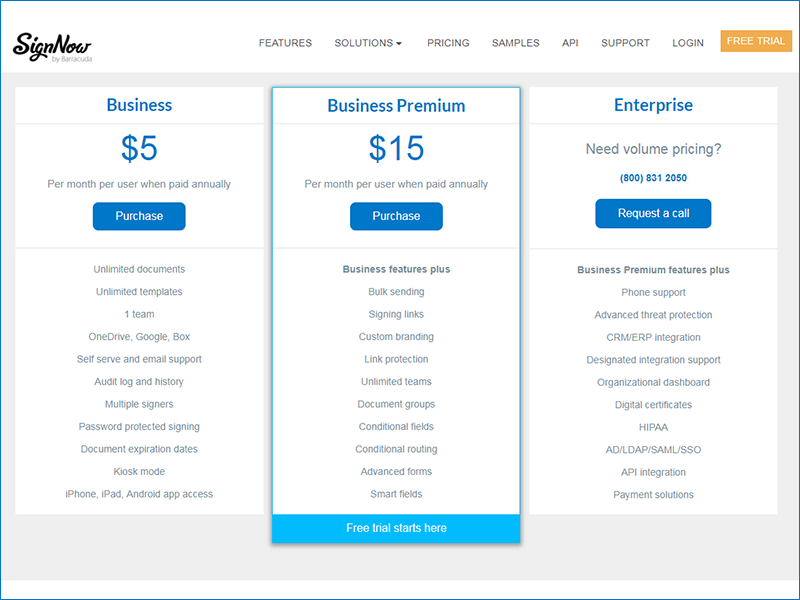
1. Business Package ($5 a month)
This package is for those who don't need too much integration. With it, you'll sign unlimited documents, get access to unlimited templates, multiple signers, password protection but can only have one team.
2. Business Premium ($15 a month)
This package gives you everything you get with the Business package as well as bulk sending, custom branding, unlimited team, conditional fields, advanced forms and smart fields.
3. Enterprise (Contact SignNow for Pricing)
The Enterprise package is ideal for the large corporation and includes everything you get with the Business Premium as well as Advanced Threat protection, CRM/ERP integration, API integration, designated integration support among other advanced features.



