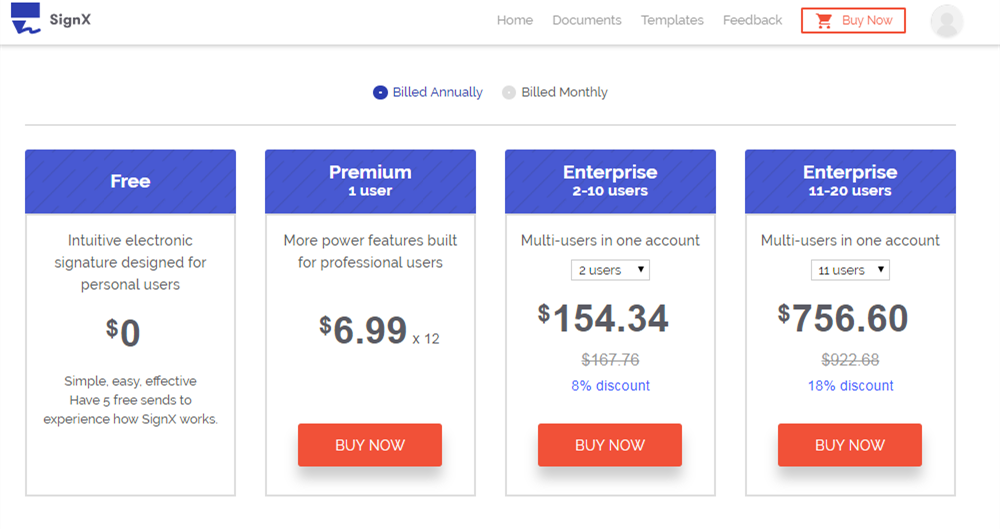What do you do when you need bulk signs for an official document? To get multiple signatures from various stakeholders, you need a bulk PDF signer. That’s especially true during the current novel coronavirus pandemic that is changing the face of modern businesses and how they function. The bulk send feature in SignX, for example, is an ideal bulk PDF signer software feature that also gives you all the other tools you need to manage your document signature workflows in a corporate setting.

The main function of this software is to be able to send a PDF for multiple signatories to ratify, while actively tracking the progress with each recipient and getting a totalistic view of the current signing status at any point in time until all signatures have been collected. The software doesn’t require anyone except the sender to register; additionally, multiuser accounts allow various people on the team to send their own documents to get signatures from different stakeholders. Users can be invited by the primary registrant and can then start sending and tracking their sent documents. It makes the PDF signing process easy to manage and keeps your workflows on track.
Distributing a Document for Bulk Signing
Before the advent of the bulk PDF signer, documents had to be emailed individually or sent physically to multiple stakeholders. For example, if 100 employees needed to sign an official form from HR, they would have to print out 100 copies of the document or electronically send the PDF by email to a specially created bulk email ID. As you can imagine, this is a time-consuming and often expensive process, especially if the stakeholders are external to the company, didn’t have official email IDs, and so on. It also posed the risk of the document leaking and getting into the wrong hands. Can you envision what would happen to a million-dollar contract document if it got into the hands of the competition? That’s why bulk PDF signer software applications are so popular. It cuts the amount of time taken to create, send, track, and finally receive hundreds of signatures from different people.
Who Can Use the Bulk Sign Feature?
There are several use cases for bulk signing a PDF document. Contracts, for example, usually have more than one signatory, and it is important to be able to track this accurately until all the signatures have been collected. Another example is when a policy document is being circulated and requires a signature from multiple employees. In certain cases, the HR department needs to push an update that employees must acknowledge with a signature. Also, if the IT department needs to verify asset users for a particular set of software and system tools, it’s a good way to get verification in an organized manner. As a final example, imagine a Homeowner Association that needs all tenants to sign a particular circular. A bulk signing tool for sending and tracking signatures is the only way to efficiently manage the end-to-end process so dependent processes are not delayed. The important takeaway here is that it is vital for the sender to be able to know at any point in time about the status of the signature from each user, and SignX can make it happen.
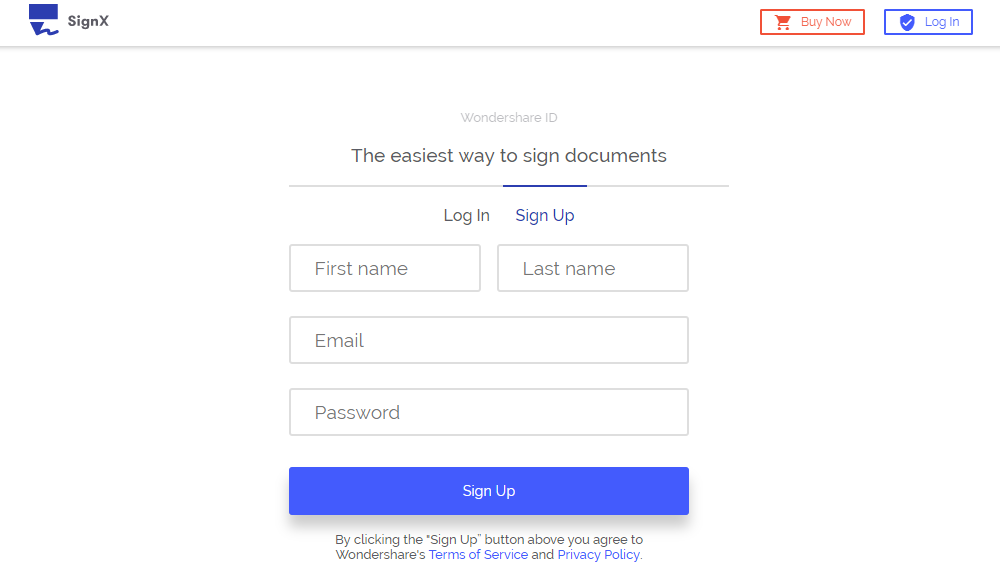
How Does the Bulk Send Feature in SignX Work?
You can send multiple pdf files simultaneously to multiple users to complete independently. This means that the users do not see other users.
The process of using SignX is relatively simple and only involves a couple of steps, after which documents can be imported, signatories added, and emails sent to request their signature using a secure medium. After a user registers for a SignX account, they can upload the PDF document to be signed into the software interface, Premium users can add an access code to the document. This code acts as an additional security element that verifies the user before the document is made available for them to sign. Once the code is activated, the user can add multiple email IDs - one for each signatory. The email list will be visible in the software interface, and the user is free to set a specific sequential order for the signers by selecting a checkbox and simply dragging the email IDs to order them as appropriate. The user can also add themselves as the first or last signer, as the case may be. Finally, the actual email subject line and body can be customized before the PDF is sent on its signature-collecting journey. This makes the task easily manageable by a single person, and they won’t be overwhelmed by tracking each signature manually and following up one at a time.
Now, let’s look at the steps involved when using SignX to bulk-send a PDF document to multiple signatories.
-
1. The first step is to register/login a single or multiuser account at https://signx-account.wondershare.com/login.
Once you’ve done that, please go to the home page and click "Bulk Send", you can now proceed to the next step.

-
2. This step in the bulk send process involves first uploading the PDF document that needs to be signed. Click the Upload Document area in the middle. You can review the document to make sure it’s the right one and everything’s in order.
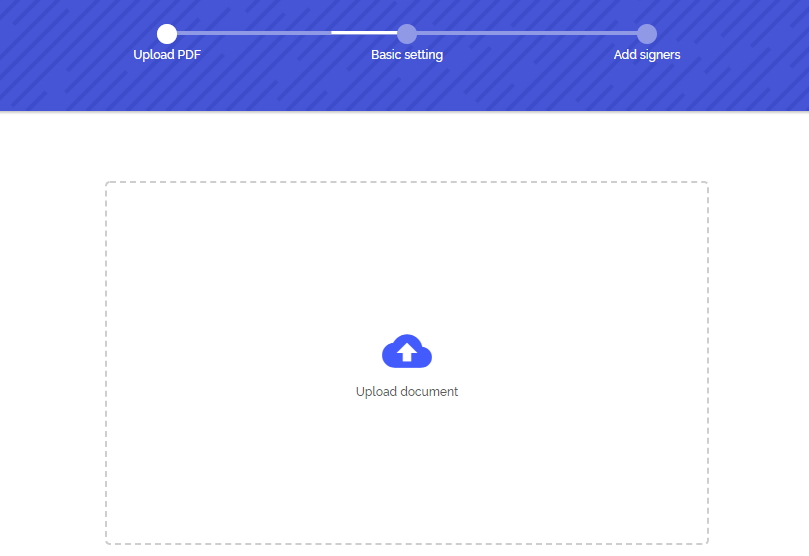
-
3. Once the document has been imported, you can add an access code (for Premium accounts, or leave it blank) that the user will need to enter before signing the document. This provides an additional level of security. Click "Next" when you’re ready to proceed.

-
4. In the following step, it is the basic setting. you can set your signing order and set the subject of your signature. Then go "Next".

-
5. Add emails to the signers' group: Please add the signers’ email addresses, either one at a time or using a CSV upload for bulk import. The email addresses can also be deleted by click the "-" icon to the right of each ID. Each signer will receive a unique copy of document to sign, so you don’t need to create and send emails for each signer individually.
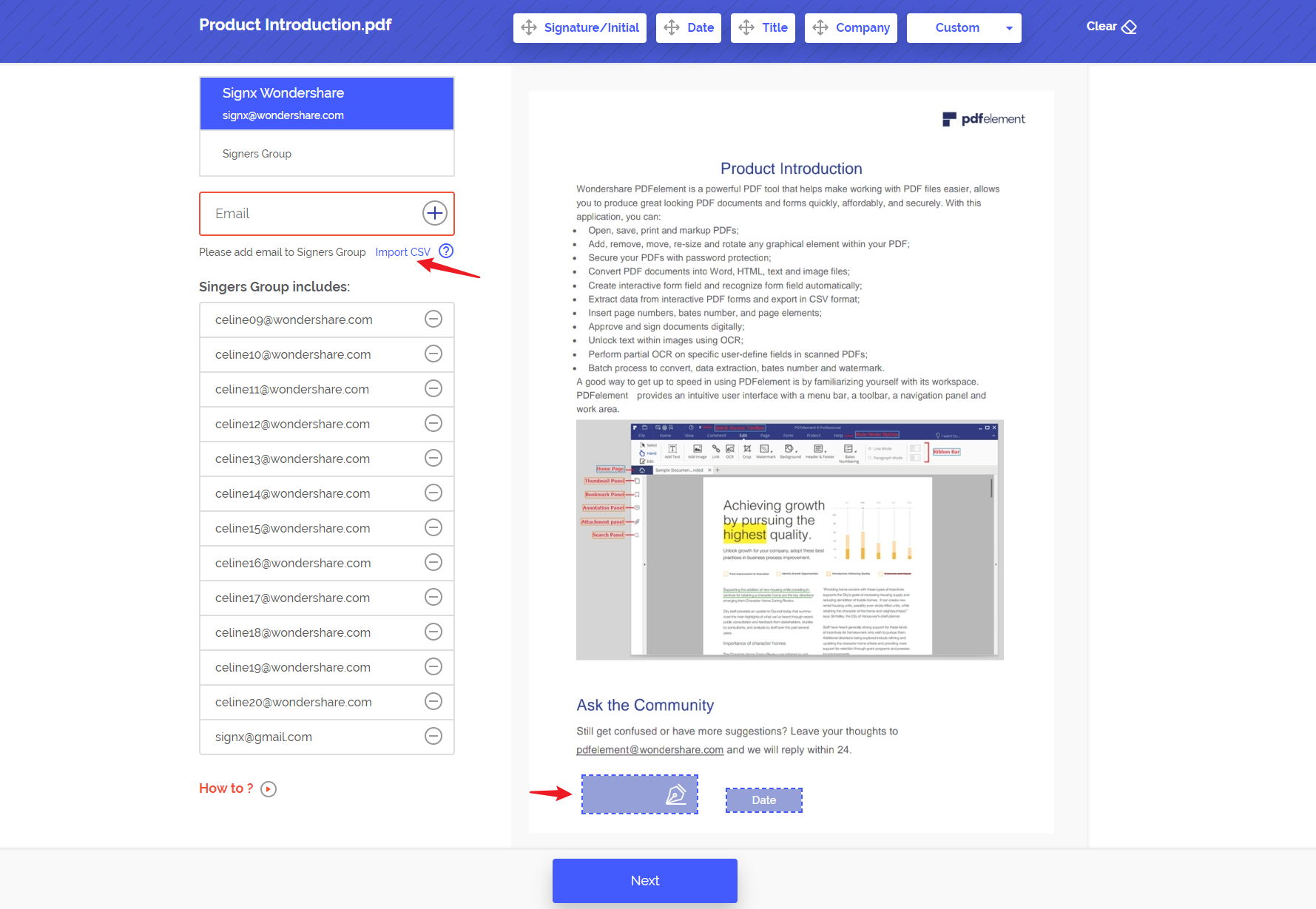
-
6. Now you can set the signature field for the signer group, after that click "Send for Signature" to send the request. That's it.

(if you set that you should sign this document first, you will need to sign at the pop-up windows)

-
7. Track if the signer finish signing: Go to "Documents": https://signx-account.wondershare.com/doc/all to check if the signer view, sign. Or you can set a reminder to each signer to complete signing.

If you have set yourself as the first signatory, you can follow the process below to sign the document. It is similar to what the other recipients of the document will need to do once they open the document.
-
1. You will now be required to agree to the terms of use by checking the box, then clicking on Continue. On this page, you can add the fields for the signatories, such as space for the signature or initial, date, title, company name, and other custom fields. Do this for each user, as applicable, then click Send for Signature as your final step.
-
1. Click the tab that says Signature/Initial to add or create your digital signature. You can either type it in, draw it, or upload it. There is also an option to choose the color of your signature.
-
2. Once you create the signature, drag it to the document and drop it in the space provided. That’s it!
As the sender, you will have access to a dashboard that shows the signing status of all documents that you have sent, particularly the data for “waiting for others”, “waiting for me”, and “completed”. This will give you the information you need to follow-up with stragglers and get the signing process completed.