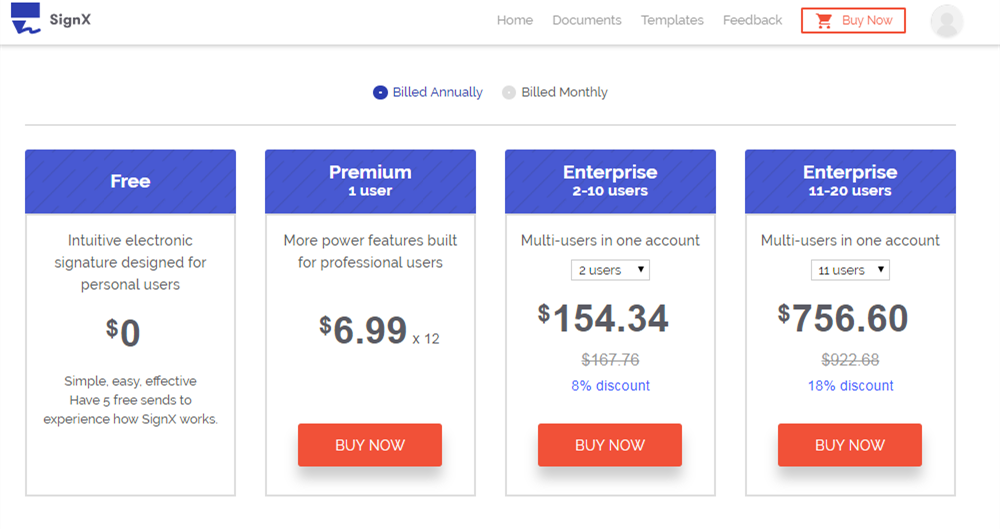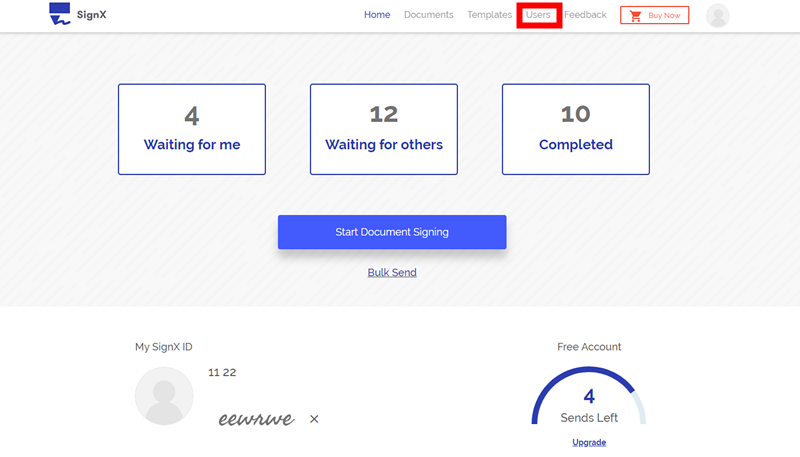There is no doubt that SignX has revolutionized the way we sign documents electronically. Today, you do not have to rely on printing out documents to sign your contract documents and other official documents, you can simply sign them off from your computer anywhere in the world, thanks to SignX. The good thing is that you can manage multiple user accounts by inviting or removing other users. This article simply looks at how to manage users with your admin account in SignX.
Part 1 What is Manage Users Support in SignX

The importance of multiple users system in SignX cannot be overemphasized. In the first place, SignX is designed in order to give absolute control to businesses when it comes to document signing. It is needed because it goes a long way in relieving businesses of the complications that are associated with paper based document signing process while boosting productivity in the process.
SignX is legal since it applies enforceable electronic signatures that are accepted by a lot of countries all over the world. The advantage of using electronic signatures like the SignX is that it is web based and this means that the document signing process can be done from anywhere in the world. The implication is that deals can be closed just from anywhere and anytime as multiple users can always sign electronic signatures on the same document. SignX is secured as it uses an SSL encryption protocol which protects documents from the preying eyes of data thieves. Besides, in order to make it more secured, there is a disaster recovery plan which is activated should things go wrong.
In addition to all these, the multiple users system allows editing in real time. This means that the users can edit documents in real time where they can personalize and make their desired changes before delivering them. In order to ensure that these documents are protected and are only accessed by the authorized personnel, there are real time notifications which are being sent each time any document is signed or even opened. The multiple user system allows users receive logs like time stamps, email addresses of senders and even IP addresses.
Part 2 How to Manage Users in SignX Account
Managing users in SignX account is all about doing things like upload users, add multiple email addresses and more. The following explains what is required.
Step 1: Choose Multiple Users Account
The "Buy Now" option is what you need to sign up for an account and then select the multiple user account you will like to buy. There are two accounts you can consider which is one with 2-10 users or the one with 11-20 users.
Step 2: Add or Delete Users in Admin Account
Invite others by clicking on "Users" and then "Add" button. Note that this can be done after you have purchased the multiple user account and logged into your account. The invited users will have the opportunity to send documents for signatures once they accept the invitation. Users will be invited by an email sent to their email addresses. You can use this method to add multiple users all at once if needed.
As part of managing the users account, you can remove multiple users from the admin account by clicking on the "delete" button on the sub accounts and the users will be removed from the admin account.
Part 3 The Advantages of SignX
The SignX, as the best DocuSign alternative, is the powerful electronic signature software which can be used by both small and medium organizations. The signatures from this tool are legally binding since the regulations of countries all over the world. One of the good things about SignX is its ability to make complex document management tasks to become simple as users can keep signatures in motion while closing up transactions and deals in real time.
SignX comes with top notch encryption as well as password protection features which guarantees documents safety. In fact, the SignX assures users that their document will always be safe at all times. Users can access SignX and manage their documents anytime and anywhere with their web based devices. SignX is priced well and this gives users a good value for their money. The following are some of its powerful features
- Legally Binding Signatures: The electronic signature from SignX is legally binding. They are well accepted like the handwritten signatures. It is important to note that it has met all level of compliance as well as regulations in most countries of the world.
- Encryption Password Protection: Note that your signed documents are safe on the SignX platform. This is because it uses the strongest SSL encryption protocol for your document security. Therefore, whether it is a contract document, confidential paper and others, you documents are safe and cannot be accessed by another unauthorized party.
- Multiple Users Support: It can be accessed by multiple users and this means that others can sign documents while you monitor it on the go. You can access these documents and sign them from just anywhere, anytime and any device.
- Simplified Document Management: SignX helps users manage their documents so easily. Everything is simplified and this removes the bottleneck normally associated with file movement especially in organizations.
- Real Time Notifications: SignX gives you the advantage of getting alerts in real time any time your document is opened and signed. You can find all these information about the status of your document and how they are shared on your dashboard.