"How to make a signature?" is a question in the mind of every individual, business or realtors that have a purpose of using electronic signatures. To make your own sign, all you need is an electronic signature generator. It is always better to have an electronic signature tool that can make a signature in a variety of ways. Read on to find how to make a signature and the best tools to make it.
Part 1How to Make a Signature

When you are looking for a user-friendly, non-ambiguous and secure way to make a signature online, Wondershare SignX is your best pick! We have made use of the software rigorously and we must say that the tool is not only free of hassles but also one of the most rightly priced among its competitors.
You don't have to buy it before giving it a try! There is a proper free trial version available. You can make a signature in all the three ways. Upload a scanned image, type it or draw it using your trackpad or mouse. It can generate fully legal and veritable electronic signatures no matter what the type, in just a few clicks!
- It saves your pocket from burning by saving costs of online signing
- Sign from anywhere and at any device with an internet connection
- The signatures it makes are legal and authentic
- It has a lot of security features including access codes and encryptions
- You can sign and get your document signed in a fast an efficient way
- Offers real-time notifications to update you about document's progress and more!
- Multiple users can share a single SignX account
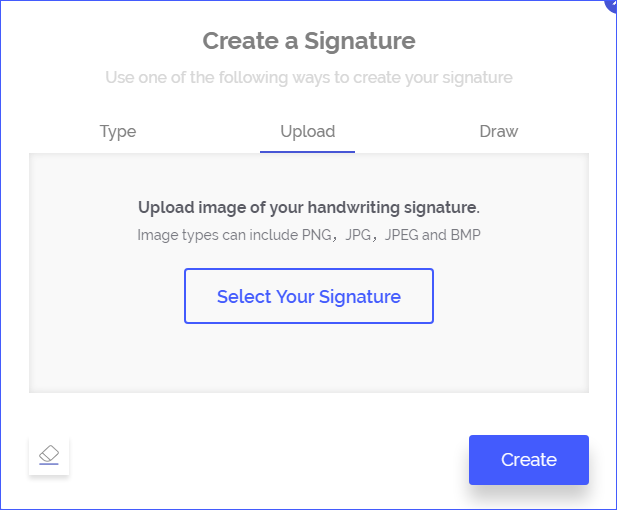
Step 1: Make a Signature
To create a signature, log into SignX and click on "Create a Signature" link. You will see a newly appeared pop up, which will contain options for signature creation. The first option is to "Draw" your signature using your mouse or trackpad.
You can also type your signature by clicking the "Type" tab located next to "Draw". Alternatively, you can also upload your handwritten signature by clicking the "Upload" tab next to "Type". Click on the popup to upload your signature. When you're satisfied with your signature click "Create".
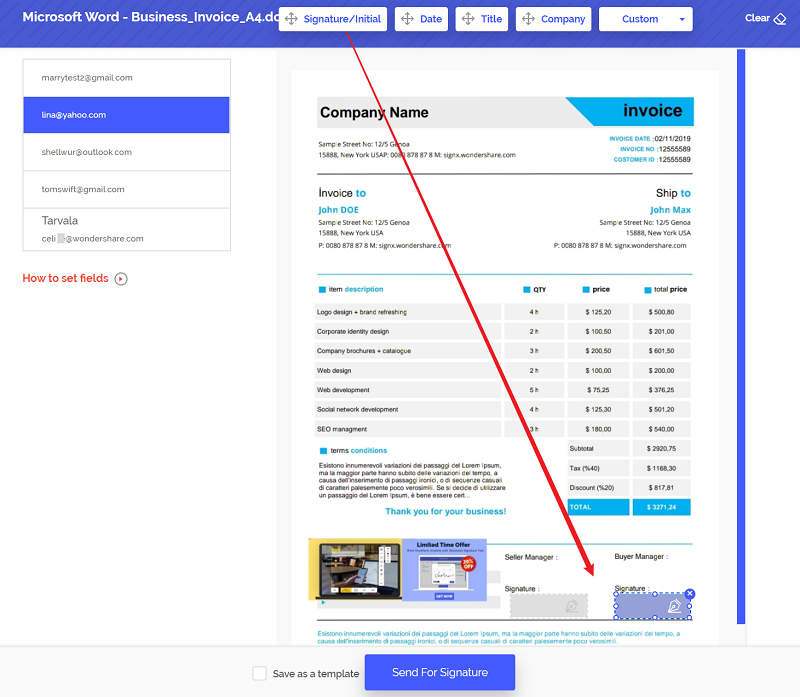
Step 2: Add Signature to PDF
For adding your signature to your PDF file, first upload your PDF file and follow step by step process to add access codes, recipient's emails, and customized message. Then you can add your signature by dragging and dropping the signature at your signature location on the PDF.
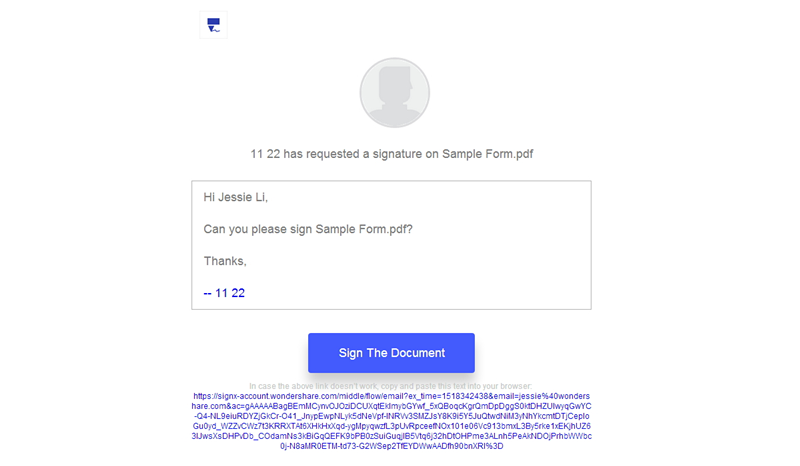
Step 3: Send for Signature
After you have done all the modifications and assigned signature positions to all participants by clicking on the emails of all of them, click on "Send for Signature" button.
Part 2Other Tools to Make Signature
1) MyLiveSignature
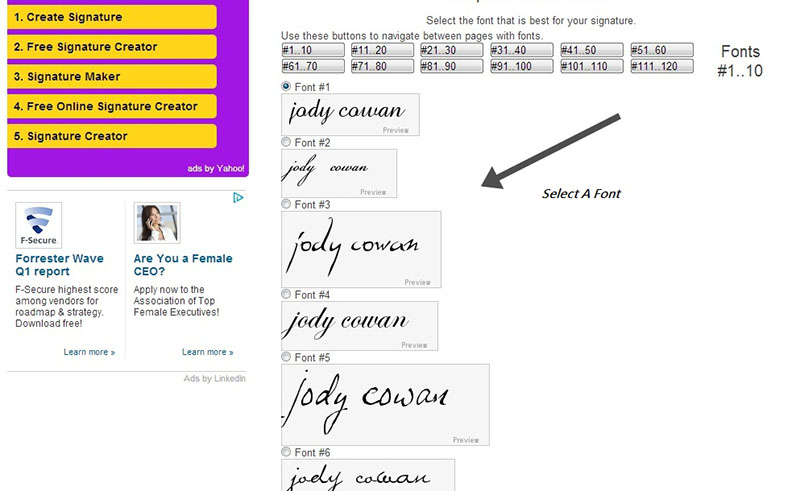
MyLiveSignature is a fast, easy and very efficient electronic signature maker that even a newbie can use even without any prior demo. With MyLiveSignature, you can upload your PDF file easily, add security to it and also make modifications. The signatures created are not weak or easily modifiable.
Pros:
- It servers keep your created signatures safe
- You can easily manage your signed documents
- You can receive real-time notifications about the status of your documents
- Audit trails feature enables you to increase the traceability
2) OnlineSignature.in

Online signature.in can be used to make a signature easily online. This tool is available for use online and there is no need to download or install anything for using it. You can also create a logo or banner of your name using this tool or can create signatures in a variety.
Pros:
- You can create signatures that can be used across a number of platforms
- Fun and fancy signatures can also be created
- You can also create animated signatures
Cons:
- Font options are limited
- Includes no security options for signatures
- The signatures can be easily modified
3) SignatureMaker

SignatureMaker is a signature maker tool that is web-based and free to use. You do not need to install or download anything but you can use a modern browser since it is based on HTML5. This tool creates e-sign in a matter of seconds.
Pros:
- You can create signatures for Emails as well
- You can use custom fonts to create signatures
- You can alter pen color and other aspects
Cons:
- The signature is not very secure
- It doesn't facilitate signing of documents
- Adds self-promotion in email signatures



