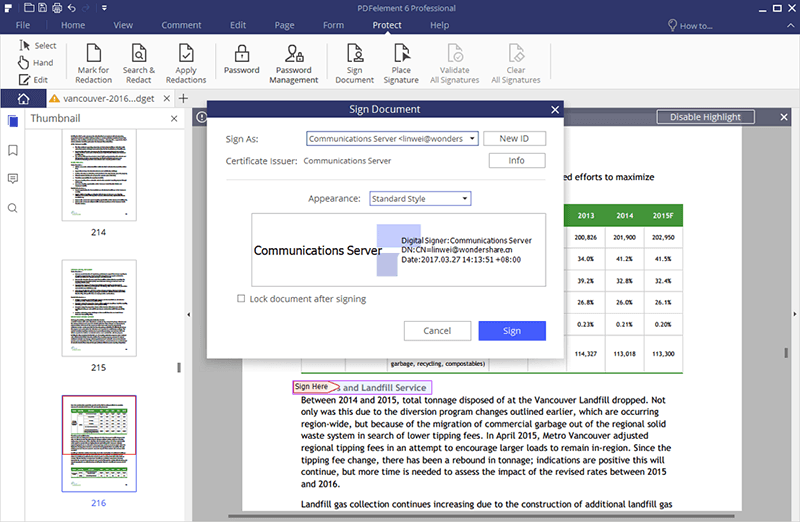Having a digital signature is one of the most convenient ways to ensure that the documents you need signed can just be signed electronically. But most people don't know how to create a digital signature online or even if there is a way to create a digital signature online and use it.
If you are one of those people, worry not! This article is here to guide you in all aspects regarding digital signatures, how to create a digital signature online as well some of the ways you can use a digital signature.
Part 1How to Create Digital Signature Online
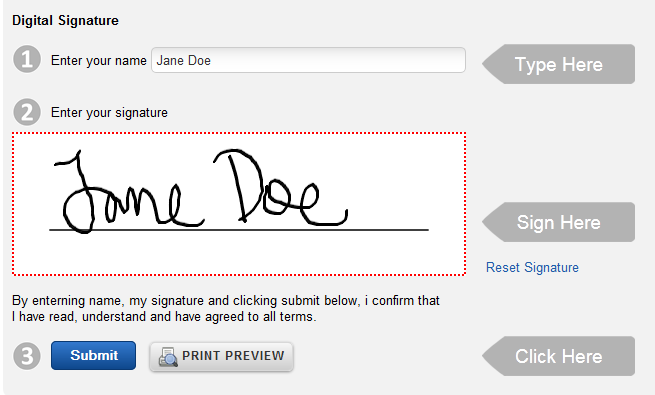
There are lots of ways to create a digital signature online, many services offering a few different ways you can do it. Because many of them are quite similar in operation, for the purposes of this tutorial we are going to use OnlineSignature.in, an online platform that allows users to create and generate an online digital signature.
Follow these simple steps to use OnlineSignature.in to create a digital signature online.
- Step 1: navigate to OnlineSignature and you will see a number of options to create your digital signature right there on the home page. You can choose to use the live signature maker, create a handwritten signature, choose from fancy fonts or even create an animated signature.
- Step 2: Click on "Click Now" under the signature type that you have selected and then follow the instructions on the next page to create the signature. For the purposes of this tutorial, we have chosen the handwritten option.
- Step 3: Write your signature and then change the colors accordingly. You can then click on "Save Signature" when you are happy with the creation.
Part 2The Best Desktop Tool to Create a Digital Signature

If you would rather not use an online solution for security reasons or for practicality reasons, there is a desktop tool that does more than just allow you to create a digital signature. It is a complete solution when you want to manage all aspects of your PDF document including ensuring that the document is signed. This desktop tool is known as Wondershare PDFelement and the following are just some of the features you can expect to get from PDFelement.
- You can use it easily sign any PDF document using a digital signature that you can create right on the program.
- It is also quite useful when you want to edit PDF documents. You can edit the text and images in the document as easily as you would with a word processor.
- It also allows you to edit scanned or image-rich PDFs using the in-built OCR feature.
- It can also be used to convert PDF to a number of other formats including Word, Excel and even HTML and ePub.
- You can also apply a password to the document to protect it.
Part 3The Best Online Electronic Signature Tool

For more convenience, you could use an online electronic signature that does more than just allow you to create an electronic signature. With Wondershare SignX you can create a signature either by drawing, typing or even uploading a pre-made signature. But that's not all you can do. You can then upload documents, sign them and send them to pre-determined recipients who can then sign on a designated signature field. In other words, SignX manages the entire process for you.
The following are some of the other features you get to enjoy:
- The signatures you create and use using this service are completely legal and enforceable.
- You can add layers of security to the document by adding an access code during the signing process.
- This ensures that only the presong supposed to sign the document have access to the document.
- The entire signing process is simple and very fast.
- The service is accessible on any device, making the whole process as flexible as you want it to be.
Part 4Differences between Digital Signature Online and Electronic Signature
As you can already see from the descriptions above, having an electronic signature and creating a digital signature online are two vastly different things. The following are just some of the most glaring differences.
- To begin with a digital signature online creation service like the one we used to create a signature will only create a signature. In sharp contrast, SignX allows you to create and use the signature not to mention send the document to other signers.
- The signature you create using a digital signature online platform will not be legally binding as opposed to using a service like SignX that ensures the signatures generated are legally binding.
- While a digital signature may be used for certain online purposes like adding it to the tail end of your blog, electronic signatures are for more business-related reasons such as contract signing among others.