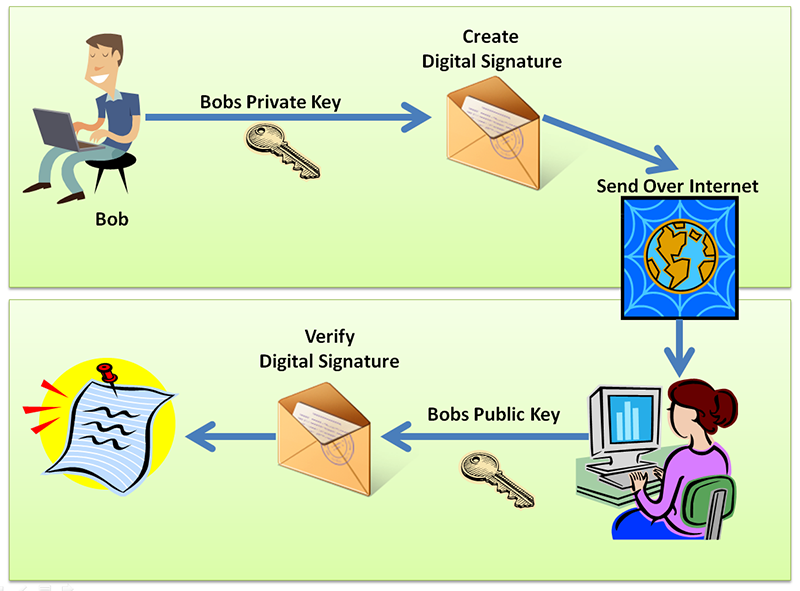In the past several years, we've moved from the paper signing, to electronically signing documents. The business and industry of e-sign platform is growing at a rapid rate, with some estimates it will grow up to a $2 billion industry by 2020. A digital signature is commonly known as a "digital certificate". You can use this ID to digitally sign documents, be it Office documents, or PDF documents. But how to make digital signature? You should find the answer here.
Way 1 How to Make a Digital Signature
The first and best way to create a digital signature with a third party Certificate Authority. A certificate authority is a "trusted entity that issues electronic documents that verify a digital entity's identity on the internet". These electronic documents, are an essential part of the public key infrastructure. The certificate includes the owner's public key, the expiration date of the certificate, name, and other information about the public key. Here is how to get one.
Step 1: Choose a trusted CA
This is the trickiest part, as there are several certificate authorities you can find. Choosing the right one means you need to research and find the one that is best for you. Look for a CA that has great customer service. Compare the prices, but most importantly, check the security reputation. Certificate authorities must pass several audits, but sometimes, there might be breaches. Google the CA if they have experienced any breaches lately.
Step 2: Apply for a digital signature certificate
There are different application forms when it comes to digital signature certificate. Consult you CA what is the best option for you.
Step 3: Wait for your digital signature
Once you apply for the digital signature certificate, the CA will issue you a public key. You can track the process of your application at all times. Digital signatures are based on public key cryptography. Each digital signature generates public and private key. The public key introduces the concept of having two keys, one for encrypting, and one or decrypting. This concept provides a great deal of advantages of a symmetric key that uses same key for encrypting and decrypting.
Way 2 How to Do a Digital Signature
In Office, you can create a digital signature without a third party Certificate Authority. This certificate is necessary for a digital signature to help you authorize and authenticate digital information. Here is a step by step guide how to get a digital signature in Office.
- Step 1: Start your Windows OS, and then click the Start Button. Select All programs, and then go to Microsoft Office folder.
- Step 2: Click the Microsoft Office 2010 Tools folder, and then click Digital Certificate for VBA Projects.
- Step 3: Find the "Create Digital Certificate" dialog box and there type the name for your Certificate. Click OK, and you will create your certificate for electronically signing documents.
An important note, when you sign documents with the digital certificate, and then share the file, people cannot verity the authenticity of it. They will have to manually decide to trust your self-signed certificate. If you want to exchange digitally-signed documents that your recipients can verify, you need a digital certificate from a third-party. Obtain one from a reputable third-party certificate authority (CA).