Business, freelance contactors and even government organizations have embraced digital signatures. The reasons are simple: they cut the time it takes to complete a transaction significantly. But also allow the user to conduct business remotely with people from all over the word, saving themselves and their clients time and money. But, what are the uses of digital signatures? In this article, we attempt to provide a definitive answer as well as show you how to use digital signature.
Part 1 Common Uses of Digital Signature
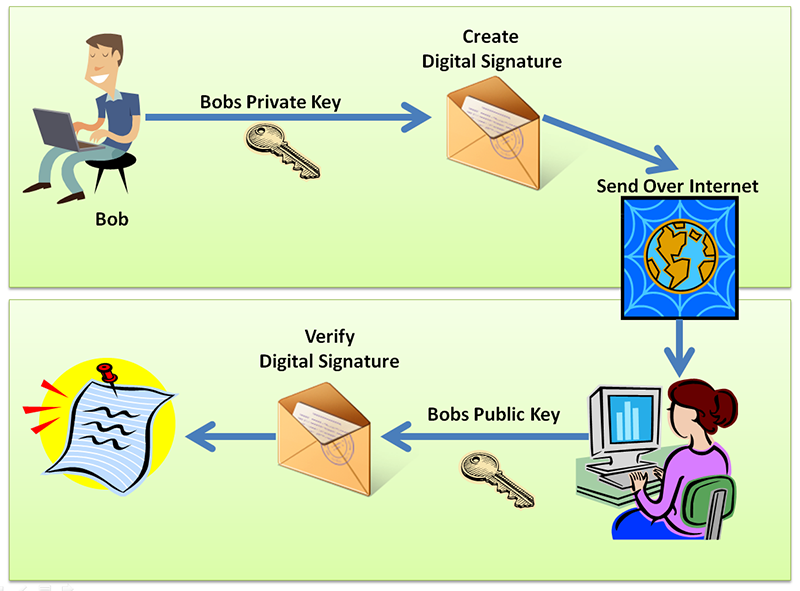
The uses of digital signatures are varied and depend on the user's specific needs. The following are just some of the scenarios digital signatures come in handy.
- Digital signatures can be used when filing income tax returns online. Since they are just as legally binding as physical signatures, e-filling of income tax returns is often done using digital signatures.
- They are also quite useful in the financial and insurance sectors. There are some insurance brokerage firms that run their whole operation remotely and use digital signatures to verify the authenticity of sensitive documents.
- Businesses and freelance contractors use digital signatures to sign contracts. This is true for businesses and freelancers with a world-wide clientele.
- There are also some legal firms that use digital signatures to verify contracts and payments among other uses.
Part 2 How to Use Digital Signature
If you are thinking of taking advantage of one of the numerous uses of digital signatures for your own ventures, the following step by step guide will show you how to use digital signatures.
Step 1:
Begin by choosing a Certificate Authority (CA) software to help you create an apply the signature to the document. Make sure you select a program or service that is compliant to ensure the signature you use is legally binding.
Step 2:
Create an account or download the necessary program and create the signature. Open the document and sign it with your created digital signature. Create a private key (like a password or code) to encrypt the information.
Step 3.
Most CA software will then allow you to enter the names and email addresses of the recipients of the documents. Provide them with your public key (the code or password they need to access the document). They will use the public key to verify your information and use your private key to open the documents. Once they've placed their signature on the document, you should be able to easily verify their signatures.


