The introduction and growth of electronic signatures has further simplified how we do business. No longer is it necessary to FedEx a document to your client partner, wait for them to sign it and send it back to you. You can now have more than one person sign even the most sensitive of documents remotely. The introduction of document signature apps like the SignNow app for Android and iOS have further made the process more mobile (you can do it wherever you are) and even more simplified.
Let's take a look at the SignNow app, its features and specifications and how it can help you take advantage of the advantages of electronic signature apps.
Part 1 SignNow App Features

SignNow is a free Android and iOS app that allows you to sign expense reports, invoices and other documents remotely. You can import the documents to the app from cloud, email, memory cards and other sources and send the documents for others to sign.
You can also insert your signature and save the document. It is much more limited than the desktop version but it has just enough features to help you sign documents on the go. Aside from allowing you to sign any document on the go, the following features make the SignNow app much easier to use.
1. Import from Any Source
One of the most endearing features about the SignNow app is the fact that it allows you to import your documents and images for signing from your cloud storage location like Dropbox, OneDrive and Google Drive. You can also import them from email, memory cards and sign them almost immediately.
2. Create a Signature
Creating a signature with the app is quick and easy. You can simply draw a signature with your finger and re-use it for every document you need to sign. Signatures look authentic even when you use your finger to draw.
3. Sign up to 10 Documents free
The free version of the SignNow app allows users to sign up to 10 documents for free. Paid account holders can sign an unlimited number of documents per month. Paid accounts start from $25 per month and most people will pay for the paid version since it works better than other apps.
4. Email the Signed Document to Anyone
The SignNow app is easily navigable. Once you've uploaded and applied a signature to the document, you can send it to any email address directly on your device from the SignNow app. You can also simply save the document for free on your SignNow app and be able to access it on the desktop later.
5. Easy to Use Menu
The SignNow app is easily navigable. The imported files are saved in the app's documents folder and are easily accessible. The menu can be accessed via a slide-out menu bar. To add a signature to a document, all you have to do is tap on it and the app will launch a screen where you can create a signature. You can also choose to add a date or text.
Part 2 Advantages and Disadvantages of SignNow App
Just as it is with any other app, the SignNow app does have its advantages and disadvantages. The following are just some of them.
Pros:
- It is very easy to use both in terms of creating and saving electronic signatures
- You can import documents from a variety of sources including cloud, email and even memory cards
- There is a free version of the app
Cons:
Part 3 SignNow App Alternatives
If the disadvantages of the SignNow app put you off, there are other options to choose from. The following are three of the most prominent ones.
1. DocuSign Pro
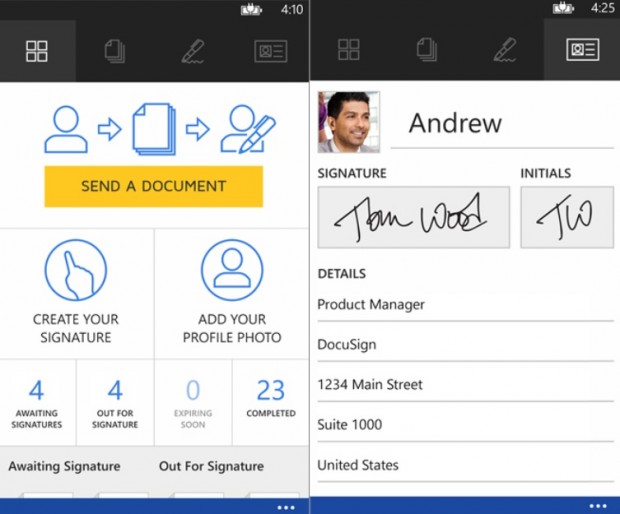
The DocuSign Pro app is another great solution if you are looking to sign documents remotely from any location. Like SignNow, it is easy to use and documents can be imported from all cloud based services and email.
Pros:
- The signatures used are legally binding and can be upheld in any court of law.
- Documents can be imported from multiple sources.
Cons:
- Verification of recipient's ID is complicated.
2. RightSignature
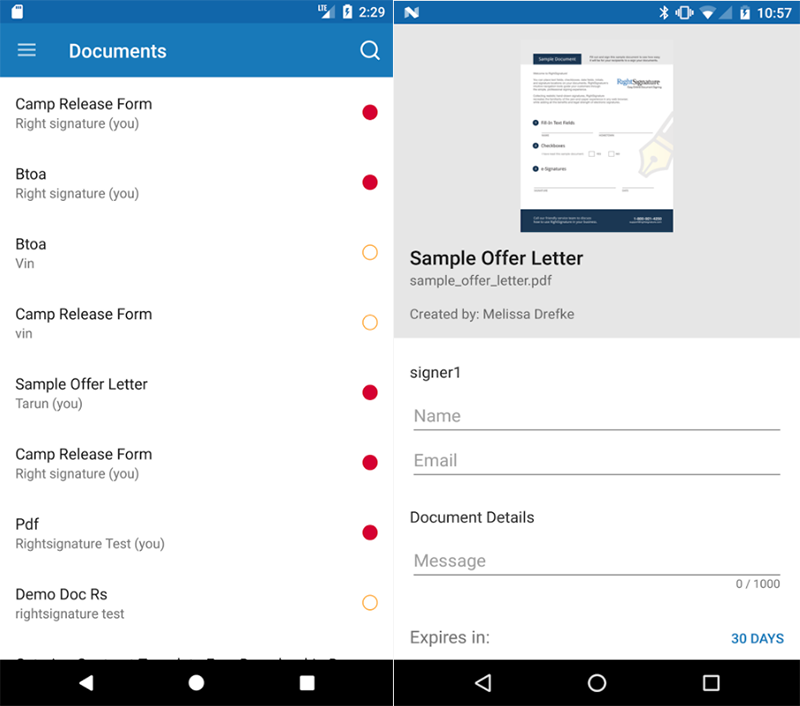
This is another sophisticated signature all that allows users to create signatures, sign documents and send them for signing.
Pros:
- All signatures are legally binding.
- Can be used to sign any type of document.
Cons:
- The free version is limited in capability.
3. SignMyPad
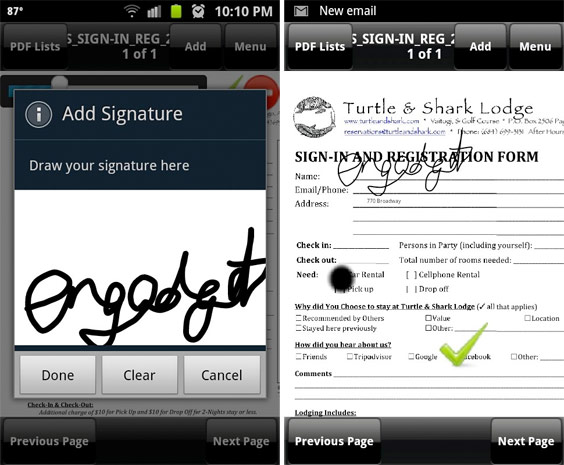
This is the app to choose if you want to sign primarily sign PDF file. All versions of the app are integrated with Dropbox. Priced at between $0.99 and $19.99.
Pros:
- Integrates with Dropbox easily.
- Comes with geo-tagging technology that allows you to tag the location of the device where the document was signed.
Cons:
- It only integrates with Dropbox.
Part 4 Get eSignatures without Downloading Any Apps

If you don't have the SignNow Android or iOS app you can use SignX, a document signing service that can be used on any device including your mobile device. All you have to do is go to https://signx.wondershare.com/ on your device and create an account.
You can then upload a document to your account and then proceed to sign it and invite others to sign it. All signatures are legally binding and compliant with the regulations of many countries. The service is easy to use and very affordable.



