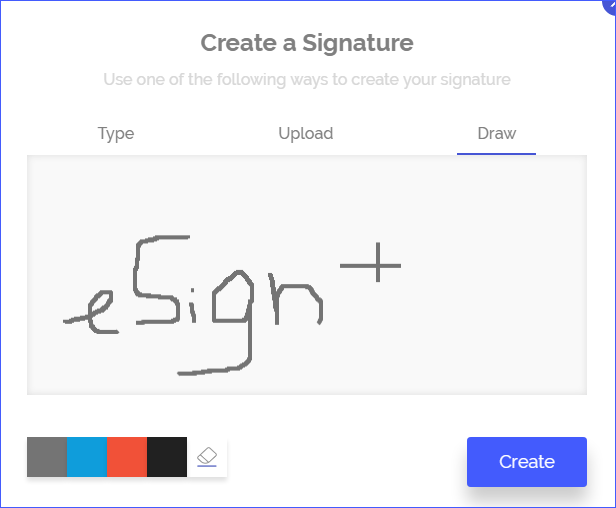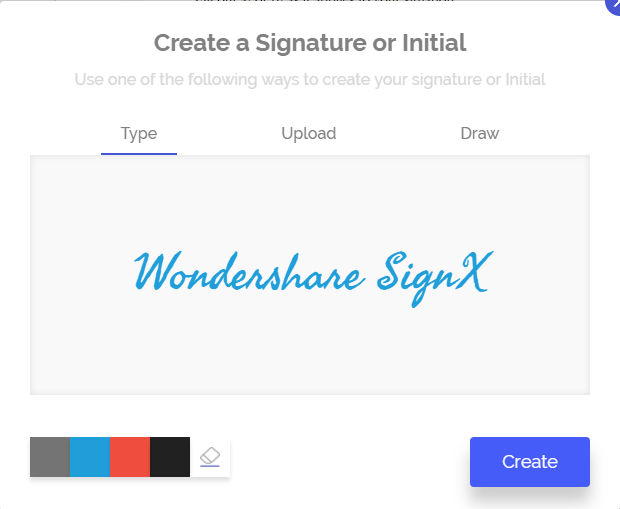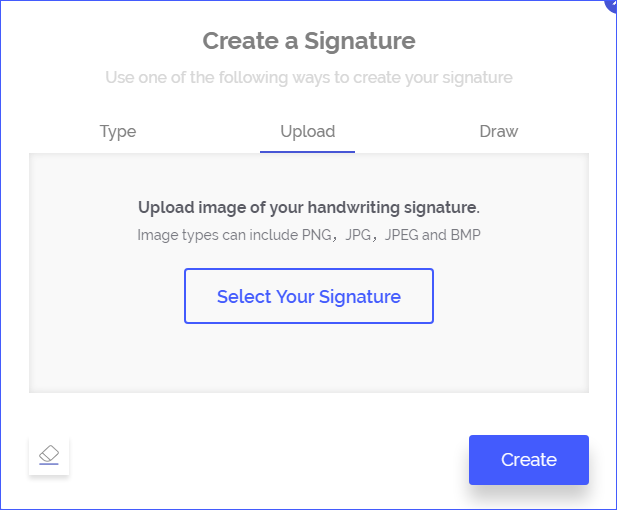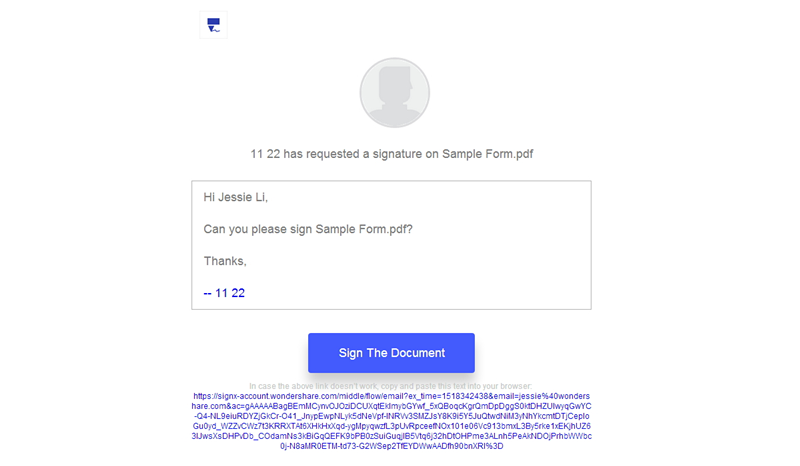Electronic signature creator has become an inherent part of online document electronic signing. It's not hard to find an e signature creator, but it's certainly hard to find the best electronic signature creator. To save you the hassles of looking and trying different products, we have taken that research work on ourselves and created a list of electronic signature creators.
Part 1Your Best Choice for Electronic Signature Creator

No matter if you are new to the digital world or an old computer expert, Wondershare SignX is an electronic signature creator that can be easily used by all. Creating electronic signatures is the easiest with SignX. It imposes no compulsion on you for a specific type of signature; you can choose the type of signature on your preference.
It comes with a number of features that is so simply put, you will fall in love with how quickly SignX can get the job done. Some highlights of the features are:
- You can create a signature in 3 ways- Draw, Type or Upload.
- The signature you create and the document you sign contains your information and are legally binding.
- You can create and save templates for reuse. You don't have to recreate templates every time.
- You can send a personalized message to each recipient and notify them about any prior instructions.
- You can track the document at every step and know exactly where it is.
- You can edit the document with seamless tools available.
- High level of encryption and password security along with access code.
- You are allowed to add or remove users in your account.
The fooling is a detailed guide on how to create electronic signature:
1: Create Electronic Signature by Drawing
Log in and click "Create Signature" link on your account's home. A small pop-up will allow you to draw your signature and "Save" it.
2: Create Electronic Signature by Typing
Alternatively, you can also click on "Type" tab next to "Draw" and the pop-up will allow you to type your signature.
3: Create Electronic Signature by Uploading Images
If you already have a scanned copy or image of your signature, you can click "Upload" next to "Type" and then on "Upload Signature". After uploading, don't forget to save.
4: Things You Can Do after Creating e-Signature
After creating your E-signature, you can send your document to recipients with sign request by simply adding their emails, assigning signature positions and order and clicking "Send for Signature". You can easily and safely manage your signed documents from any device at any time and place on SignX secure server.
Part 2Other Electronic Signature Creators You Can Try
1. DocuSign

DocuSign is also a popular name on the internet in the field of electronic signature creator. It is aimed at making not just electronic signing but all workflow simpler, secure and digital. It can also be integrated with services like Salesforce, Apple, Google, Microsoft, etc. It is also easier to learn as compared to other alternatives.
Pros:
- Does what it advertises
- Easy to use
- Reduces cost on courier fee and paper
Cons:
- Very pricey for many users
- Not impressive customer service
- Mobile interface needs to be simplified
2. Adobe Sign
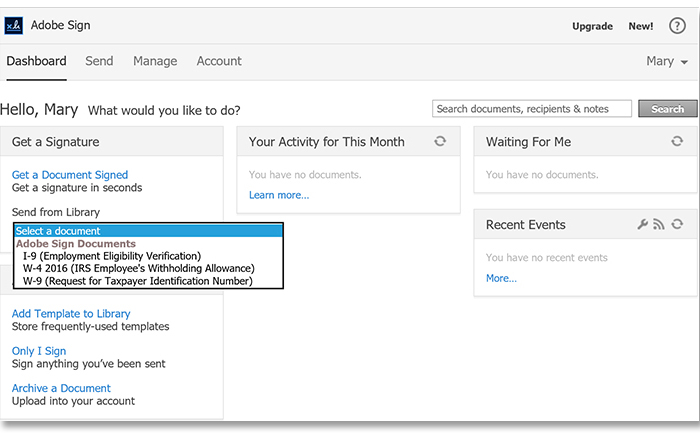
Adobe has made a different name for itself with its wide range of software. Adobe Sign is software developed to insert electronic signatures in important documents. You can insert signatures from almost any device. Users can also track, sign and send documents from their smartphones, tablets or laptops if they use this electronic signature solution.
Pros:
- Any internet enabled device allows signing
- Management of your documents is easier
- You can integrate it with solutions like Box, Salesforce
Cons:
- Allows signing only at the start or the end of the document
- During preview, the title can't be changed
- Proves to be pricey for some
3. SignNow

SignNow was initially called CudaSign. This electronic signature creator was selected among the InformationWeek 12 top apps. It is easy to use; you just have to upload your Rich Text Document, PDF or Word document and sign it with the image of your signature or with your finger. It offers a 7-day free trial, following which it will cost $5 per user every month for "Business" plan and $10 for "Business Premium".
Pros:
- You can upload forms using SignNow
- You can archive documents easily
- It offers an app for Android and iOS
Cons:
- You will have to get the premium plan to get phone and email support
- The recent updates are not as praiseworthy
- Offers a free trial of just 7 days
4. DocHub

DocHub is integrated by default with Google Docs and Google Drive. It does not change the Metadata but draw on the PDF to make important edits. The same technology is used for adding an electronic signature to the documents.
Pros:
- Interface easy to use
- Offers unique features apart from standard tools
- Easy to draw electronic signature
Cons:
- Not a very secure option
- Can use more features