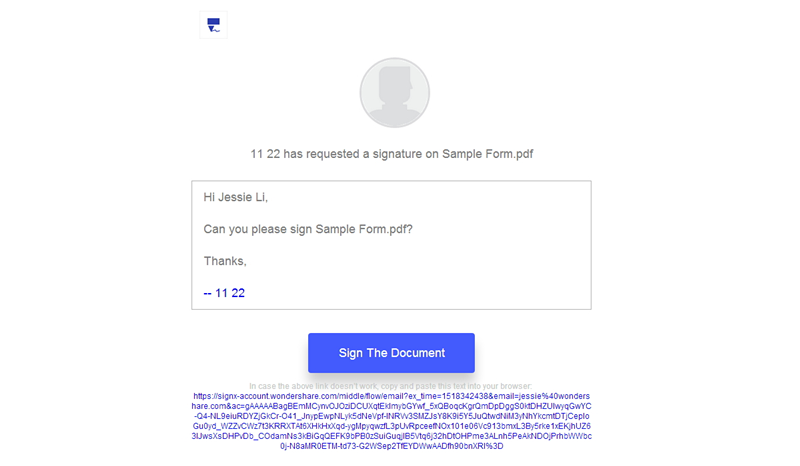We live in a world where your signature is your identity. Thanks to advance in technology, we have managed to transfer our businesses online. And no matter whether your business is online or not, you always need a signature. For those in the digital era, a photography signature maker is essential part of their business. With the good photography signature maker, you can create your digital signature in a matter of seconds. So, what software tool should you use? We will give you five options, and list all the strengths and weaknesses of those solution. At the end, we hope that you can make a well-educated decision.
Part 1Top 5 Photography Signature Makers
1) Wondershare SignX

We would like to start with a product that has just recently joined the market for photography signature makers. That is Wondershare SignX. The product might be new, but it has earned a name for itself. The biggest advantage is that you get premium features, for a low price. That makes the product one of the best cost-effective products on the market.
Other features include centralized dashboard that shows the signing process of your documents, detailed audit trail, and real-time notifications for every step of the process. It will take you less than a minute to get a document signed. And the best part is, you can sign your document anytime, from any place, as long as you have internet.
Pros:
- Top-notch security with features like passcode, encryption, and redaction
- Sign as you go
- Complete audit trail details with emails from senders, IP addresses, timestamps and much more
- All the signatures are legally-binding
- Get access to this platform with Windows, Mac, iOS, Android devices in any web browser.
- You can manage users in your account, including add or remove.
2. DocuSign

Next on our list is DocuSign, a photography signature maker that has been on the market for quite a while. It is one of the longest tenured players in the market, with a reputation of being great. Lately, however, DocuSign has received some bad reputation, mostly because cheaper and more effective tools entered the market.
Pros:
- Multiplatform support (iOS, Android, BlackBerry)
- You can sign documents offline
- SalesForce and SharePoint integration
Cons:
- High price compared to similar software
- Signer authentication via phone costs extra
3. HelloSign
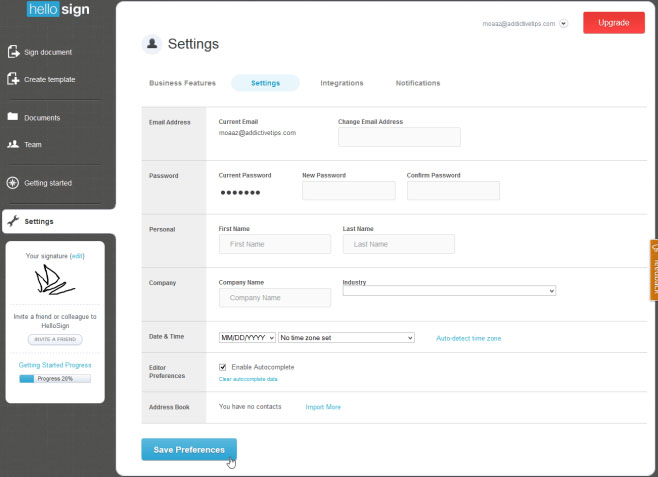
Moving on, you can also use HelloSign to create your photography signature. The process is fairly simple. All you need to do is take a photo of your signature and then upload it to HelloSign. Samsung uses HelloSign, and that is one good credential to have. But let's take a look at pros and cons.
Pros:
- API Integrations
- Custom branding for both medium and small businesses, as well as for enterprises
- Notifications on the status of the document
Cons:
- The software is pricey when compared to competitors
- The interface is rather difficult and complicated to use
- Some processes are not ironed out
4. EchoSign
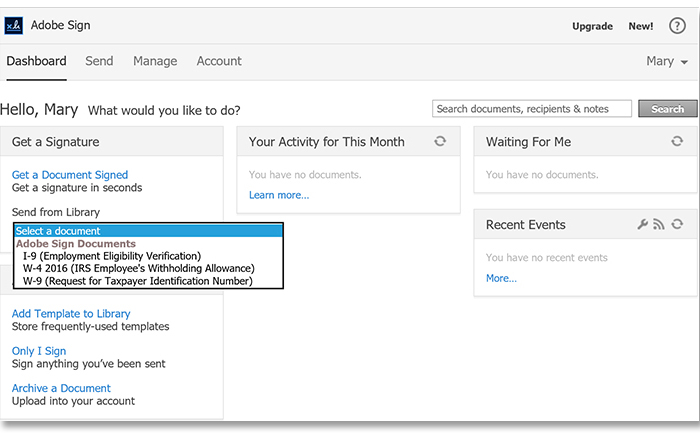
Adobe has recently joined the world of digital signature by purchasing EchoSign. Now, the product is known Adobe Sign/DC Pro, and it is another one you can use to upload a picture for your signature.
Pros:
- You can export the data collected in the form
- Extremely quick tool for signing documents
- API, Salesforce, SharePoint integration
Cons:
- Customer service is a mess. The support function is outsourced, meaning there is no continuity of service
- You usually have to pay for updates
- The product itself is pricey in general
5. SignNow

Last, but not least on the least is SignNow. The product was formerly known as CudaSign, and it was one of the best services. In 2012, for example, CudaSign was chosen as one of the 12 best apps in the world. Now, not so much. But the software still does an impressive work.
Pros:
- You can easily manage documents, archive documents, and share templates
- With credentials from Google, you are signing up in a big company
Cons:
- Only premium plans include phone and email support
- Only premium plans include API integration
Part 2How to Make Photography Signature
We mentioned at the beginning that we believe SignX is the best option you can get. The reasoning is simple, you get all of the premium features for a much lower price. The question you have is how you can create your digital photography signature with SignX? The steps are rather simple, and we will explain them step by step.
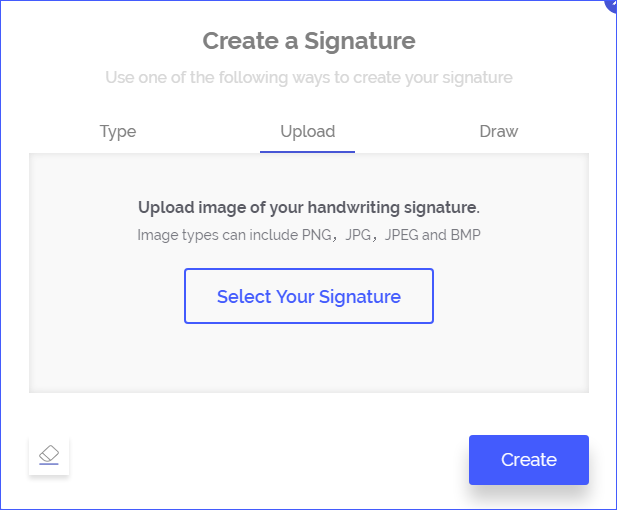
Step 1: Make Photography Signature by Uploading Pictures
Log in your account, click on "Create a Signature". And if you want to make photography signature, you should choose the "Upload" option. Browse your computer to select a picture as your signature.
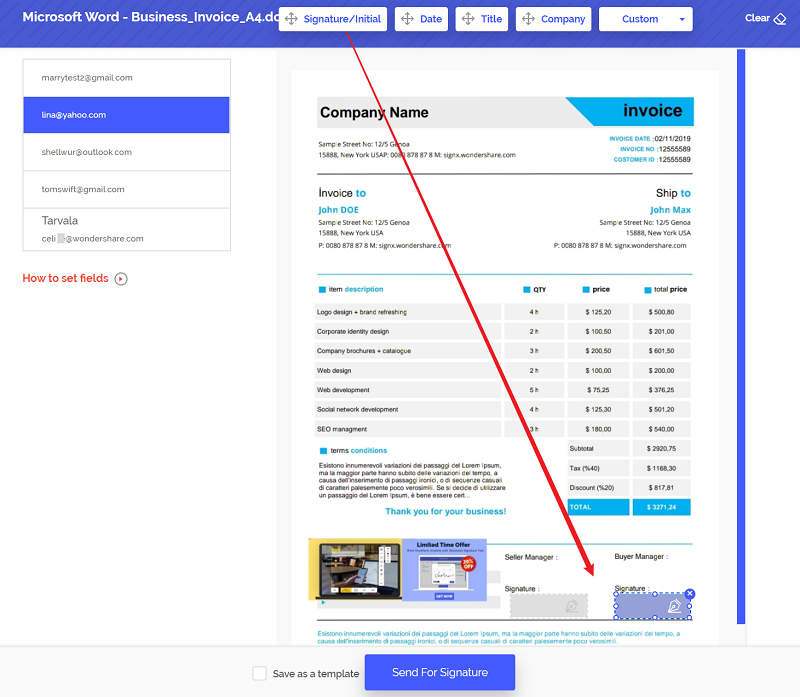
Step 2: Add Photography Signature to PDF
If you want to add photography signature to PDF, you should upload PDF first by clicking "Send New Document" and then "+". Follow the instructions and add recipients, check "I need to sign the document" and click "Next".
In the final window, you can click on your own email address on the left and click the "Signature". Then drag the photography signature to the PDF file.

Step 3: Send for Signature
If the PDF need signature from other, you should click on their email on the left and set signature location for them. Then click "Send for Signature" to request signature from your clients.