Electronic signatures have made it easier for businesses to get their documents signed. Physically signing documents wastes both time and resources and the efficiency of electronic signatures has put more money in the pockets of many business owners. With the right electronic signature maker, you are able to create and use a digital signature, making it easier for you to get all your important business documents signed. In this article, we are going to be looking at the top 5 electronic signature makers that you can use to sign documents and send documents for signing.
Part 1The First Electronic Signature Maker You Should Never Miss

It is only fitting that we begin with the best e signature maker if you want to be able to make the process of creating an electronic signature that much easier. This electronic signature maker is known as Wondershare SignX and it is one of the easiest to use but also one of the most feature-rich electronic signature makers in the business.
Some of these features, designed to make it easy for you to create and use electronic signatures include the following:
- It fast and easy to use. You can create and sign documents very quickly and easily. It uses a simple drag and drop process to help you place signatures just where you want them to appear on the document.
- The signatures on documents are legally binding and enforceable.
- It utilizes the latest in security protocols to ensure the safety of the documents being signed.
- You can sign, send for signing and manage the signed documents from just about any device, adding flexibility to an already efficient service.
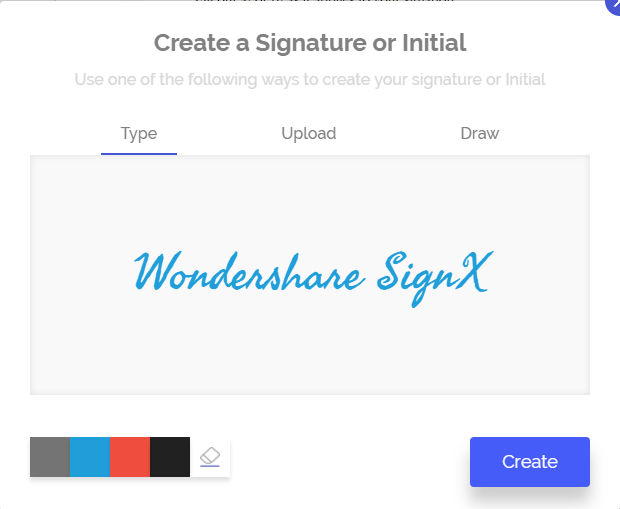
Step 1: Create Signature
Begin by logging in to your SignX account. Once logged in, click on "Create a Signature" near your profile picture.
A new popup window will appear allowing you to create a signature either by drawing, typing or uploading a pre-made signature. Once you are happy with the signature, click "Create".

Step 2: Send document for Signature
Once you have your signature click on "Send New Document" to upload a document you want to sign or send for signing. Once the document has been uploaded, click on "Next" and then add the email addresses of the signers.
Click on the recipient's email address and then click on "Signature". Drag and drop the signature field where you want it to appear and then click "Send for Signature" to finish.
Part 2Other Great Electronic Signature Makers for Business
1. Contractually

This is an electronic signature maker that helps you do more than just sign documents. You can also use it to negotiate, edit and store contacts online on SaaS platform.
Pros:
- It allows users to edit the signed document
- Integrates very well with third-party tools
Cons:
- At $100, it is expensive compared to others
2. SkySignature
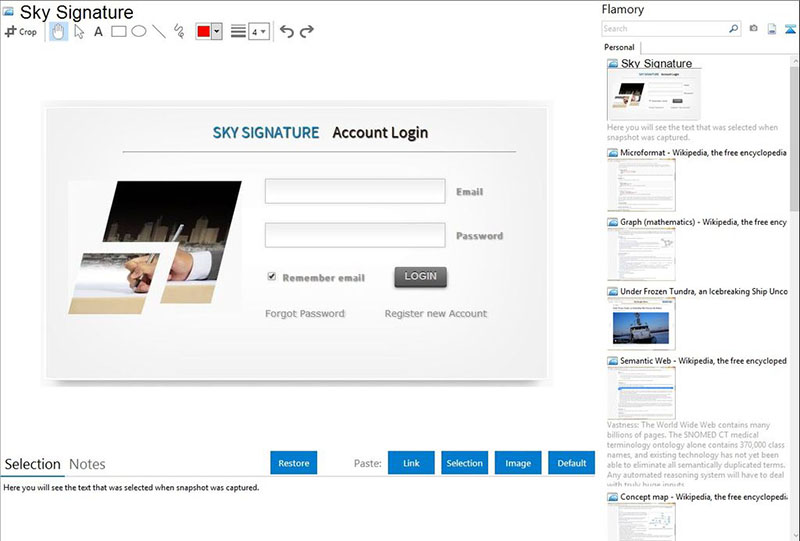
One of the best features with this electronic signature maker it security of the documents being signed. It utilizes one of the best security protocols and is therefore one of the most sought after electronic signature makers if you need to sign highly important documents. It also comes with a feature for the automatic conversion of PDF documents and rally useful PDF editing tools.
Pros:
- Has great security features
- Allows users to convert PDF and edit PDF
- It is fully mobile compatible
Cons:
- Fails to integrate with some basic third-party apps
3. PDC Flow

This is an online service that allows a business to collect payments online as well as collect digital and electronic signatures. It is designed to aid in both single as well as recurrent business transactions, making business work flow that much easier.
Pros:
- It is easily accessible online, allowing you to accept digital signatures online
- It can also be used to accept payments
Cons:
- Can't be used to create signatures ad doesn't manage the signed documents
- It can't be used to edit the documents
4. Legalesign

This is an electronic signature maker with a twist since it allows users to generate the contracts and forms as well as make them available for clients and suppliers to sign them. It is also quite easy to use and therefore requires little or no training. This means that you can implement it in your business as quickly as your employees can adopt it.
Pros:
- It is very easy to use and quite affordable
- You can use it to create the forms and contracts before sending them for signing
- It integrates well with third-party apps
Cons:
- It doesn't give users a lot of options when it comes to the security of the documents being signed.



