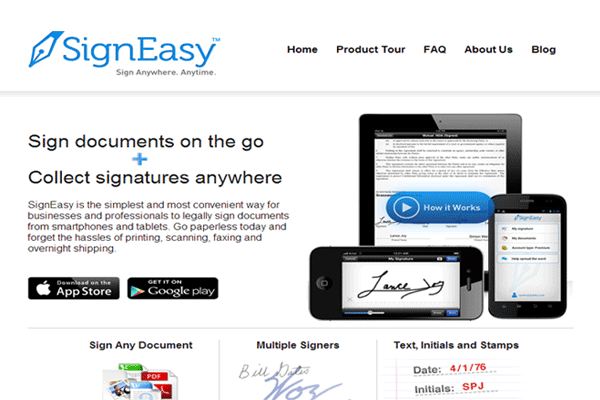An Email signature maker is used to create electronic signatures that can be attached to an email. It is a proof of your identity and a symbol of authenticity of the business you're trying to promote. There is a plethora of online email signature maker available. If you are an Outlook user, you may be looking for an outlook signature maker or HTML signature maker. If you need an electronic signature for a website, you will need a website signature maker. Gmail users may be looking for Gmail signature maker but the good news is that there are tools that are a complete solution for electronic signature.
Part 15 Best Email HTML Signature Makers
1) Hubspot Signature
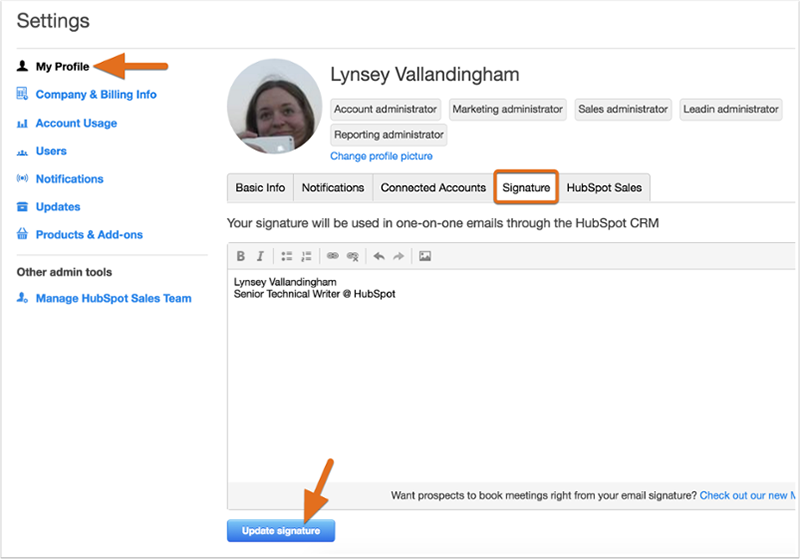
Hubspot is an online email signature generator that can create a signature for you or your business in an effortless way. All you need to access Hubspot is a smart device and an internet connection. You will need to input your personal details on the website so that it can create an email signature that you can use with a variety of email service providers.
Pros:
- Hubspot offers its services for free
- It is pretty simple to use
- It comes with many signature export options
Cons:
- Created signatures can't be used anywhere else
- The signatures can be easily tampered with
- It cannot be used for legal purposes
2) Htmlsig

Htmlsig is an HTML email signature maker that you can use to create great HTML signatures for the promotion of your company. It can also be accessed on any platform and the signature created can be used across various email platforms.
Pros:
- It allows inclusion of a variety of other social accounts
- It lets you keep track of the performance of these signatures
- It is a free tool that is also pretty easy to use
Cons:
- It requires signup to make use of htmlsig
- Advanced features are available in paid version
- Signature generators are only available for Pro account holders
3) Zippysig
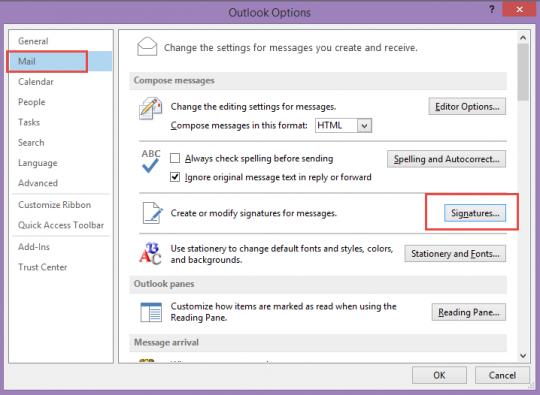
Zippysig is a signature maker that lets you create signatures for you and your entire team in a matter of seconds. The created signatures can be used with a number of email service providers including Outlook. To create a professional impression with every email that goes out of your mailbox, you can create email signatures using Zippysig.
Pros:
- It can also be used with Outlook, outlook.com, outlook (Mac)
- You can customize your own signature design
- You can send, duplicate or download your created signature
Cons:
- This kind of signature is only useful for marketing purpose
- All features are not available in the free version
- The ultimate plan that big organizations can need is very pricey
4) WiseStamp

WiseStamp is an email signature maker that you can use with Gmail, among other email service providers. You can create your own email signature and customize its elements. A great variety of design is made available by WiseStamp that can be used for suitable businesses.
Pros:
- Regularly adds features and improves usage
- Created signature works perfectly for Gmail
- You can add pictures and manage the way your signature looks
Cons:
- You can stop WiseStamp signature promotion only in paid versions
- You will have to pay for professional templates
- There is no provision for signature security
5) SignatureMaker

SignatureMaker is an online email signature maker that describes itself as "live". The created signatures can be used on a variety of platforms including emails, word documents, and websites. It is a fast an easy signature maker that requires no additional downloads or plugin installations.
Pros:
- It is online and thus greater ease of access
- Enables handwritten signature creation for websites
- It is very easy to use
Cons:
- The created signatures don't look very professional
- Doesn't create marketing friendly email signatures
- The signatures may not be very secure
Part 2Electronic Signature Maker You Can Try

These software choices may be good at a certain level, but a business may need more than one application from a signature. The best email signature maker, which can also be used to create 100% legal and genuine signatures in a number of ways is Wondershare SignX. After a great amount of use, we have found it to be the lightest and fastest electronic signature tool available. You can use it for all types of signing. You can then add your signature on the documents and invite multiple parties to sign it!
- It is laden with layers of security such as encryption, password, and access code
- The generated signatures are all legally binding and legitimate
- You can draw, type or upload image of your signature
- Lightning fast and very easy process of getting signed and signing
- You can sign your documents from any internet-enabled device at anytime
- It saves a lot of money and efforts involved in offline signing process
- A number of users can be added in your account at one time.