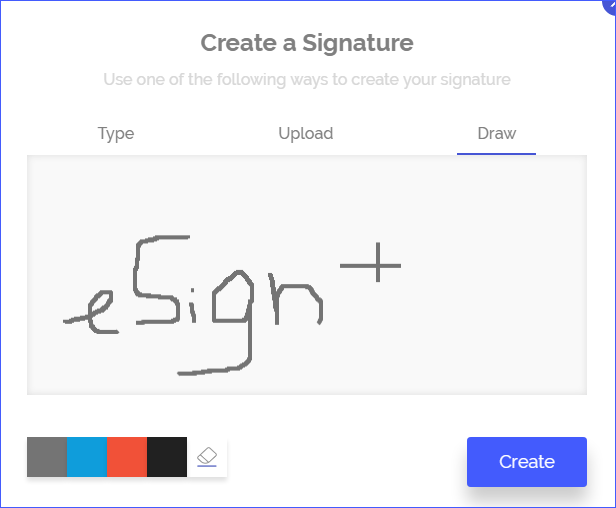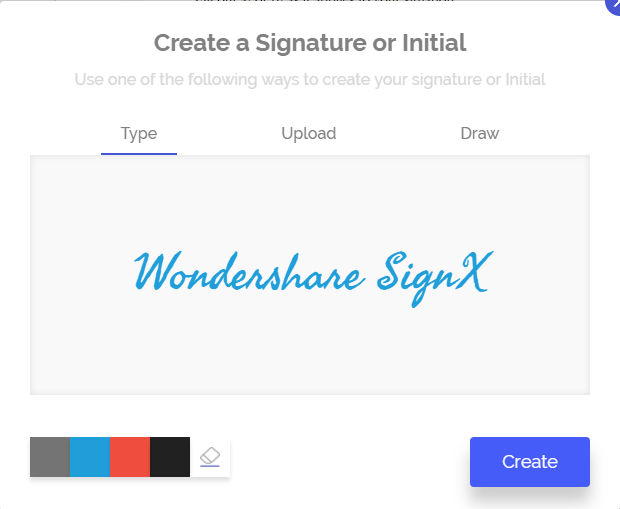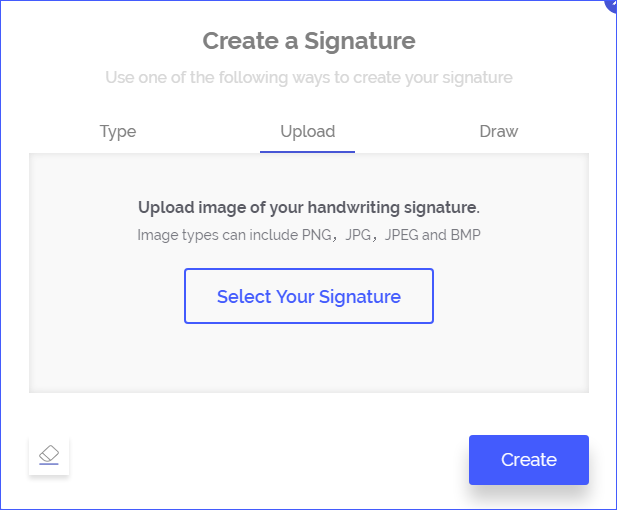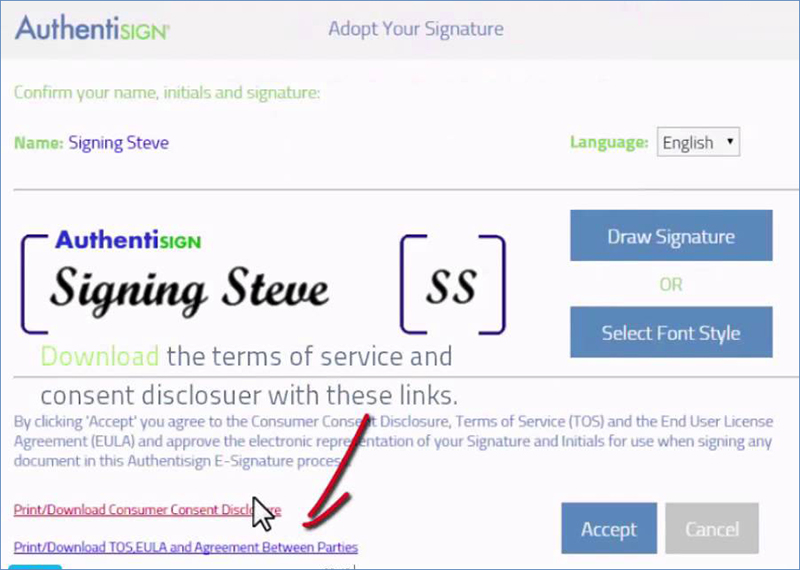Let's start with a simple question. How many documents do you think a manager, an office worker signs per day? Tens? Hundreds? Just one or two? How much time do a person needs to sign a document? Bear in mind, you need to print the document, sign, scan, and then send. Now, what if all those steps can be completed in a matter of seconds?
For those that know what online electronic signature is, this is nothing new. But for those who have yet to experience the benefits of online electronic signature, let's simplify. Online electronic signature is legally binding as well as hard-copy signature, with the sole difference you do not need to print papers, and then scan them. How to create an electronic signature online? With help of the appropriate software of course. Here are five tools that will help you get there.
Part 15 Best Online Electronic Signature Software (Services)
1) Wondershare SignX

Nothing in this world is perfect, but Wondershare SignX comes extremely close to perfection. You can try this tool online for free for a trial period. What you'll find out at the trial period is that your workflow efficiency has doubled, and you close deals more easily.
Pros of this software include: two way protection (password and encryption), centralized dashboard that keeps track of all your documents (pending approval, viewed and completed), complete and detailed audit trail with detailed logs including sender email address, timestamps, IP addresses and much more, and the ability to use "reusable templates". With SignX, you can create one template for all loans for example, and then personalize the document for individual clients. Also, you can add or close users in your SignX account at one time.
2) eSignLive
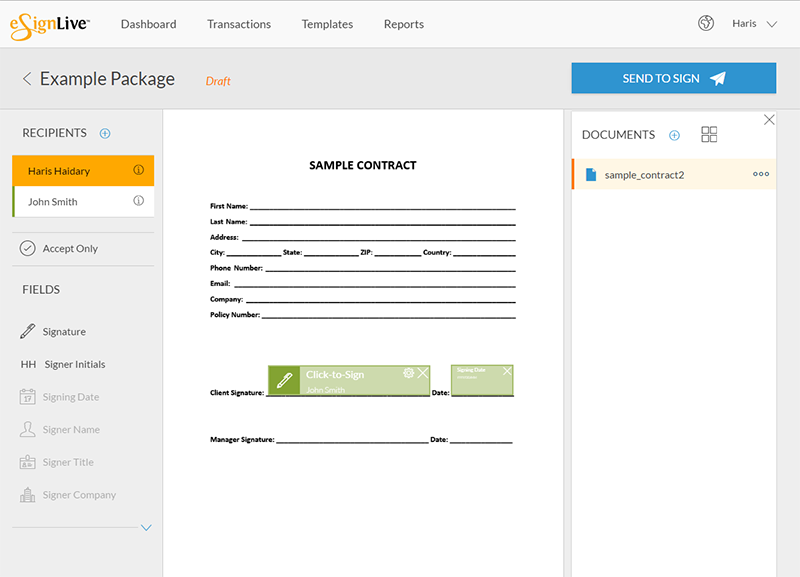
Used by multiple professionals, eSignLive is the next tool on our list. There are hundreds of thousands of satisfied customers, and it all comes down to one important aspect: great customer service.
Speaking of pros of the product, customer service is something many clients praise about eSignLive. The staff is extremely professional and responsive, making the transition to paperless office smooth and easy. Additionally, the platform is extremely straightforward, and everyone can learn how to use it in a matter of hours.
Some of the downsides users have reported include improvements to the interface, modernization of the interface, the template functionality should be improved, and the filter engine doesn't seem to work for some people.
3) DocuSign

Another great tool for creating electronic signature online is DocuSign. This tool allows you and your company to move the process of signing completely online. Additionally, the tool comes with a great tagging system that shows the recipient what to do.
Moving over pros of DocuSign, the tagging system is definitely one of the biggest advantages. Thanks to tagging, recipients know where to sign, and you can set and send reminders to all of them. You can set documents to expire after a certain amount of time. DocuSign keeps full history and audit trail, and you can handle multiple and sequential recipients.
The biggest downside is that you need to verify the recipient's identity. This is done by phone authentication or RSA ID Check. Both of these authentication processes cost extra time and money.
4) PandaDoc
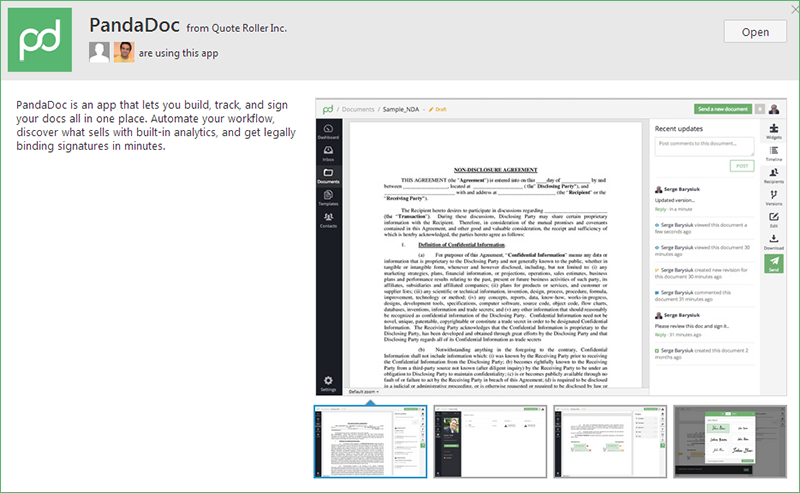
Clean and intuitive, PandaDoc will save you a lot of time. The product is easy to use, and simple as a consumer app.
Starting from the strengths, PandaDoc is great place for beginners to start learning. If you are just entering the world of electronic signature, this is the place to start. Filling out a document is extremely easy, and you get notifications throughout the entire process. The dashboard is another area of strength for PandaDoc.
One aspect that can be classified as strength and weakness in the same time is what PandaDoc can offer. Even after a while of using the product, you are not going to fully take advantage, because there are just so many things. Another downside is that there is not a scroll bar in the dashboard menu.
5) HelloSign
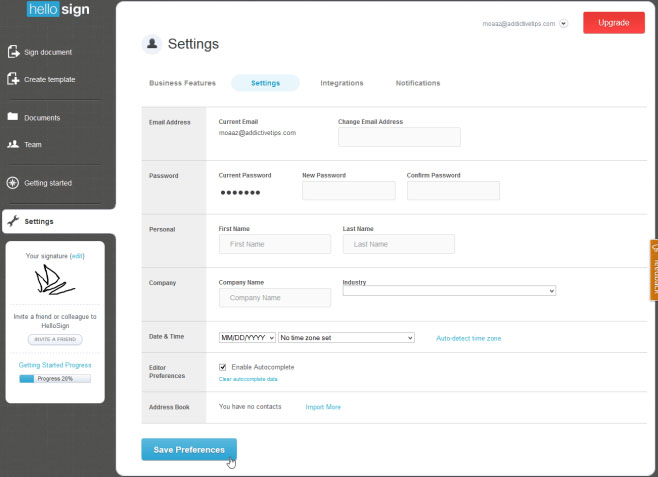
Used by Twitter and Samsung, HelloSign has some big companies and enterprises to vouch for the product.
Pros of HelloSign is that you get API integrations, great culture for tech support, templates with paid subscription, custom branding for your business plan and much more. Of course, HelloSign comes with notifications for document status.
The cons are mostly in the form that the product is fairly expensive compared to others. While individuals can use it for free (only 3 documents per month), once you move into the pro and enterprise plan, you pay much more.
Part 2How to Create Electronic Signature Online with the Best Tool
When you use SignX, there are three ways that you can create your own electronic signature online.
Way One to Create Electronic Signature Online
The first one is by drawing a signature. Your signature can be drawn in three different colors: black, red, and blue.
Way Two to Create Electronic Signature Online
The second way is by typing your signature. Again, the color options include black, blue and red.
Way Three to Create Electronic Signature Online
The third option is to upload a picture of your signature. You can upload any picture, and the software will turn it into a PDF signature.