Signatures are so embedded in our everyday lives that they are pretty much ubiquitous. Signing a document can take any form - from a handwritten and often stylized inscription of your name or nickname to a simple letter or initials. Generally, a signature is proof of identity and an intention to be bound or at least attributed to the document that is signed. In a world that is fast becoming paperless, businesses and individuals have found great utility in one type of tool that helps them achieve this goal: the name signature creator. But which name signature creator should I get?
Part 1Top 5 Name Signature Creators
1. SignX

For its cost effectiveness and uncomplicated user interface, SignX is a practical boon. With it, I found a signature creator for my name that gave me unparalleled ease of use and world-class security features. I was amazed at how fast I got my e-signature - less than a minute to sign up and log in. From that moment, my signature was ready and waiting for me to upload my document and add the emails of the other people I needed to sign.
On the uploaded document, all I had to do was click and drag my signature to the appropriate part and add a field for each of the other signatories and it was ready to send, with top notch ISO 27001 security, an optional two-factor authentication, as well as the ability to track the document and get real-time notifications.
2. Adobe Acrobat DC
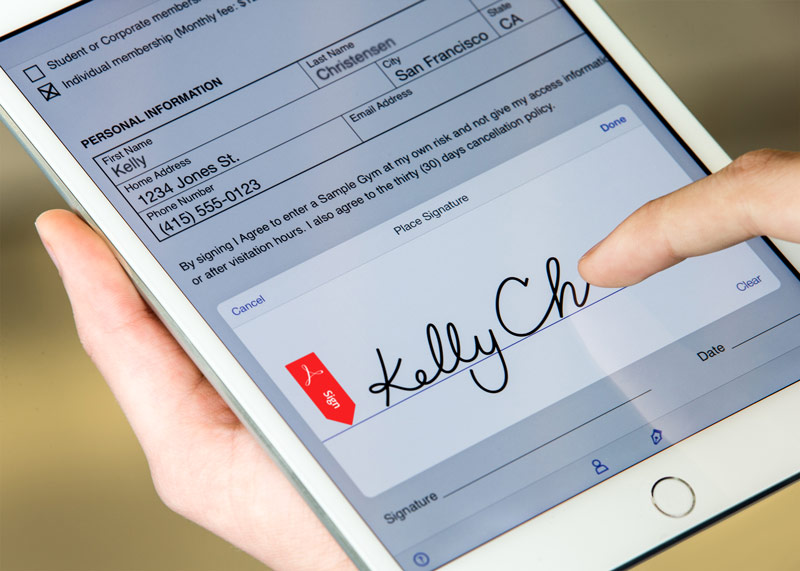
As part of the Adobe Acrobat Cloud, Adobe Acrobat DC also has features that qualify it as an industry standard signature creator. Like SignX, it offers users the capability to get rid of the old fashioned ink signature delays by offering you the ability to collect e-signature that are just as legally binding in many countries across the world. It also comes with added options to sign on the go using a mobile device or browser and to track documents and workflows. A word of caution, however; this is a premium feature that comes with a monthly subscription - unlike SignX’s one-time lifetime license - so it will appeal more to larger enterprises that can afford it.
3. DocuSign

Yet another signature name creator that you can work with online, DocuSign follows in the emerging trend of ensuring that moving into a paperless business environment comes with enhanced speed for your workflow and secure e-signatures for your documents. In a similar manner to SignX and Adobe Acrobat DC, it will save you the time and money it used to take to print, fax, scan, and ship the documents you needed to have signed by allowing you to send them for signature and receive them back within minutes. It also aims to do away with file cabinets by offering you a secure cloud account. However, like the Adobe offering, DocuSign also comes at a monthly premium that will cost you up to 40 dollars a month.
4. SignNow

If you do not mind having to pay a monthly subscription but would still prefer to get most of the premium features offered by the tools above without putting too big of a dent in your wallet, SignNow is worth checking out. For as low as 5 dollars a month for the business package and 15 dollars for the business premium option, you get support for unlimited documents and templates. You also get cloud integration through OneDrive, Google and Box, mobile support through iPhone, iPad and Android app access, as well as bulk sending and custom branding for the business premium package. You can also track documents and get reminders and expirations.
5. eSignLive
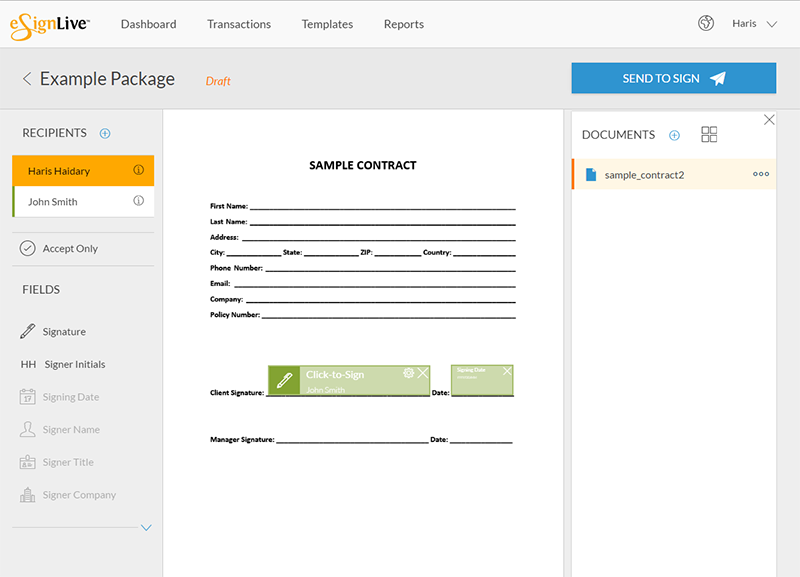
Finally, if you are looking for a single platform that will seamlessly handle all your names signature creator needs and you happen to be running an enterprise with multiple lines of businesses across diverse channels, you may want to take a look at eSignLive. You could opt for the 30-day free trial first and if you feel it's for you, a relatively modest 20 dollars a month gets you the professional package which comes with the ability to track and store history, conduct audits for compliance with regulations, send documents requiring thousands of signatures and create reports for management of signature processes.
Part 2Tips for Using Name Signature Creators
The first, authenticity.
- A signature will be used in multiple contexts some and is an extension of your personality. So to make yours unique, be sure to find a names signature creator that either offers you the opportunity to draw your signature or offers cursive font options.
The second, security.
- Your e-signature will bind you in a contract just as your handwritten signature would these days in many countries. Secure sign in, encryption and two-step verification and authentication will keep it secure and protect you and your business interests.


