Your signature is the reflection of your personality. In digital age, manual signatures have become outdated with concerns related to professionalism, security, speed and paper cost. Therefore, these are rapidly being replaced by electronic signature. Email signature is in common use nowadays by professionals belonging to various industries. If you have not yet used it, it’s the high time to get benefited from the power of email signature and mark your impression.
The great news is that you can create your email signature through free online email signature creator. Having your electronic signature is just a matter of few seconds credit goes to free email signature creator. If you are confused which one to choose from, this articles presents top 5 free email signature creators.
Part 1Say goodbye to paperwork & manual signatures- Here comes the Best Solution to Free Email Signature Creator
SignX

The best email signature establishes your care regarding the way you interact or communicate with people. Therefore, your email signature should both be professional and warm. Usually, a simple email signature that doesn’t take space, is appreciated. Wondershare’s SignX is the E-Signature Software that helps you create a custom email signature the way you want.
Create your email signature with ease, security and speed to be used for emails, digital files and documents. The unique features of SignX including document and password management, generation of legally binding signs, file encryption, document editing, real time alerts and reusable templates make it one of the best solutions. Through SignX, your document signing process and business operations followed by, are accelerated.
Part 2Top 5 Free Email Signature Creators
1. Hubspot
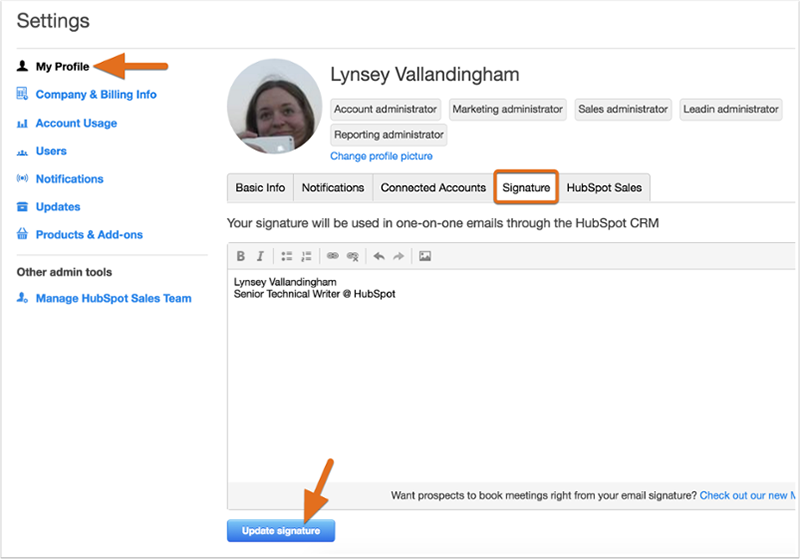
The free email signature creator online by Hubspot is used to generate professional email signature template. Being compatible with a range of email providers, hotspot’s generated email signature can easily be added to Gmail, Apple Mail, Outlook, Yahoo Mail and other emails also. You can get your free email signature by filling the form containing requirements and specifications including main information, social media accounts URLs, Style, CTA and Certification. For casual and routine use, this is probably the best option.
Pros:
- Hobspot’s email signature template generator is free online email signature creator
- It is highly user-friendly in terms of usability
- It offers a range of export signature options
Cons:
- The email signature can only be used for emails
- The signature is prone to manipulation
- The generated signature is not legally binding
2. Exclaimer

The Exclaimer's email signature creator free helps users create their own HTML email signature that can be installed into Gmail, iOS, Outlook and more. The software is compatible with Mozilla Thunderbird as well as Google Apps. The user just has to fill the empty fields in the interface with the information he or she wishes to incorporate in signature. Then a logo and banner (if required) is uploaded. Lastly, user has to choose the desired template available in a considerable variety. This email signature creator is mostly suitable for personal use; however, if you want to unify signatures of the entire team, it is a good option.
Pros:
- Exclaimer's free Email Signature Creator is free online email signature creator
- It is highly user-friendly and compatibility with emails as well as Google Apps
- It offers a reusable templates feature
Cons:
- This software is more suitable for small companies or individual use
- The signature is prone to manipulation
- The generated signature is not legally binding
3. SignatureMaker

SignatureMaker is a free email signature creator online that is compatible with a range of platforms like emails, documents and websites. This way, it is a multi-purpose email signature creator. To create your signature through SignatureMaker, there is no need to install additional plugins or go for addition downloads. With a range of styles to choose from, you can easily specify your exact requirements and generate signature in few seconds.
Pros:
- Signature can be used for a range of purposes including emails, documents and website
- Reusable templates are available
- It offers handwritten signature generation for websites
Cons:
- This signature might not be suitable for highly professional settings
- The signature is not attractive enough in terms of marketing
- The generated signature is prone to manipulation and thus not legally binding
4. Zippysig
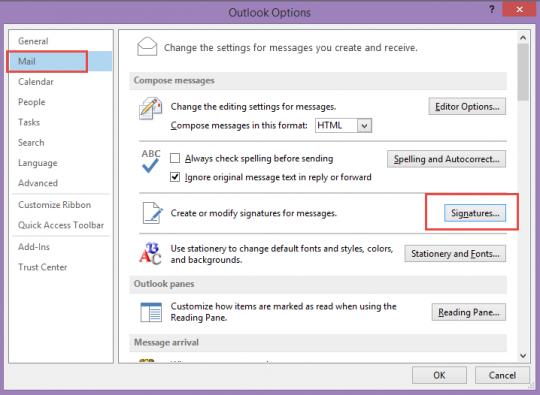
It is a signature maker that can both be used by you and your team. The generated signature can be used with a range of emails like Outlook, Gmail, Yahoo Mail etc. In addition, it offers the feature to duplicate a signature so that you don’t need to make signature from the scratch every time, for each of the team’s or department’s members. Several styles are available to choose from for making your signature. It is an email signature creator free, best for marketing.
Pros:
- It is a free Email Signature Creator is free online email signature creator
- It is highly user-friendly in terms of usability
- It is great for all size teams
Cons:
- Not all features are free of cost in Free version
- The signature is more suitable for marketing purposes
- The professional version is costly
5. Htmlsig

This is used for genefrating professional HTML signatures. Being able to be assessed from any platform, users enjoy high flexibility and ease in signature creation. The generated signature is fully compatible with a range of email service providers.
Pros:
- It is a free Email Signature Creator for HTML signature generation
- User-friendly interface
- It can be linked to social accounts
Cons:
- This software can only be used after sign-up
- Only Account holders can use signature generators
- Advanced features are not available free of cost
Part 2Tips for Using Free Email Signature Creators
- Always include all essential elements of a good email signature
- Keep signature short
- Use email signature creator that can link your signature to your social accounts
- Make sure your free email signature creator doesn’t affect your photo’s pixel quality
- Choose a design having bold, crisp font and much white space
- Always check signature and proofread it, once created



