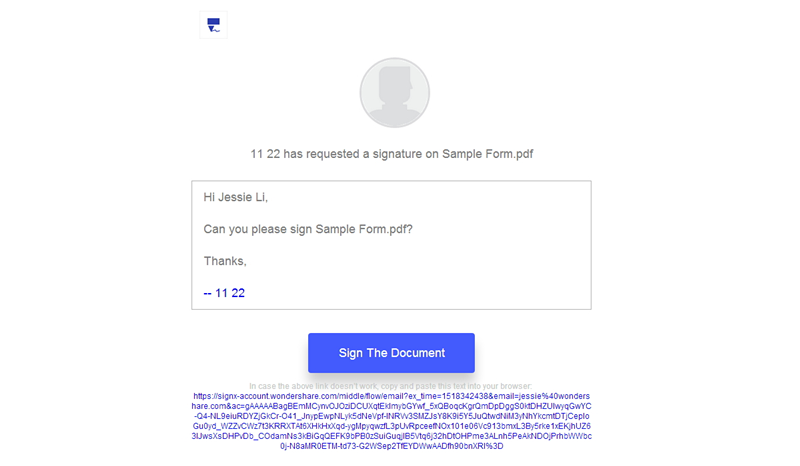In this modern age of technology and cyber dominated business world, documents and sent and received by emails. Lots of them need signatures like other letters, agreements and application forms etc. One can choose to print and scan the documents for signatures, but it consumes time. A much better alternative is to utilize the latest the free online signature tools to send documents back quickly. Electronic signatures are more secure and can be included in any Office of PDF document easily with one click. You can type your signatures in the Adobe Reader or use the webcam for that. You can use an image file for signatures. Let us see the best tools for free online signature.
Part 1The Best Tool to Sign Documents Online Free

There are many tools for free online document signing. Some of these are powerful tools while others are economical (and even free!) but none can compare to the excellence that is provided by Wondershare SignX. It gives you a perfect signing experience that can be carried out in a few simple steps. The tool is quick, reliable, and incredibly easy to use that makes it one of the best online signing tools in the market today.
Wondershare SignX is filled with awesome features that make your free online signing experience a safe and secure one. Here are the main features of the application:
- Access code login is a two-step authentication system for ensuring maximum security at the time of login. Nothing can log into your account without having access to your phone or email address.
- Drag and drop is another nifty feature that makes it very convenient to sign multiple documents at the same time.
- Online document sharing – it makes use of a global legal secure electronic document sharing system that allows you to send your documents to other users quickly and safely.
- SSL Encryption makes sure that you can edit documents seamlessly from your computer and smartphone without having to worry about the security.
- Beautiful interface that is very simple and easy to understand and use. The navigation features available within the tool make it easy to look for options and settings that you want to use.
How to sign a document online for free? Using the incredible Wondershare SignX is incredibly easy. You can follow these simple steps to have your document signed and ready in no time!
Step 1: Upload PDF File
If you are an existing user for SignX, login with your eSign account here. Otherwise, create a new account by clicking on the "Sign Up" button and following the on-screen instructions. If you create a new account, you will have to verify your email address as well.
Once logged in to SignX, click on the "Send New Document" button that on your screen. Now click on the "+" icon to add PDF files that you wish to send.
Step 2: Set Signature Fields for Recipients
Click "Next" and a screen asking you to add a code to your file will appear before you. You can add a code to your files for securing it before sending. Only the recipients that have this code will be able to access, open, and sign the documents that you send. Now, add in the email address of the recipients that will be receiving the file.
Click "Next" and then click on the recipients' email address to set signature fields for them.
Step 3: Recipients Sign the Document
Click "Send for Signature". This will send the document to the recipients so that they can now sign the document directly from within the browser.
Once all the recipients have submitted their signed document, all you need to do is to click on "View the Document" to review and edit the document.
Part 2Alternative Free Online Signature Tools
If you are looking for an alternative to Wondershare SignX then you could consider trying out one of these free online signature tools:
1. HelloSign:
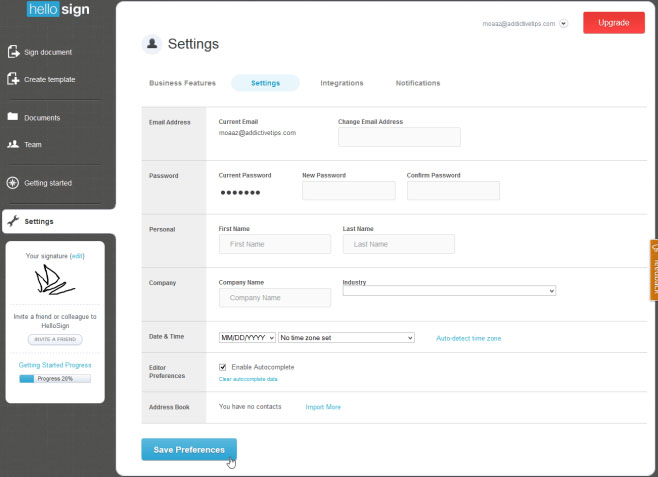
HelloSign is considered as a flexible tool for online electronic signatures. It is the secure and legally bound tool which all businesses need to boost efficiency. It works well with Gmail and Google Docs. It is best for medium and small sized businesses.
Pros:
- Chrome extension is available for HelloSign and it works great with Gmail.
- Anyone can sign the documents attached in their Gmail and send them back in no time.
- It provides SSL encryption for a safe and secure process.
Cons:
- One issue with HelloSign is that it is hard to use the mouse with it.
- Using stylus gives better signatures as compared to a mouse.
2. DigiSigner:

DigiSigner is also a choice of thousands of businesses for signing documents online. You can easily upload your documents and sign it using the mouse. Then you can send invites to other people for signing it. With DigiSigner, it is possible to sign your documents in less than two minutes. The signatures are legally bound and follow the rules of US and Europe. It allows you to present your business to third parties professionally in a secure way. You can sign the documents and store them at one location that is accessible from all your devices.
Pros:
- The interface is easy to use and understand.
- Quick and reliable.
- You can access all your documents from your computer, smartphone, and any other device with internet connectivity.
Cons:
- Does not have SSL encryption.
- Not as secure as some of the other tools available in the market today.
3. My Live Signature
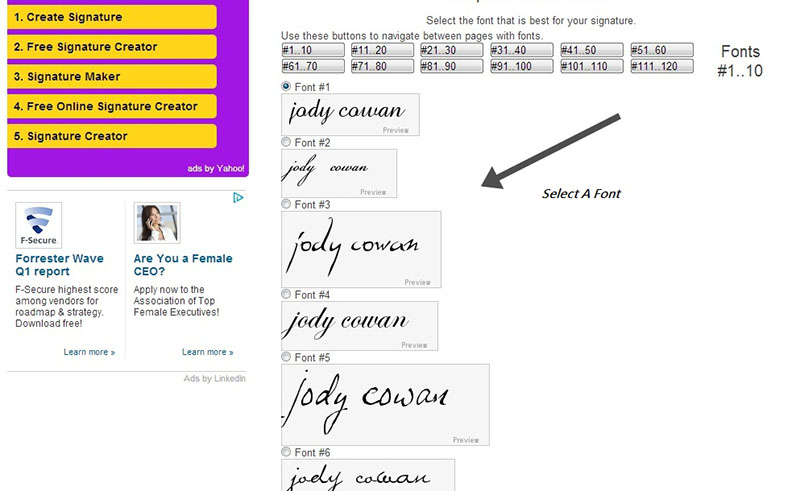
My Live Signature is a free online service for all your digital signature needs at one location. You can access your documents free anytime from anywhere. The process is very simple and you can start right away after creating an account.
Pros:
- Managing and organizing your documents is made easy with this tool.
- You have an option to add images to the document as well (only static images).
- The online signature wizard is a great guiding tool for signing online documents.
Cons:
- Some of the more powerful features such as animated images are available in the paid version of the tool.
- Does not offer the same level of security as that of other tools.