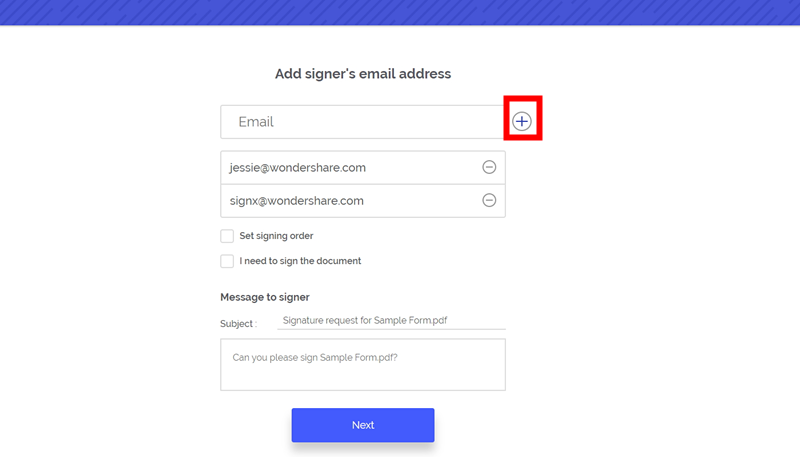Signatures are a vital part of any legal document. Whether you receive a job offer letter or email a letter to your customers, it is not possible to send it without e-signatures. The need for signatures design tools is inevitable. The online signature design tool is a fast way to sign documents.
A large number of online signature design tools are available on the internet with different prices and features. From those tools, you need one that is capable of sending your signatures online quickly with a mouse click and send it back to another user. Here is a list of the top tools that you can use for designing your electronic signature:
Part 1Top 5 Signature Design Online Tools
1. Wondershare SignX

The industry leading software for online signatures, Wondershare SignX, is here with a solution which provides simplicity, a friendly interface and document management features along with digital signatures. This online signature design tool is the safest tool on the planet which gives you a wonderful experience without much the hassle of printing.
No training or advanced learning is required for this tool. The powerful features integrated into the tool such as security, legality, cost effectiveness and signing facility make it a first-rate tool for users online. Your document will be ready for delivery within a few minutes via email or DropBox. It also comes with templates that are recyclable to streamline your business processes.
It has a tremendously fast platform for e-sign activities for individuals and for groups online. The software is secure with SSL so that no communication leak happens over the network. You can trust SignX 24/7 for your online signature design needs.
2. HelloSign
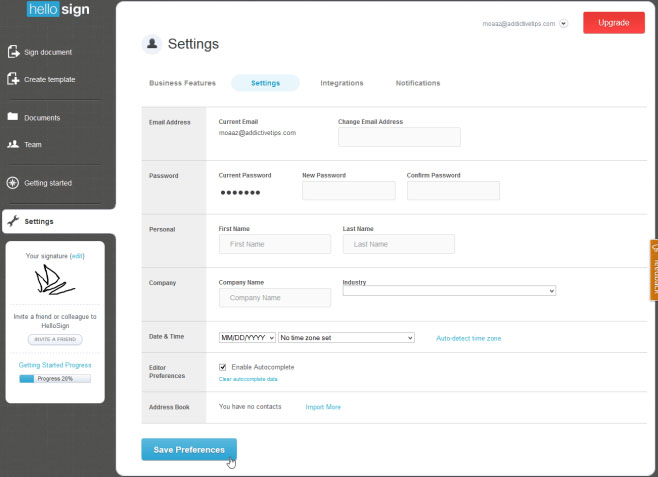
HelloSign is a handy tool for electronically signing documents online. It focuses on security and safety of your documents with legal measures. This allows businesses to enhance efficiency to optimum levels especially when they rely hugely on digital signatures. The online resource can easily be integrated with popular email services such as Gmail. HelloSign is perfect for any medium or small scale business.
Pros:
- An extension for google chrome is easily available and also works efficiently with Gmail.
- Doesn't take as long as other similar services, with a simple and easy to understand method to sign documents directly from Gmail.
- With SSL encryption documents go through a secure process every time.
Cons:
- If you don't already own a stylus, signing documents can give you a little trouble with a mouse.
3. DigiSigner

This is a convenient signature design online tool that is already very popular among many businesses. Documents are easily uploaded and can be signed with the help of a mouse. It also allows you to send
Pros:
- The tool greatly focuses on speed and reliability with an average sign taking less than two minutes.
- The digital signatures are law bound and follow legal procedures inside the USA and many European countries.
- Business documents are viewable by other third parties if you chose to show them.
- Allows you to digitally sign and organize your documents in a single place.
Cons:
- The tool can sometimes be unreliable and unstable as compared to other tools available in the market.
- Lack of SSL encryption.
4. My Live Signature
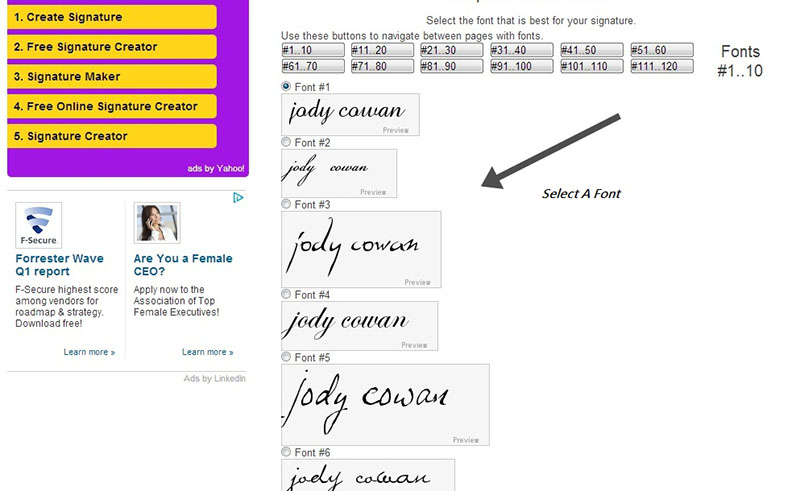
This is an excellent free online signature design tool to electronically sign documents all in one place. All documents are accessible from anywhere at any time all you need is a stable internet connection. All you need to do is create an account and you can start right away.
Pros:
- Static images can be added for free.
- It works efficiently with the online signature wizard available for free.
Cons:
- Adding animated images requires a small payment.
- Unregistered users do not get any special offers or discounts.
5. Newoldstamp

Newoldstamp is the simplest tool in the world for fast email signature creation. It has wonderful support online and it is secure as well. It's professionally designed templates give you a chance to improve the electronic signature experience and links you to your customers. It supports all operating systems and is freely available over the web for personal as well as group use. The Premium feature further provides excellent document management and social icons as well.
Pros:
- Simple, reliable, and easy to use.
- Document templates can be used to complete your work in no time.
Cons:
- Most of the document management and editing tools are available in the premium version only.
- Does not feature SSL encryption for providing security.
Part 2Tips for Choosing the Right Online Signature Design Tools
A signature design online tool that is simple and designed specifically to help any layman to easily sign and send their documents quickly is in demand these days. If the tool is best, then it will provide more benefit to the users financially and they can create their electronic signatures free.
- You must have access to best PDF signing tool online to meet your needs, but there are some tips you can follow to choose the most effective one.
- There are many third party software solutions available online which are less secure and not easy to manage, avoid using those free tools.
- Digital signatures cannot be modified or duplicated, therefore they are the best option for signing PDF documents.
- The encryption schemes should be strong, preferably SSL encryption.
- PDF documents are legal, so make sure that the software you use is in compliance with the rules of digital signatures. The legally signed documents are your property.
- Many people are not comfortable with drawing signatures, a tool that easily enables you to create good looking eSignatures must be chosen.