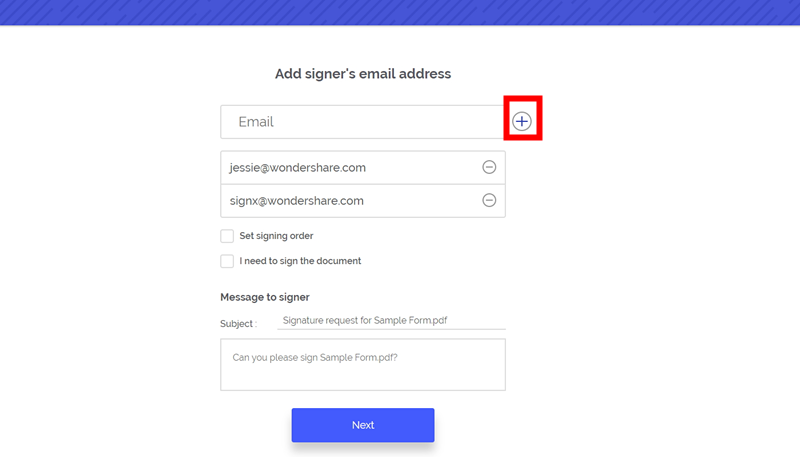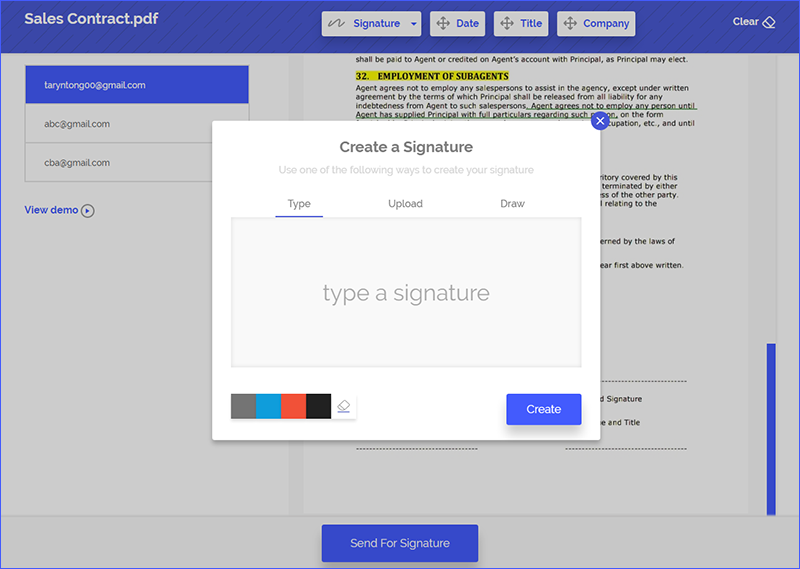For a business owner, you need to make sure that the document you are signing and sending is authentic and have a proper legal value if taken to court of law. With the help of different electronic signature tools, you can easily sign your PDF documents. This is where electronic signature comes into play. It is pretty easy for you to find ways to sign PDF on Windows, however, there are only a few efficient tools can help you sign PDF on Mac (including sierra). If you are using Mac, then you must wonder that how to sign a PDF on Mac. There is a very simple and efficient tool for that purpose.
Part 1Best tool to Sign PDF on Mac

There are many tools available online which can be used to sign PDF on Mac, but Wondershare SignX has bettered all of them in terms of simplicity, efficiency and ease of use. This is the best PDF signature tool you can have on a Mac. Many great features are introduced:
- First of all, the signatures done from his app have a proper legal worth and Wondershare keeps up with the latest regulations in many countries worldwide. So if something bad happens and the document you signed is represented in a court of law, it can be proved that it was signed by yourself and no one else. This will remove any legal conflicts quickly if the other party thinks that signatures are fake. This legal worth is so much better than manually signing the paper documents.
Part 2How to Sign a PDF on Mac
1. Upload PDF on Mac
Open a browser including Safari on your Mac and go to Wondershare SignX and Sign in using your credentials.
Click on "Send New Document" and then click "+" sign to browse your computer and upload the PDF document you want to sign.
2. Add Recipients
Now you have to add recipients who you want to sign the PDF. You can add as many recipients' email address as you need and click on the "+" button to add.
If you also need to sign the document, then choose "I need to sign the document" and choose "Sign first" or "Sign last". Click "Next" to the next page.
3. Sign PDF on Mac by Yourself (Optional)
In the next window, choose your own email address if you need to sign PDF first. Then click "Signature" button. Now drag and drop your signature on the PDF document.
If you don't have a signature, you should also click on the "Signature" button and choose "New Siganature" to create a signature directly.
4. Sign PDF on Mac by Recipients
Click on recipient emails and click on "Signature" button set signature fields for them correctly. This is to make the recipient sign on the right area of the PDF document.
Now click "Send for Signature" and emails will be sent to recipients. They have to click on "Sign the Document" options. You'll start seeing notifications as soon as a recipient signs the document. Next, you just track your document and see if others have signed it or not.
Part 3Tips on Signing PDF on Mac
Make sure that before signing a document and sending them, you have the emails of all the people concerned. They must also be authorized to sign this document because an unauthorized personnel may get access to your sensitive information accidentally. Also, make sure that all the recipients are comfortable with signing the document electronically because some people are not used to it. So you have to convince them that this method is completely safe, secure and legal. After hearing about its legal worth they'll surely be comfortable electronically signing the document.
Make your signatures correct and if you think that you didn't get them right the first time, redo it until you get the perfect signatures.
Electronic signing is the new trend in the industry so adapt to it as soon as you can.