Have you ever wondered how to add signature to PDF? It is not a big deal. It is important to note that there are a lot of reasons why it may be important to insert signature in PDF. For instance, if it involves sending an official document to a client over the internet, then adding a PDF signature may be necessary to authenticate the document. Besides, adding signatures would not require to print and scan the document if you use some professional tools. However, in this article, all will be discussed.
Part 1Best Tool to Add Signature to PDF

Like mentioned above, there are tools that can help you insert signature in PDF without having to print the document, sign and then scan to the recipient. Instead, with this tool, you can sign your PDF right on the platform. An example of this tool is the SignX platform. It is a professional electronic signature platform that gives you the capability to sign your PDF documents from anywhere in the world and from any device without the need for printing and scanning.
SignX remains the best electronic signature tools as it is not only top quality but also affordable with its competitive pricing. SignX is a tested and trusted way of eliminating the need of paper based system and its attendant hassles that makes efficiency and productivity to be poor in an organization. With SignX, you can easily sign your contract papers and other important documents just from anywhere.
The reason why SignX is highly rated in the industry is because it boasts of top notch features that may not even be available on other electronic signature platforms. For example, SignX has real time notifications feature. This is a feature that allows you to know what is happening in your document in real time. In fact, you know exactly what is happening to any document you send for signing through an alert whether it has been opened, read and signed.
Then SignX also boasts of having access code protection features. Security of your document features high on SignX professional electronic signature platform and this is why access code protection is an important feature of the platform. Here, your sensitive documents are protected with a unique access code. With this, your end to end interaction is secured with a password no matter the device.
There are other very important features of SignX and they include reusable templates, centralized dashboard, bulk send, multiple user support and many more. The most important thing is understand in this context is that SignX is the best option to help you insert signature in PDF.
Part 2How to Add Signature to PDF
Here's a simple tutorial to help you remove a signature from PDF using SignX.
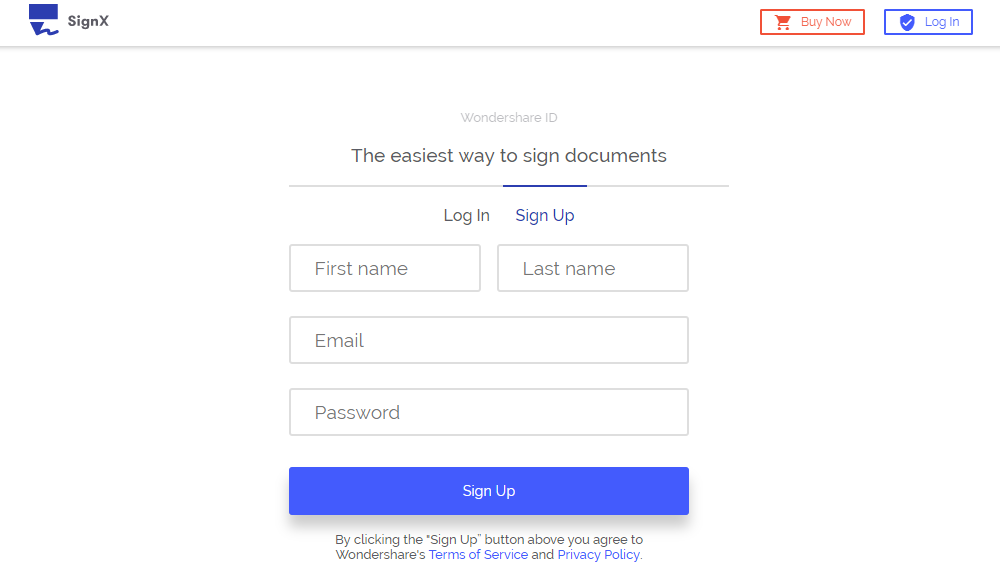
Step 1: Register SignX
Open SignX and log in. If you do not have a username and password yet, endeavor to register.

Step 2: Upload PDF
Click on “Start Document Signing” and then click on the “Upload Document” arrow.
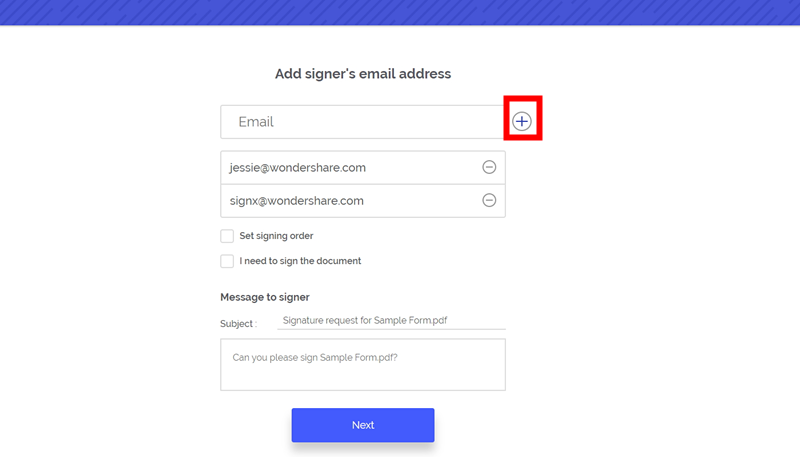
Step 3:Add Signers
You have an option of adding multiple signers or signing the PDF alone. Then add other signers email address if documents are to be signed by others by typing in their email addresses in the box. Else check “I need to sign the document” box. Click “Next”.
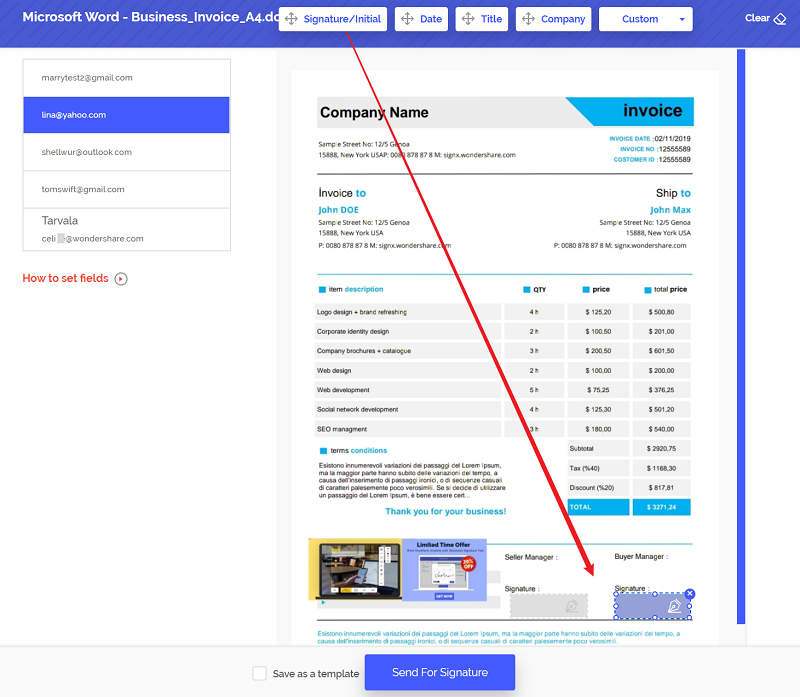
Step 4: Insert Signature
Drag and drop “Signature/Initial” box to the area you want to insert signature in PDF, click on “Next” and check “ I agree to use electronic records and disclose my signature” box, and click “Continue” .
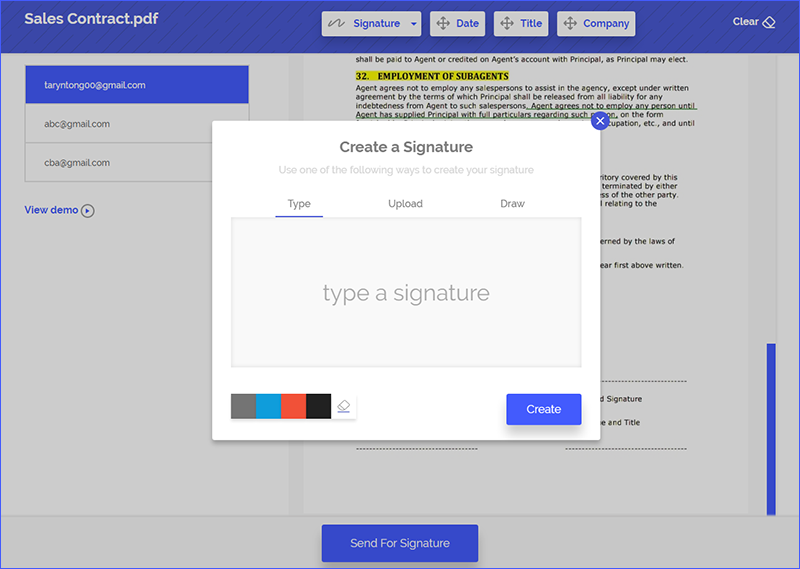
Step 5: Submit Signature
You can click on the Signature field and “Create a Signature or Initial” box will appear. You have the option to Type, Draw or Upload your signature on the platform. Finally, click on “Submit signature” and you have successfully put signature on PDF.



