For making the best use of electronic signatures, we must first learn how to create signature online. There are many services available to create an online signature, but not all of them create strong signatures with proper information, which means they can easily be tampered or misused. To avoid this, we need to learn how to create a signature online with the best tool available for it. The good news is, there is a full proof solution for creating an online signature that is 100% tamper proof and legally binding. Read on to find how to create an online signature and the best way to do it!
Part 1The Best Software to Create Signature Online

The best tool for creating electronic signature online is Wondershare SignX, no second thoughts! We have used this tool many times and we never encountered a problem. Also, there was nothing more that it could have. It has all the features necessary for creating a legal electronic signature online. You can also use it to attach the signatures to important documents and send it safely to the parties involved. You also get the choice to create a variety of signatures, each of them will be tamper proof and legally binding.
- Sign your documents from anywhere on any device; it just needs the internet.
- Saves a lot of costs involving pen and paper and courier etc.
- It creates 100% authentic, legally binding signatures.
- Encryption, password protection, and access code feature for security.
- Very fast electronic signing platform, create, sign and get signed faster!
- Audit trails feature so that signer's intent can be easily traced.
- Allocate signature positions to all parties involved.
- Simply add or remove users in your account.
Part 2 How to Create Signature Online
1) Create Signature by Drawing
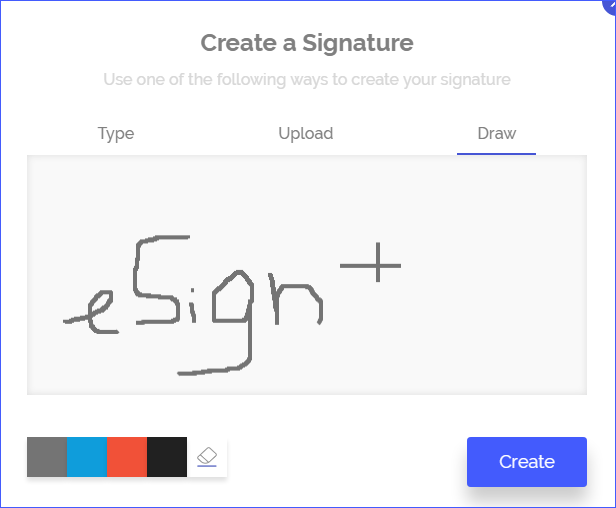
To create a signature in SignX, log in to your account's homepage and look for "Create New Signature" link. A popup will appear with a white background where you can start drawing your signature. There are an eraser and color option available. When you are done the drawing, click "Create" to save the created signature.
2) Create Signature By Typing
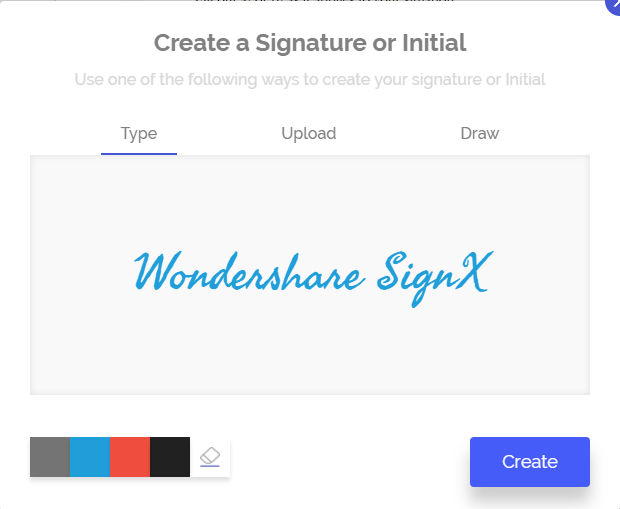
If you prefer to type your signature rather than draw it, all you have to do is tap the "Type" tab, which is located next to "Draw". You will get a white background with a cursor blinking where you can type your signature. After you're happy with your typed signature, click "Create" to save the typed signature.
3) Create Signature By Uploading
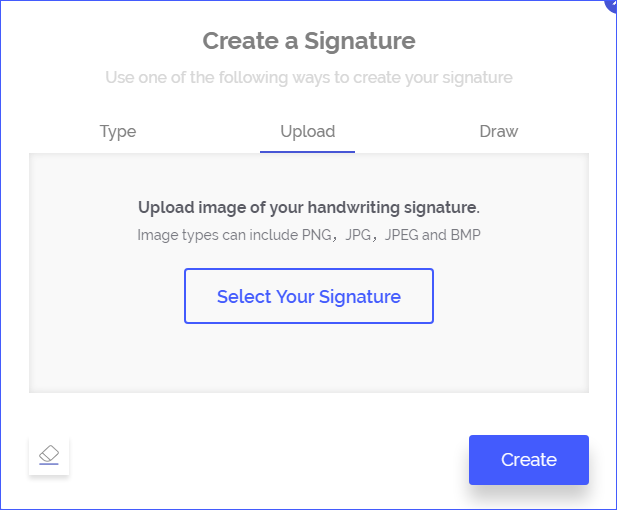
You can also upload the scanned image or a picture of your signature and SignX will convert it into a legally binding electronic signature. To do so, click the "Upload Signature" tab next to "Type" tab. You will see a "Click to Upload (+)" icon. Click on that to browse for your image file in your computer locations.
4) Sign Document
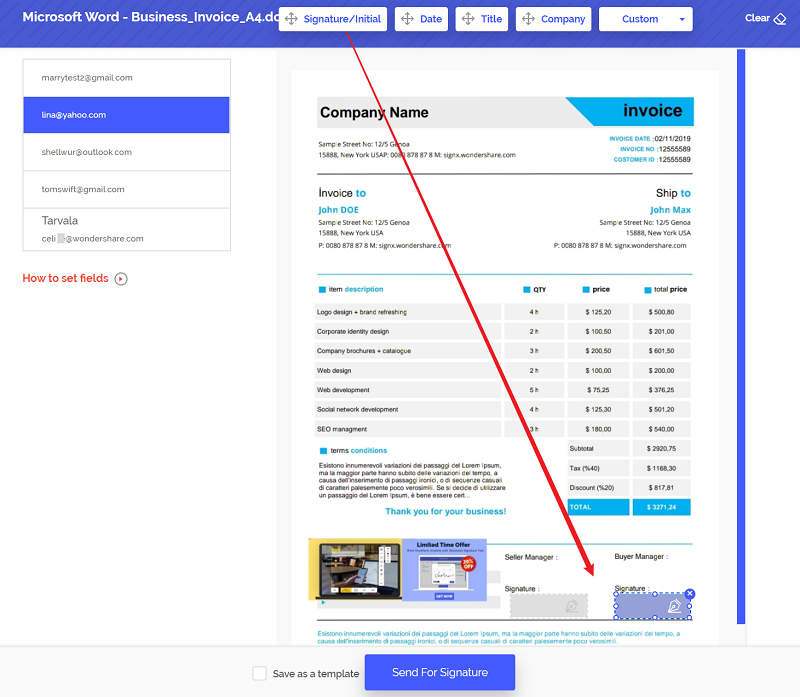
Now that your signature is created, you can easily sign your documents on SignX. Just upload your PDF file by clicking on "Send New Document". You have a choice to add "Access Code" for security reasons, you can also choose to skip it. Now, enter the emails of the parties involved. To mention multiple emails, simply click on the (+) sign that appears alongside the text field. Click "Next" and add a custom message/instruction for the parties involved.
The next screen will have emails of all parties in the left and document in the center. You can allot signature location to each participant by clicking on each. To add you signature, just drag and drop it at your signature location and it will be added to the document! To send the signed document further for signing, click on "Send for Signature".
Part 3 Tips for Creating Signature Online
The process of creating signature online can be made hassle free if these tips are kept in mind-
- Don't use the "free" tools that provide barely created, substandard signatures as they can easily be manipulated.
- When trying to upload signature, make sure you first sign neatly on clean white paper and then scan it or take a clear picture of it.
- You can use the "magic wand" feature in Photoshop to clear the area around the signature to make it look neater.
- Before sending the signed email or document, first, perform checks to ensure it looks the way you intend.
- When creating your hand drawn or typed signature online, it is best to keep them as short and precise as possible.


