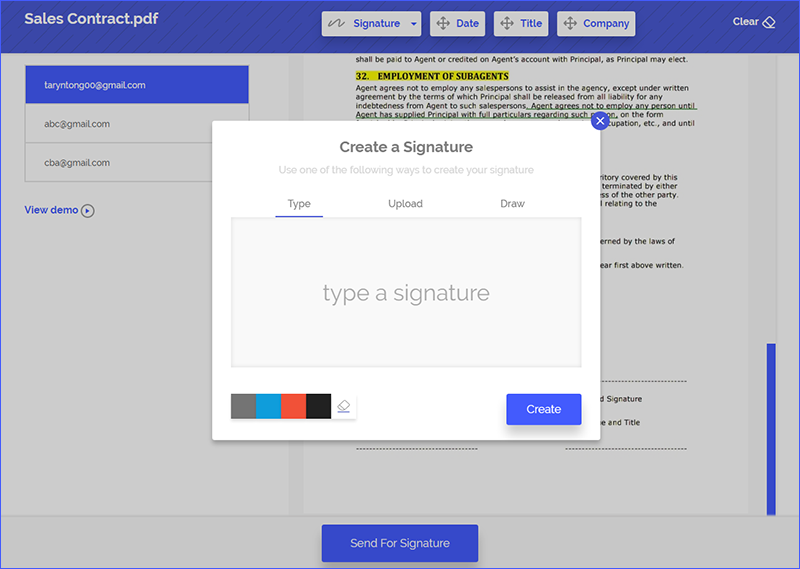Let’s just say that you have created a digital signature on your PDF but realized that you no longer need it, then the first thing that should come to your mind is how to remove digital signature from PDF. The good thing is that you can easily remove digital signature from PDF but that is if you are using the right tool. While it is not an entirely difficult thing to do, it is important that you learn how to remove digital signature from PDF online. Fortunately, this is exactly what this article is all about, read on.
Part 1 How to Remove Digital Signature from PDF
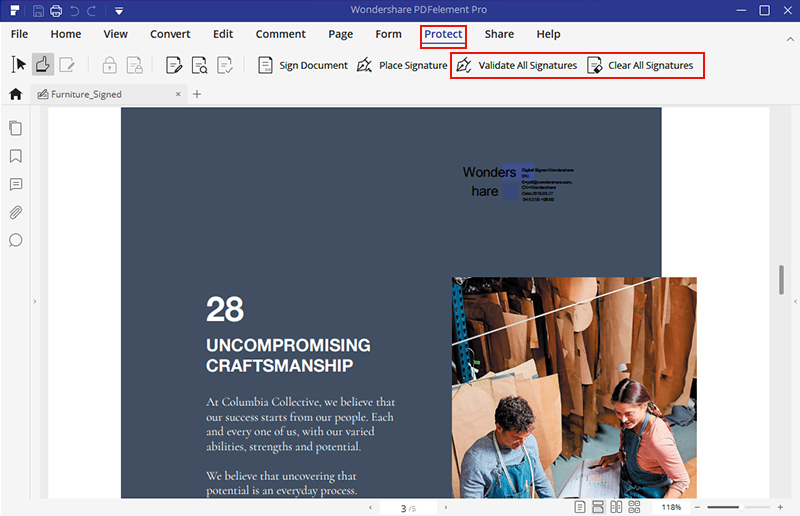
Like mentioned earlier, removing digital signature from PDF can only be possible if you are using the right tool. Anything short of that will amount to unnecessary frustration to the user. For this reason, it is important to introduce world class tool that can accomplish this task and there is no one better than the ever reliable and popular PDFelement and you shall see why.
The PDFelement is one of the best PDF editors any one can boast of. It is widely used among professionals because apart from providing top notch capabilities to remove digital signature from PDF online, it is also cost effective as it is far cheaper and more affordable than Adobe which is the industry standard.
In addition, PDFelement is very easy to use. Its interface is user friendly with all the buttons and navigation very clear and well labelled. For this reason, it is safe to say that anyone can use the PDFelement as long as they can use and click a mouse.
Some of the most popular features of Wondershare PDFelement apart from the fact that it can remove digital signature from PDF include creating, editing, protecting, converting and managing PDFs in many ways. Besides, it also comes with a topnotch OCR capability that lets you convert scanned image into editable PDF. The following are the steps involved in removing digital signatures from PDF.
- Step 1: Open the PDF document containing the Digital Signature. You can do this by clicking “Open” on PDFelement to browse it or simply drag and drop on the interface.
- Step 2: Then you can click on “Protect” and then choose “Validate All Signatures”. With this, the digital signature on the PDF document you imported will be totally erased.
Part 2Best Free PDF Signature Tool to Remove PDF Signature

We have seen the PDFelement above as a tool that you can use to remove digital signature from PDF. There is another top class tool that can be used for free PDF signatures. Even though, there are a handful of other PDF signature tools, this particular tool is the best of them all and it is no other tool than SignX.
SignX remains one of the best professional electronic signature platform that is designed to make it easier and more secure to sign your PDF documents from just anywhere and any device. It can create legally and acceptable signature anywhere in the world and can also remove these signature using the same platform when needed. For large organizations where a document is normally signed by multiple people, SignX presents an ideal platform to gets document signed by multiple signers in a simple and cost effective process.
What it means is that with SignX, the hassles of paper task is eliminated and the cost of these papers are saved. Some of the notable features of SignX include seamless document editing, centralized dashboard, access code protection, real time notifications, bulk send among other good features.