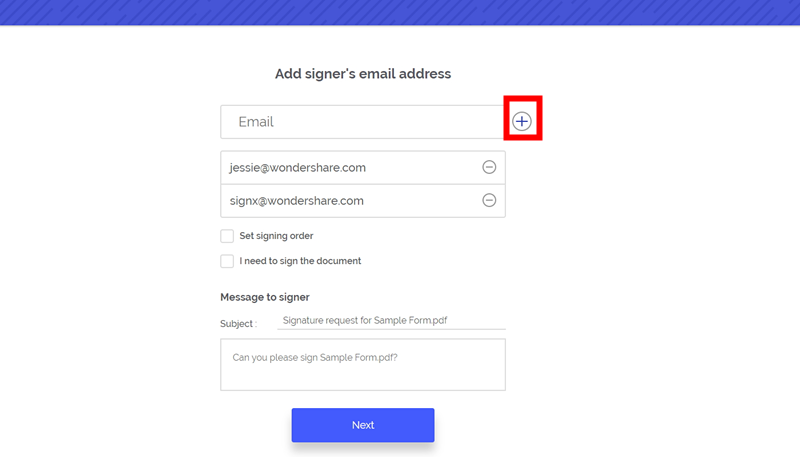Electronic signatures are the way to go these days especially as a lot of people try to do way with paper tasks. They tend to make office operations more efficient due to their method. However, after creating an electronic signature, it is not out of place to want it removed for some reasons. The good thing is that you can remove electronic signature from PDF and it is not as difficult as one may thing. However, one has to learn how to remove electronic signature from PDF to have a proper understanding of what is required. Fortunately, the steps are not complicated and this guide will throw more light on how to remove an electronic signature from a PDF.
Part 1 Best Tool to Remove Electronic Signature from PDF
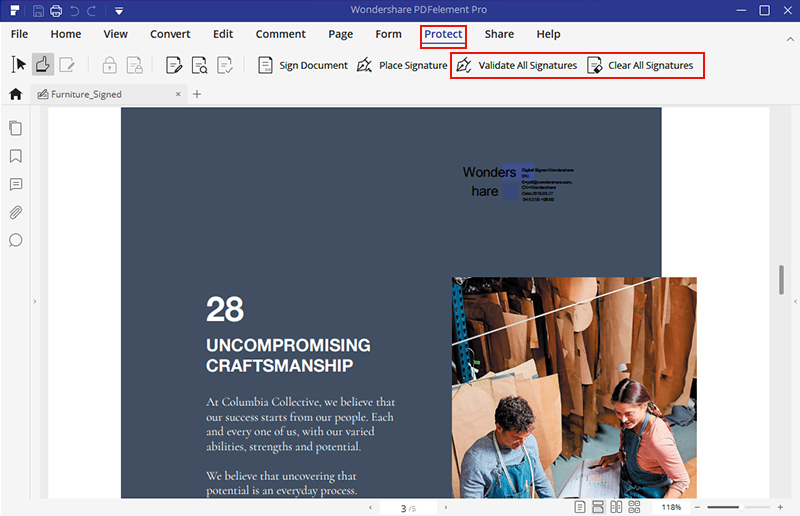
It is important to note that PDF is a very unique document format and requires some unique handling. This means that a lot of things that can be done on PDF can only be possible through the use of some special tools. To remove electronic signature from PDF, you will require a special tool designed for that purpose.
There are quite number of good tools that can be used to remove electronic signature from PDF. However, the best of them all is PDFelement. This is a PDF editor like no other when cost and features are compared in regards to other competitors. For a start, the PDFelement provides the best values for money. This is because unlike Adobe, it is cheaper and more affordable to a lot of people but at the same time, it can do everything Adobe can do. This is why it is regarded as the perfect alternative to Adobe.
In addition, PDFelement is well designed and it is one of the easiest software to use. If all you know about computers is just clicking the mouse and you can read and follow instructions, then using PDFelement will not be difficult. PDFelement has one of the best user friendly interface with every button well labelled.
PDFelement boast of a lot of quality features. For instance, you can create new PDF from scratch and these PDFs can be read by any PDF reader. You can also convert PDFs from one PDF to another format like word, excel and vice versa. Other features of this wonderful tool include annotation, adding watermarks, automatic form recognition, and redaction among others.
Part 2How to Remove Electronic Signatures from PDF

Learning how to remove electronic signature from PDF is the first step and using the right platform is another step. You can remove electronic signature from PDF using SignX. Note that SignX is a professional PDF electronic signature platform that gives you all the capabilities you need to securely and quickly sign your PDF files from anywhere and anytime. With SignX, the need for paper based tasks is eliminated and savings in made from the elimination of papers in office operations. Top features of this top notch platform include bulk send, access code application, optimized workflows, multiple users support and many others.
Steps to Remove Electronic Signature in PDF using SignX.
What it means is that with SignX, the hassles of paper task is eliminated and the cost of these papers are saved. Some of the notable features of SignX include seamless document editing, centralized dashboard, access code protection, real time notifications, bulk send among other good features.
Step 1: Start to Sign
Log into SignX platform, click on “Start Document Signing”. Then upload the PDF containing the electronic signature by clicking the Plus sign.
Step 2: Remove Signature
To remove electronic signature from PDF, click on signature and it will get highlighted. Once highlighted, click “X” seen on the top right or directly “ Eraser” icon to get it removed.