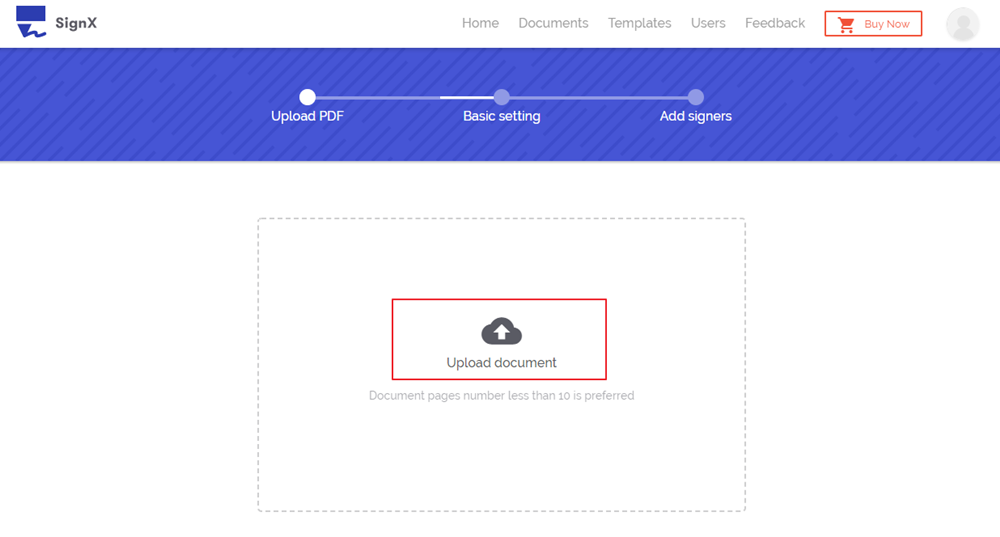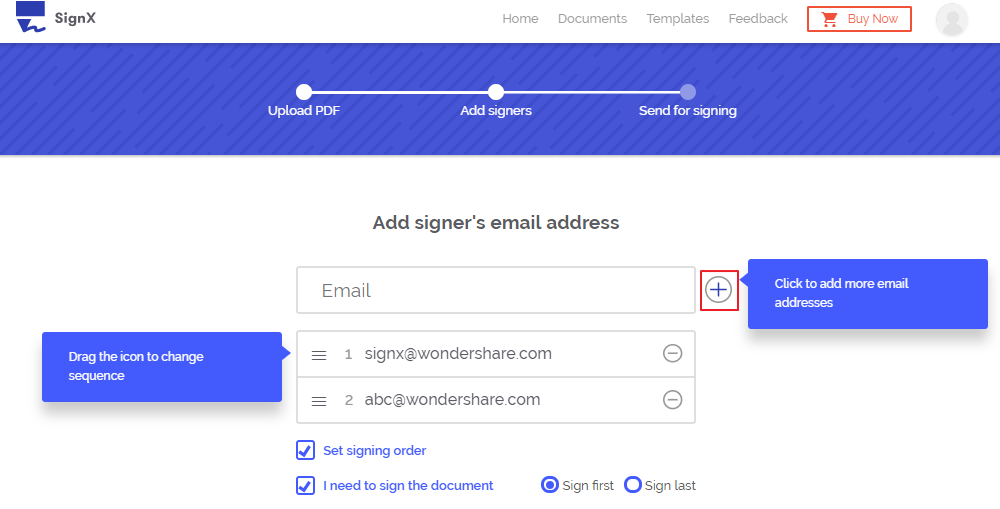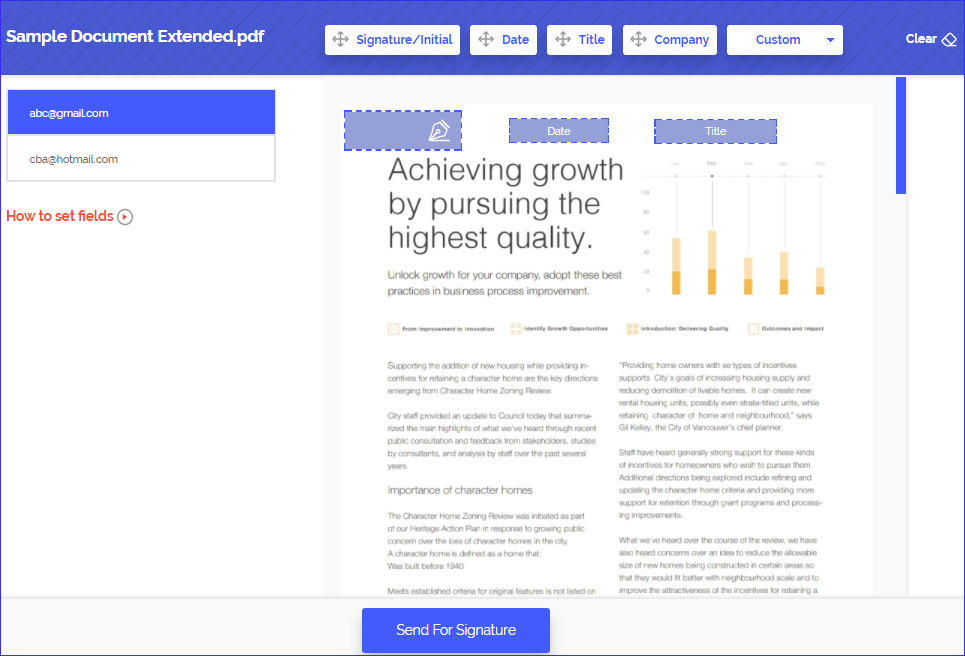An electronic signature is the new big thing on the internet. Esign is proving to be a very useful tool for businesses, realtors, and individual alike! E-signature is not a tough nut to crack. It is very easy to learn how to use them for the online document signing in the safest and most secure way. Esigns can be created easily and now the best part is that it is readily available on Mac, Windows, and Mobile. To learn more about what are esignatures, how to create them and the best signature software, please read!
Part 1Definition of Electronic Signature

An electronic signature is the digital equivalent of the handwritten or hand-drawn signature. It is far more secure than the traditional option. Electronic signatures enable signing of a document digitally online, no matter how far apart are the parties involved.
The concept was developed to counter the problem of document tampering. Electronic signatures enable document signing in the safest way and saves a lot of time, efforts and cost.
Part 2Legality of Electronic Signature

In most part of the world, electronic signatures are legalized and are treated equal, in fact, safer than a handwritten one. Your electronic signature will be created by you on your computer or mobile and it will contain information that is particular to you. Which means only you can use your signature.
Electronic signatures are legally binding and are as effective in the court of law as the handwritten ones. It is, however, advisable not to use the image of your signature in very important documents such as business contracts. It is advised that software is used to create an electronic signature since they are the most secure. If you don't know the best options, let us explain them to you.
Part 3Best Electronic Signature Service for Mac, Windows and Mobile
1. The Best Electronic Signature Online Platform

The best software for electronic signature creation and signing of the important document for Mac and Windows platform is undoubtedly Wondershare SignX! After our extensive use of the software on both the platforms, we can say that it has the easiest to understand interface than most options out there.
Even a person trying SignX for the first time will have no doubt on how to use it. It doesn't require any additional download or browser extension installation. Simply by registering yourself with SignX, you can access it on any internet enabled device from the browser. It comes with the functions of audit trails, receive a notification every time your document is even opened, create and save reusable templates and a lot more!
2. The Best Desktop Electronic Signature for Windows and Mac
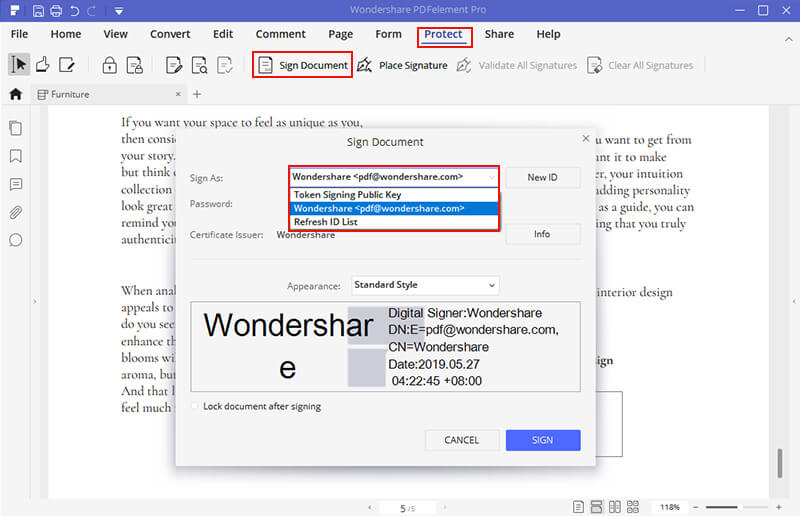
Wondershare PDFelement is the best electronic signature service we have tried so far. It contains all the necessary functionalities of editing PDF, performing an OCR to edit image-based PDF files, password protect PDF files, digitally sign the PDF files and much more.
With PDFelement, you can easily create an industry level electronic signature and affix it on important documents, contracts, agreements etc. It is a fully loaded tool that has everything necessary to create and edit PDF files and maintain their format and quality. You can even add annotations on the PDF file. The encrypted digital signatures can be created effortlessly with PDFelement which are also legally enforceable.
3. The Best Electronic Signature Mobile App

DocuSign mobile app is available for free on your app store. It is fast, simple and secure. You can sign any document using DocuSign in a few clicks using your mobile. It is safe enough to be used for signing business contracts or deeds from a mobile device.
It lets you important from anywhere and sends to anywhere. The user interface of the app is very intuitive and no demo is needed to use it. It can place field, recognize forms even in the mobile version. Even if you are in a hurry, you can trust DocuSign on the speed. It involves no unnecessary procedures and thus makes document signing a much easier and fast process. You can even add your signature to a word document using DocuSign mobile app.
Part 4Best Way to Create, Add or Get Electronic Signatures
Step 1: Upload PDF and Set Access Code
After you log in with your information, look for a blue button saying "Start Documents Signing". Click on that and there will be a little pop-up for uploading the document. Click on "Upload document" and you can browse files on your computer and select the PDF file you want to upload. Alternatively, you can also upload from various cloud services like Dropbox or Google Drive.
After successfully uploading a document, you will get the option to add an access code to the document to provide an extra layer of security to the document. You can add the access code and click "Next".
Step 2: Add Recipients
After adding access code, you will reach a window where you can add the email address of the recipients. Just add an email and click "Next". To add multiple emails, click the (+) icon and a new text field will emerge.
You can select if you want to sign the document first or last by selecting radio buttons "Sign First" or "Sign Last". Then by clicking "Next" twice you will have a list of recipients on the left. Click on each one to assign a signature location.
Step 3: Set Signature Fields for Recipients
Then you should click on the recipients' emails and drag and drop blank signature area to the documents. In this way, the recipients can sign the document in the right places.
You can add a customized message before the step to assign signature positions. After that, simply click on "Send for Signature" for sending the document immediately to other parties for signature. They will receive it in the mail, sign it and send it to back to you.