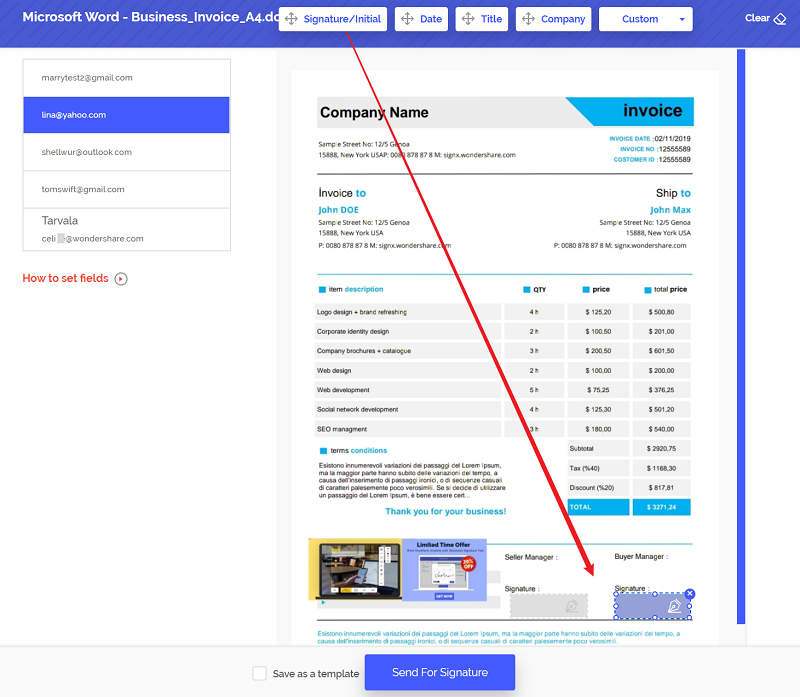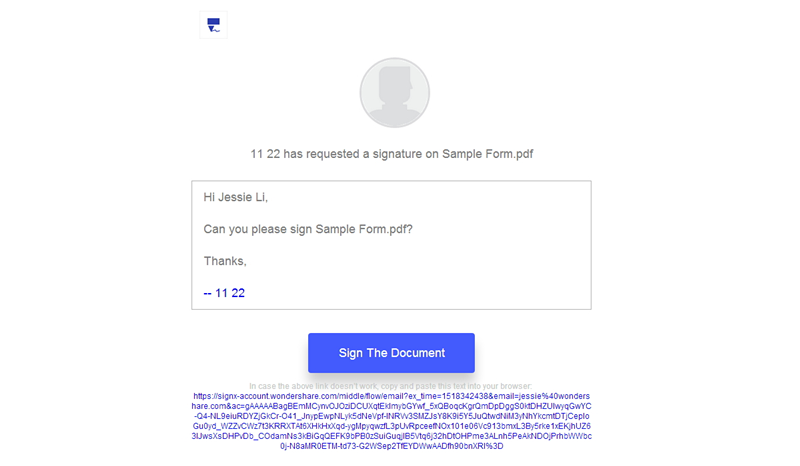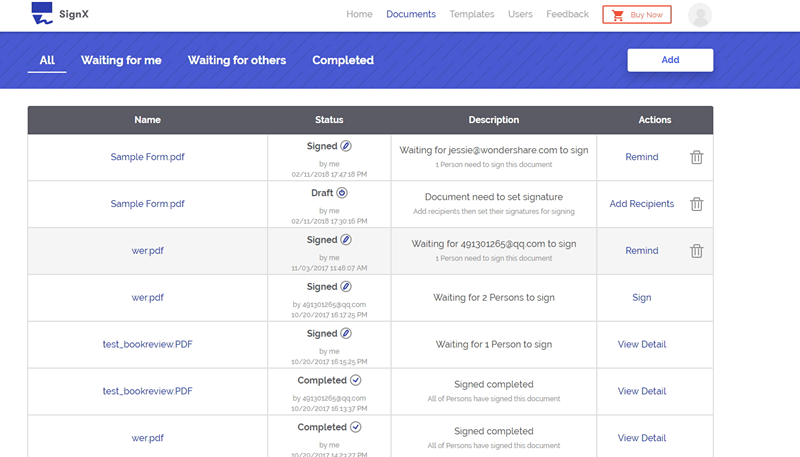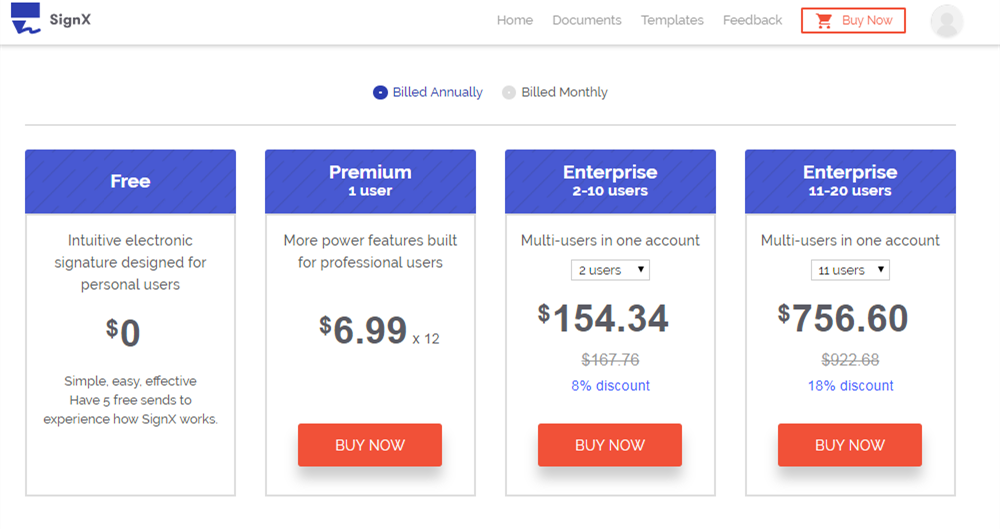Don't know how to get an electronic signature? An electronic signature is one of the most convenient ways to get important documents signed quickly and efficiently. You won't have to send the document by courier to all the people that need to sign the document, you can instead save time by emailing the same document to each of the recipients and they can send you the signed document in a few minutes. If the process seems appealing to you but you don't know how to get an electronic signature, this article is here to help.
Part 1The Ultimate Software to Get Electronic Signature

To get an electronic signature, you need to utilize a tool that is designed to make the process easy, precise and highly efficient. This tool is Wondershare SignX and the following are just some of the things it can do for you.
- All eSignatures that you apply to a document using SignX will be legally binding and just as enforceable as the hand-written ones.
- The ability to monitor the signed documents from just about any device, allows you to save time and have documents signed in a timely fashion.
- You can protect your documents by adding an access code that only recipients of the document will be aware of. The service also uses the strongest SSL encryption to guarantee the security of the document.
- You can also easily edit, modify and deliver the signed documents. Simple drag and drop form fields make everything very easy.
- You are allowed to manage users in your account, including add more users or remove users from the account.
Part 2How to Get an Electronic Signature
The following is a simple tutorial to help you get an electronic signature using SignX.
Step 1: Send Document for Signatures
Begin by logging in to your SignX account. If you don't have an account, create one and then sign in. On your dashboard, click on "Send New Document" and then click on the plus sign to upload the document you want signed. You can choose to add an access code to ensure added security.
Click "Next "to continue. In the next window, add the email address of the recipients you wish to send the document to. You can also add a logo if you want. You may choose to either sign the document now or later before sending.
Click on the email address of each recipient one by one and click "Signature" to drag and drop a signature field where you want them to sign. Click "Send for Signature".
Step 2: Recipients Sign the Document
The recipients will receive the email and they can click on the link to sign the document. If you added an access code to the document, remember to send it to the recipients so they can access and sign the document. Once the document is signed by all parties, it should be tagged "Completed" on your dashboard.
Step 3: Manage the Signed Document
Click on the "Completed" tab on the dashboard and the click on the filename to open the document. You can then click on "People" to see how many have signed the document and see whether they signed the document correctly.
You can also click "Download" to save the file on your computer or send it to someone else.
Part 3Tips for Getting an Electronic Signature
As you can see, with the right tool, getting an electronic signature is not all that difficult, although the following tips could make the process easier and more efficient.
1. Send to More than One Recipient
If you would like to send the same document to more than one recipient, click on the mail icon with a plus sign and a new email field will appear. Do this for as many recipients as you want.
2. Add More Fields
When adding the signature field to the document, you can also add a "Date" "Title" and "Company" field by clicking on the corresponding tab and dragging the field where you want it to appear in the document.
You can also simply remove a field from the document by clicking on it and then clicking on the "X" at the top corner to delete it.
3. Signed Document is Legally Binding
Documents that have been signed using SignX are legally binding for all parties involved. All parties have to agree to use electronic signatures and must be willing to use electronic signatures. This service is also 100% compliant with the 2000 US Electronic Signatures in Global and National Commerce (ESIGN) Act., the Uniform Electronic Transaction (UETA) Act, Canadian Personal Information Protection and Electronic Documents Act as well as the European Directive (EC/199/93).
All of these laws are primarily aimed at encouraging the adoption if legally binding electronic agreements as one of the ways to reduce paper wastage. Therefore, the documents you sign using SignX, are just as legally binding as physically signed documents.