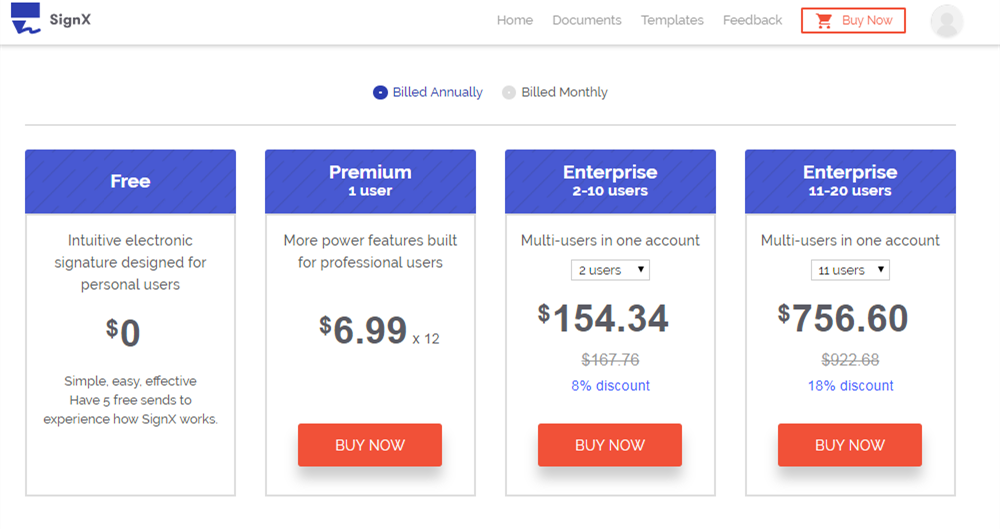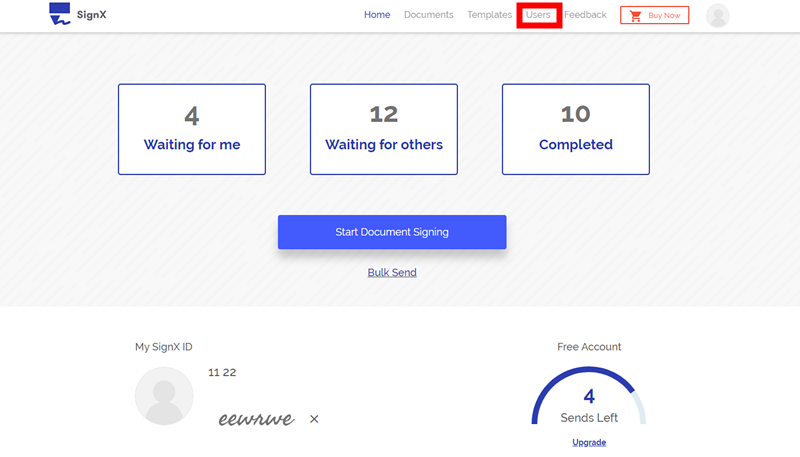There is absolutely no doubt about the role of electronic signatures in today’s business transactions. Since everything is now based on technology, it is important to electronic signatures work in order to harness its advantages. SignX is one of the best solutions of electronic signatures. It is tried and trusted with the ability to allow you add multiple users as well as remove users if required. The good thing is that all features to electronically sign documents are available. Here, this article will show how you can add or delete multiple users in your account.
Part 1 The Definition of Multiple Users System

The multiple users feature of SignX is one of the best and most helpful e-signature platforms in electronic signing. This is because it allows a single admin account to add users or delete users directly. It is important to note that there are 2 categories of multiple users in the SignX account system. First, there is a multiple user package that allows from 2 to 10 users to be fixed under an admin account. This package is known as the “Enterprise 2-10 users”.
The second multiple user account is known as the “Enterprise 11-20 Users” and this is because it allows for up to 11-20 users in one account. The good thing about the multiple account users system is that all the sub accounts attached to one admin account can be distributed to co-workers or colleagues. Apart for the fact that it brings down the cost of accessing this service to a whole lot of people, it also helps colleagues to create new signatures in a snap plus the added benefit of synchronizing workflow among co-workers in an organization.
The admin of the multiple user account system can manage the different users linked to the account. For example, the multiple user features will allow the admin to add multiple users, edit users and even close users or remove users in the process. The admin will be able to classify and locate users by status, group or even permission set.
Part 2 How to Use Multiple Users Function
Adding multiple users or delete users in your account is just easy. The following steps below explain it in details.
Step 1: Select Multiple User Account
You will need to sign up for an account through the “Buy Now” option and select the multiple user account you will like to buy. Note that you can either get the enterprise account with 2-10 users or the one with 11-20 users.
Step 2: Add Users or Remove Users
Log in your SignX account and click on “Users” in the top menu to invite other users by clicking the ‘Add” button. When the invited users accept the invitation, they can now log into their account and start sending documents for signatures. Note that the users will be invited by an email sent to their email address. The users are expected to follow the invitation email to sign up to their sub account. This system can be used to add multiple users all at once if required.
To remove multiple users from the admin account, click on “Delete” on the sub accounts and the users will be removed from the admin account.
Part 3What Can SignX Do for You
Like mentioned earlier, electronic signatures is becoming the new trend in signing business and other documents due to its numerous advanatges. The good thing is that SignX is the most professional electronic signature platform which you can use to secure your business anywhere you are.
The beauty of SignX is that it lets you not just sign documents but also send and manage them from just any device. It will be easier for you to complete agreements as well as transactions at a faster pace by using the end to end signing process. In fact, SignX eliminates the extra cost of scanning, printing and faxing paperwork. With these, you are sure to close deal faster and save time.
With PDF files, this is also easy as SignX has all the tools that are needed to help you affix your electronic signature effortlessly. This wonderful e-signature tool is loaded with some very powerful features and they include:
- Uploading or creating realistic signatures, assigning signature fields and sending the documents to multiple recipients.
- Ability to add users or close users on your account.
- All signatures of the SignX are legal and are enforceable as the handwritten ones.
- There is a multiple user’s support which can be managed with ease from your admin account.
- Supports custom fields which can be saved and reused forever.
- Three is a strong document protection which can encrypt document with powerful passwords.
- It has an impressive document management which helps you monitor ongoing deals even when you are on the go. This means that you can always access documents for signatures anywhere 6you are in the world.