The reality these days is that you cannot underestimate the importance of digital signature especially as businesses and organizations try to cut down on paper work. This has made digital signatures especially in much used PDF very attractive. You can easily create PDF with digital signature and this is not even difficult if you have the right tools. However, you must first learn how to create digital signature in PDF to be successful at it. This little guide will show you how to make a digital signature for PDF using the easiest method.
Part 1 How to Create Digital Signature in PDF
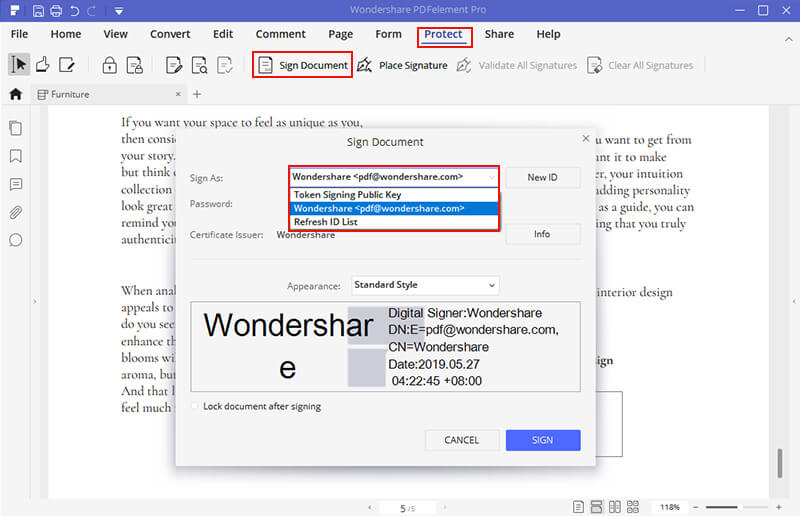
Creating digital signatures in PDF is not something you can do casually, you need a very good PDF editor to do it. When we talk about PDF editors, a lot of people think about Adobe alone but that is not the case. In fact, while Adobe is the industry standard of PDF editors, there are also top notch editors that has the same features with Adobe and can be used as an alternative. This Adobe alternative is PDFelement. The PDFelement can help you make a digital signature for PDF and it does it so easily.
PDFelement works perfectly for windows, Mac and even mobile platforms. This means you have the option and capability of signing your PDFs from anywhere and any device even if you are on the go. It gives you a complete PDF solution and that means it does not only help you create PDF with digital signature, it also helps you perform other important activities to your PDF like editing, creating new PDFs, converting to and from PDFs among other top notch features.
PDFelement is easy to use and this means that it does not need any technical or high level computer skills to make a digital signature for PDF. Just anyone can do it if they so desire. When comparing the cost with Adobe and other good editors, PDFelement comes out on top as the most cost effective PDF editor and this is why professional see it as the best alternative to Adobe.
How Can You create digital signature in PDF using this platform? The following are the steps required.
- Step 1: First, you need to import the PDF file that needs digital signature into PDFelement. To do this, you either use File>Open to import or click on “Open File” on the home window.
- Step 2: Once the PDF is open on the PDFelement platform, you can go to the “Protect” tab and click on “Sign document”. For those without a digital ID to sign, you can create one using your name or email address.
- Step 3: If you have a digital ID with info displayed on the box, click on “Sign” and your PDF file will be signed digitally.
Part 2Best Electronic Signature Creator

As paper based operations continue to take a back seat, electronic signatures continue to rise. To create an electronic signature, you need a specific platform deigned for it and there is no one better than the highly rated SignX.
It is important to note that SignX is a top notch professional electronic signature platform which gives you all you need for a complete e-signature solutions. It is a product of the ever reliable Wondershare and it was formerly known as eSign+. SignX gives you the ability to quickly and securely sign your business document from anywhere and anytime. Some of the main features include
- Reusable Template
- Multiple user Support
- Real Time Notification
- Bulk Send
- Access code protection and many more
- Legally binding eSignatures
SignX is easy to use, registration is simple and it is cost effective. You can try it today for all your electronic signatures.



