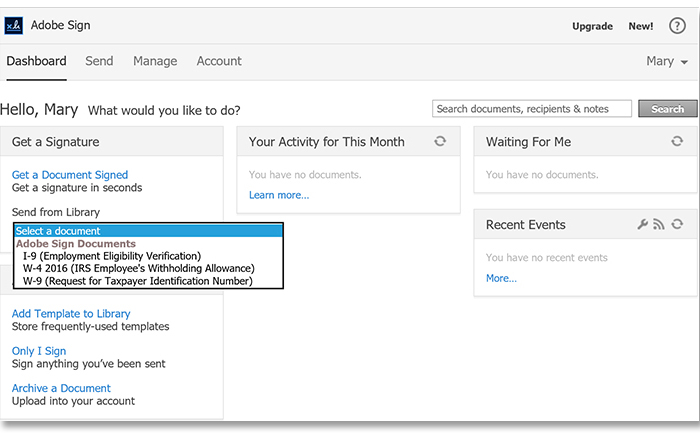Simply put, Adobe Document Cloud is "complete portfolio of secure digital document solutions", designed to improve and speed up the business process. The sole purpose of the software is to take the business from a paper-based world into a paperless and digital world. The Adobe document cloud includes two important tools by Adobe, Adobe Sign and Acrobat DC, along with mobile apps that you can integrate in your document processes. Many people explain it simple, Adobe Document Cloud is actually Adobe Sign (formerly known as EchoSign), a software that you can use to create digital signatures.
Part 1What Is Adobe Document Cloud and Its Benefits

As mentioned, Adobe Document Cloud includes two software tools, and web and mobile based apps. The first tool is Adobe Acrobat DC, a PDF software that is integrated with the document cloud services. The purpose is to provide the client with online profile and personal document hub where he/she can create, sign, edit, and track PDF documents.
The second tool is Adobe Sign, a cloud based digital signature software tool that can replace paper and ink signature. The process of electronically signing is completely automated, and the workflow is vastly improved as a result.
Mobile and web apps allow you to take your electronic signing experience anywhere with you. You can continue editing documents on the move, from the point you left them. The apps are synced, so that you can start the edits on your desktop computer, and continue on your mobile. Here are some of the benefits of using Adobe Document Cloud:
- No need of downloading files to your computer, as you can use the cloud to edit text, photos, and pages without leaving your browser
- Easy scan to PDF feature that makes it easier to scan PDFs and store them in your cloud service
- Subscribing to the Adobe Document Cloud service provides you with free 20GB of cloud space
Part 2How to Use Adobe Document Cloud
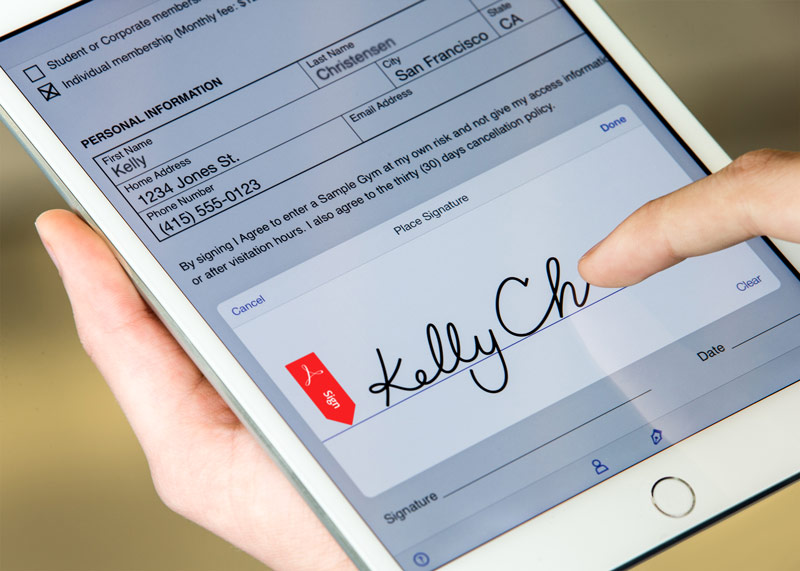
The main use for Adobe Document Cloud, which many think as just Adobe Sign is to electronically sign documents and send them for signing. Here is a step by step guide how to process documents for signing using the software.
- Open PDF: Open Acrobat Document Cloud, and open a PDF document. There are two ways you can do it, clicking on "Open PDF", or "Create PDF", the latter located in the right panel
- Fill PDF: After you've opened the PDF document, click on "Fill & Sign" tool, located in the right panel. Use the text insertion tool to fill in the form. You can change the type and size by using the pop-up menu
- Sign PDF: Once the document is filled, you need to sign it. In the toolbar at the top of the page, you'll notice "Sign in". Click on it, and then add your signature. You can add your signature by "draw", "type in", or "add image". Apply the signature, and place it on your form
- Send PDF: After you have signed the document, you can send it for your clients to sign it. Click "Send & Track" in the right panel. Enter email for recipients, and send the document for signing.
Part 3Best Alternatives to Adobe Document Cloud
For those of you that do not want to use Adobe Document Cloud, there are alternatives. Let's take a look at some of the options you have.
1. Wondershare SignX

A relatively new player in the field of electronic signature and document management. However, Wondershare SignX has earned its space in the top tier soft thanks to the abundance of advanced features. Speaking of which, here are some features that you will definitely like.
- Getting signature fast, as in signing a document in a mere minute
- All signatures are legally binding, just as much as hard-copy signatures
- Sign as you go. Being a multiplatform app, it allows you to sign documents from any device, any time, and from anywhere
- The cost-effectiveness is one of the top reasons for choosing this software. It offers one of the best costs to value ratios on the market.
- You can easily add multiple users to your SignX account
2. RIghtSignature
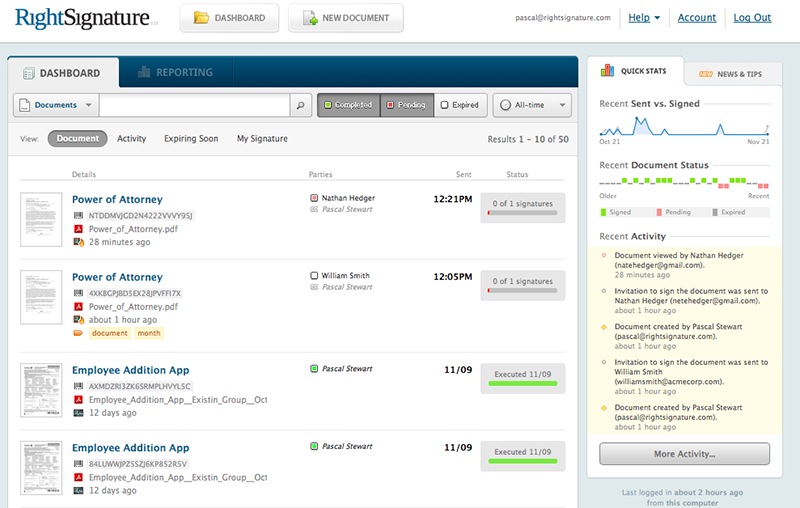
RightSignature has pretty great resume and reputation. The big downside of using RightSIgnature is the lack of SharePoint integration. However, despite that, RightSignature has a lot of features and strengths that make it a valuable alternative to Adobe Document Cloud.
Pros:
- Multiplatform support with iOS, BlackBerry, and Android App
- No downloads, and no plugins make for a clean and easy to use interface
- Custom branding
- Reusable templates
Cons:
- No option to import PDF files
- Sometimes, creating templates might be too time consuming
- No SharePoint integration, even with the premium plans
3. DocuSign

DocuSign is one of the oldest products on the market for digital signatures. DocuSign also has a great reputation, but there are downsides to using this product as well. One of the big reasons people opt for another software tool is the price, as DocuSign is pricey when compared to competitors.
Pros:
- Ability to sign documents offline
- Custom branding and reusable templates
- Great references from Fortune 500 Companies
- SalesForce and SharePoint integration
Cons:
- Signer has to verify his authentication via phone
- Relatively higher price compared to competitors
- Some users would like to see more functionality and admin control
- Steep learning curve