Looking for a better alternative to Adobe esign? Adobe electronic signature software is powerful software used for securing any document with an esign. Adobe esign electronic signature software is used to sign a particular record digitally to save time and efforts. It is legally binding in most countries and thus is a useful tool to always have in handy for securing every report or contract and take care of your business security. But no software is perfect, and thus we have listed here the top 5 alternatives to Adobe Reader electronic signature.
Part 15 Best Alternatives to Adobe Sign (Adobe EchoSign)
1) Wondershare SignX

Wondershare SignX is used by business ranging from small to Fortune 500 companies. It ensures a high level of compliance and helps business streamline their document process or legally binding proposal. This is easy to use software which eradicates everything unnecessary and is packed with useful features. It does what it says in an easy, safe and efficient way. You can easily upload up to 20 MB of file size on SignX and simply sign the document. This is our absolute no-mess favorite electronic signature software.
Pros:
- Legally binding signatures
- Strongest commercial SSL encryption
- SSAE-16 & ISO 27001 certified
- Tamper evident technology
- Easy access to detailed logs
- No clutter in the interface
2) DocuSign

DocuSign is best suited for organizations that process signatures and documents of high volume. The speed that DocuSign enables for the signing and completion of the document is also pretty good, especially in cases when the person needed to sign is not in proximity.
DocuSign keeps the original format of the document and does not tamper with it, as compared to faxing again and again with signatures, which significantly ruins the look of the document.
Pros:
- Electronic signing that is court accepted
- Timestamps facility is available
- It offers customizable tags
- It's easy to edit envelope content
Cons:
- Replacing document will void the envelope
- Previously added email addresses don't show sometimes
- Not easy to use
3) HelloSign
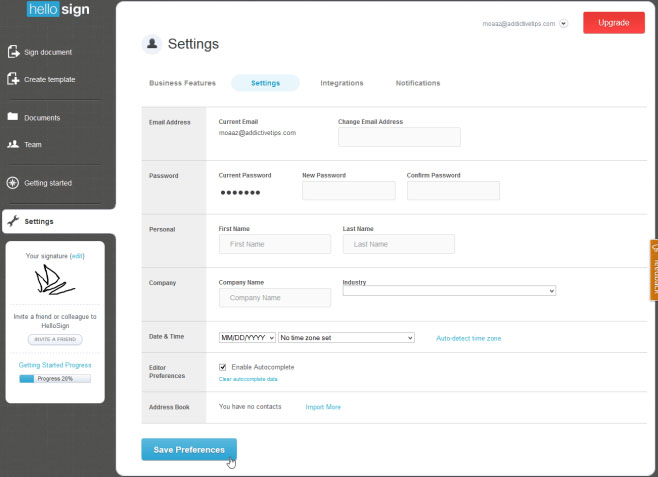
HelloSign is among the simplest electronic signature software. A special fact about it is that it is integrated into Gmail! As soon as you receive a mail with a PDF attachment, automatically you will get an option to sign it. If you want to upload a signature, you can upload it directly or draw it easily through the app for future use. With HelloSign, you can easily sign your documents without having ever to leave your inbox.
Pros:
- You can receive notifications on document status
- It allows API integrations
- Template options available
- Custom branding option for enterprise and business plans
Cons:
- Very pricey
- Only three documents per month can be edited in free version
- Not easy to use
4) DocHub

DocHub comes with a difference from all other electronic signing software. It is not full-fledged software; it is a chrome extension that can add annotations to a PDF file as well as sign it digitally. It allows the users to add highlight, text boxes, draw on top of a PDF file that is already there. You can edit, sign or even fax PDF files apart from merging documents and filling forms using DocHub.
Pros:
- A unique grid option is available
- Organization is easy with DocHub
- "Fields" section option conveniently located
Cons:
- Can't handle large documents
- Highlight function doesn't automatically detect the text
- Cannot draw with accuracy
- Can use more features
5) RightSignature
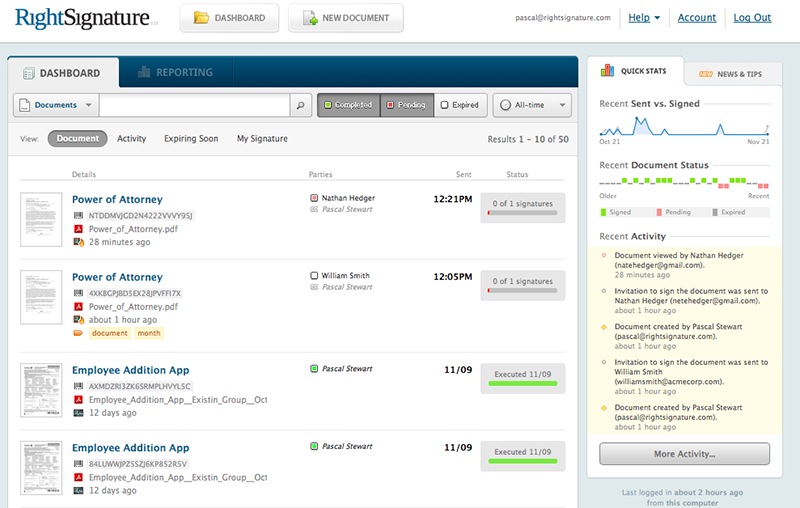
RightSignature is an elegant solution to filling and signing documents online. It can replicate the signing experience of pen and paper. It helps to avoid the hassles of fax for obtaining signatures, decrease expenses on ink and paper and finish the work of weeks in hours! You can fill-in fields of the forms, add an actual real-like digital signature with your touchpad or mouse.
Pros:
- Intuitive interface
- Easy to keep track of pending documents
- Easy to use
Cons:
- Price
- Can have better esign options
- Not very business friendly
Part 2How to Use Adobe Sign to Add Electronic Signature
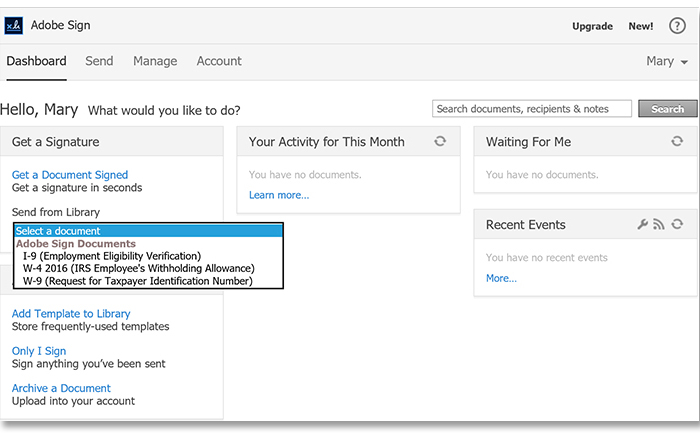
- Just by clicking "Add a document to library" option on the "Home" tab, you can use EchoSign's web based wizard.
- You can add and store form fields or signature fields on your EchoSign.
- You can easily send PDF files from Adobe Acrobat or other 3rd party applications into EchoSign.
- You can add tags in any word or PDF document and EchoSign can search and convert it into initials, signatures or other fields in your document that will be properly placed.
- You can alter security and access controls from EchoSign's "Security settings", like login policies, encryption types, etc.
- You can add a reminder policy for the whole document by adding a reminder note in "Send Settings".
- You can assign roles to each involved party who will be electronically signing the document.


