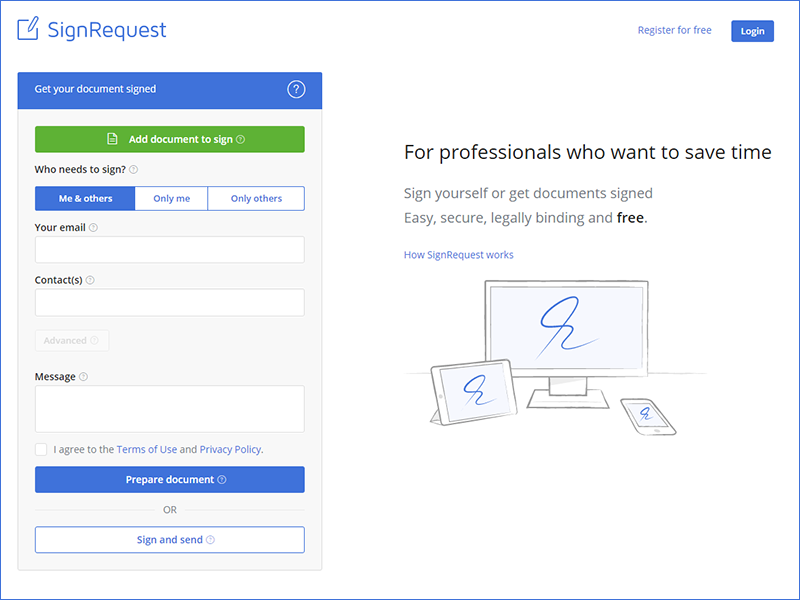It's probable that you are aware of Authentisign especially if you are a regular user of this electronic signature tool. If you are wondering to find a comprehensive Authentisign tutorial, we seem to have just that. This page will guide you about Authentisign features, benefits, pricing, reviews and all about the tool. Don't visit the Authentisign login yet! Find out everything worth knowing about authentisign before you leave this page.
Part 1 Overview Introduction to Authentisign
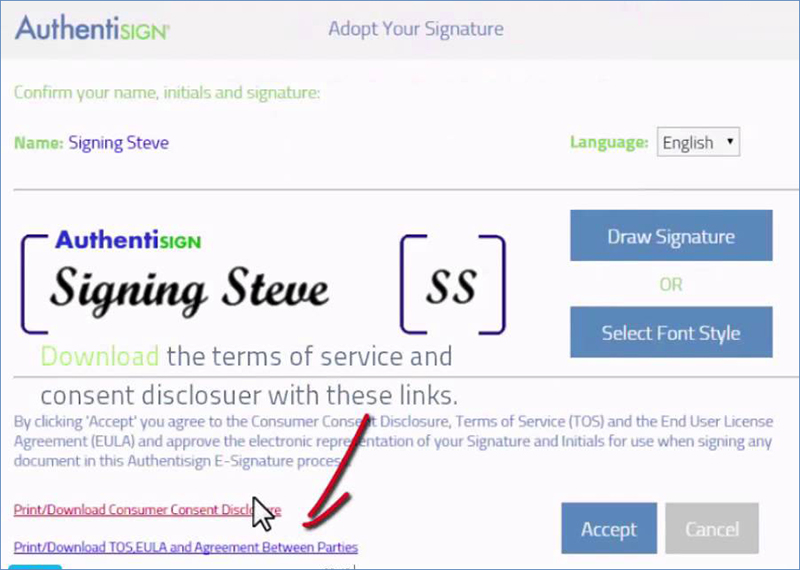
Authentisign is an impressive electronic signing tool that is accepted by FHA and complies with the laws laid down by ESIGN. It is a feature for esigning documents seamlessly via TransactionDesk. You can even use Authentisign to email your documents to be signed by other parties involved.
Some features of Authentisign are:
- Allows you to remove or rotate pages from a document
- You can add participants in the signing of document
- Permits you to import files via cloud
- Offers various document layouts for quick and easy process
- Offers a right click menu for keeping options handy
Benefits of Authentisign include:
- Delivers facility to create and save electronic signatures
- Allows you to print the document in hard format
- Offers a cross out tool which many lacks
- Relatively much affordable than other options
Part 2 Authentisign Pricing for Different Plans
1)
If you want to use Authentisign only, that is, you just want the ability to securely sign important documents, you can opt for the first plan. It will provide you with the features for successful signing of documents in a fast and efficient manner. It will cost you a total of $69 per year. The facility to use it without the limitation of the number of users is excellent.
2)
In case you want to use TransactionDesk along with Authentisign, for creating as well as sending forms for signing, you will have to incur the $99 per year cost. It will provide you noticeably more features than the prior plan.
3)
If you want to use it for your company, you might want a variety of features for a number of users. To make sure you do this without any problems, you will have to contact Authentisign and ask for a quote.
Part 3 Authentisign Login Tips
Login into Authentisign is the first step if you want to use the tool for signing your documents. Follow the steps below:
- Visit the home page of Authentisign
- Now, the login page will be open by default
- Enter your information like first name, last name and then password
- Now simply click on "Login"
- If you use the same device for signing always, you can also click on "Remember me" to avoid signing in each time you need to sign a document
- In case you forgot your password, the "Forgot Password" link is located just below the checkbox
- The process of retrieving password is effortless
- Once you are all signed up, you can proceed to sign your documents
Part 4 Authentisign Tutorial
- Step 1- Open the email with the subject "Signing required". Carefully go through the email to ensure you want to sign.
- Step 2- Head on to "Click here to sign". An icon of pen will be visible above it. Click on that.
- Step 3- Clicking on it will open Authentisign inside your web browser. It might ask you to login if you haven't already.
- Step 4- You will have to create a new signature. This will be the first thing that Authentisign will ask you to do after login.
- Draw or type your signature in the way you like and check the agreement before clicking "Accept". Your signature is ready.
- Step 5- Now, you will see your entire document on your computer screen. You have to click on the red "Start" button on the top of the page.
- Step 6- Authentisign will show you the places you need to sign. Once you place your signature over those fields, the document will be signed.
- Step 7- To finalise the signing, click on "Complete" on the top of the page again.
Part 5 Tips for Getting Authentisign Help
If you need help regarding any aspect that has not been discussed here, you can easily do so by following below mentioned steps:
- Visit the homepage of Instanet Solutions, which owns Authentisign.
- If your query has something to do with the working of Authentisign, click on "How it works" link on the home page.
- You will get a comprehensive explanation of what Authentisign does and how it does that.
- If your query is more like getting information on a certain aspect, you will find the link for "FAQ (Frequently Asked Questions) on the top of the page.
- Click on it and read the answers to find the help you are looking for.
- If you have a problem that isn't mentioned there, click on "Contact Us" on top of the page.
Part 6 Things You Should Know about Authentisign App
If you have purchased TransactionDesk app along with the ability to sign using Authentisign, you can use your mobile phone for signing documents from any place and at any time. You must download the TransactionDesk app from the app store to get a full suite of features that enable you to create, edit and sign documents right from your handheld device. Some features of TransactionDesk with Authentisign are:
- Create forms that can be signed
- Edit these forms or sign them
- Send the forms for signing in some clicks
- Create and save electronic signatures on the go
- Store your files on the secure cloud space
Part 7 A More Cost-Effective Choice than Authentisign

Keeping in mind the premium security standards and ease of use present in SignX, it can be said that this is the best electronic signature alternative to Authentisign. SignX provides you with the liberty of creating various kinds of signatures like drawn, typed or uploaded. You are allowed to save it on your account and use it whenever you need.
Keeping in mind the premium security standards and ease of use present in SignX, it can be said that this is the best electronic signature alternative to Authentisign. SignX provides you with the liberty of creating various kinds of signatures like drawn, typed or uploaded. You are allowed to save it on your account and use it whenever you need.
- Creating legally binding signatures that comply with important laws
- A template tool is available to help users save a lot of time
- Double authentication provided using passcode authentication
- Facility to download your document in electronic format
- Possibility to print a hard copy of your signed document
- Management of users done through multi user admin systems
- Reminding the signers possible through "reminder" facility