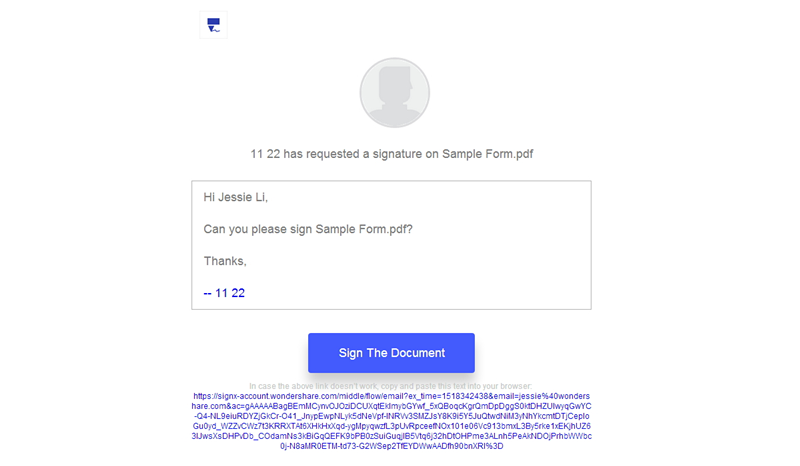A contract is a legally binding agreement that two or more individuals or entities enter into. By singing the contract, the entities or individuals agree to abide by the stipulations within the contract. A signed contract is legally binding. This means that if one of the agreeing parties fails to abide by it, the other parties can choose to address their grievances in a court of law. The most important aspect of a contract therefore, is the signing of the contract. In this article, we take a look at various options to sign a contract electronically.
Part 1 The Most Popular Tool to Sign a Contract

Gone are the days when you needed to put a pen to paper to sign a contract. The emergence of electronic signatures has changed all that, allowing users to simply sign a document on remotely, wherever they may be and send the same document to other parties for signing. One of the best tools to help you accomplish this incredible fete without a hitch is Wondershare SignX. This electronic signature service allows the user to easily sign the document and then add the email addresses of the other interested parties so that they too can sign the document.
The service will send the document to the recipients with a message requesting their signature. The originator of the document can keep track of the document as it goes from one signer to another. The service will also send regular reminders to the recipients until all have signed the contract. Don't worry if the contents of the contract are of a sensitive nature. Wondershare SignX utilizes the highest level in document security to ensure that only you and the other signers can gain access to the document.
Part 2 How to Sign a Contract
SignX is also not that difficult to use. The following is a simple tutorial to help you sign a contract using this service.
Step 1: Upload the Contract to Be Signed
Begin by creating an account with SignX if you don't already have one. Once you've verified the account, log in. You should see a large blue button marked, "Start for Signing." Click on it.
This will take you to a page where you can upload the contract to be signed. Simply click "Upload Document" and browse for the document on your computer. Once the document is uploaded, you will an option to add an Access code at the bottom. This is an added security measure that ensures only persons with the access code can sign the document. Once you've chosen one, click "Next".
Step 2: Set Signature Fields and Send
In the next window, enter the email addresses of the signers of the document and then place the signature fields within the document. You can do this by simply dragging and dropping the signature field to a spot on the document.
Part 3 Other Tools to Sign Contract
The availability of many more contract signing tools should make the process much more competitive. From the available e-signature services, a user can choose the service that best suits their needs and budget. The following are more tools to choose from.
1. DocuSign

It is one of the most recognizable names in document signing and with good reason. The service allows users to upload documents for signing and send the same documents to others for signing. The fact that it comes with mobile apps for both Android and iOS further adds to its flexibility.
- Signatures are legally binding
- Can handle multiple recipients
- Send reminders to recipients
- You can set a document expiration date
Cons:
- Verification of the recipients by phone or RSA ID costs extra
2. RightSignature
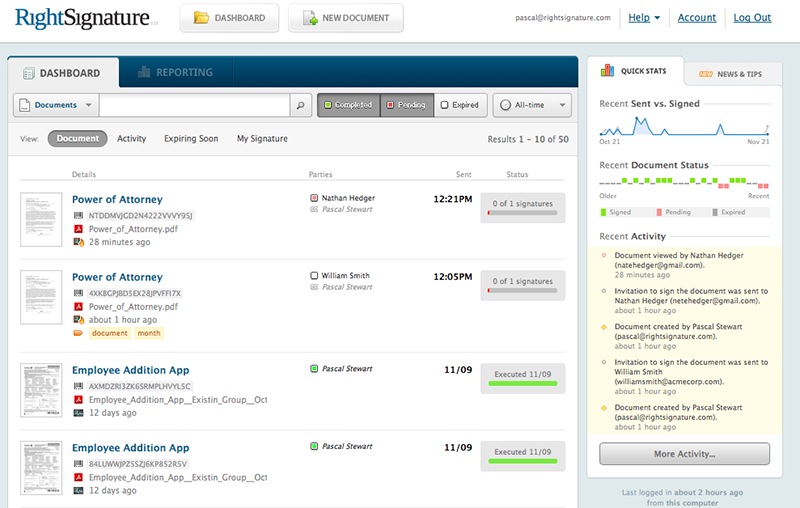
RightSignature is another document signing platform that allows users the ability to sign documents and send them for signing. Documents can be signed from any browser or email account.
Pros:
- Create reusable templates
- Allows users to add signatures to hundreds of documents
- Offers great security for documents signed
Cons:
- Lacks mobile apps although one can still use the mobile browser to sign a document.
3. SignRequest
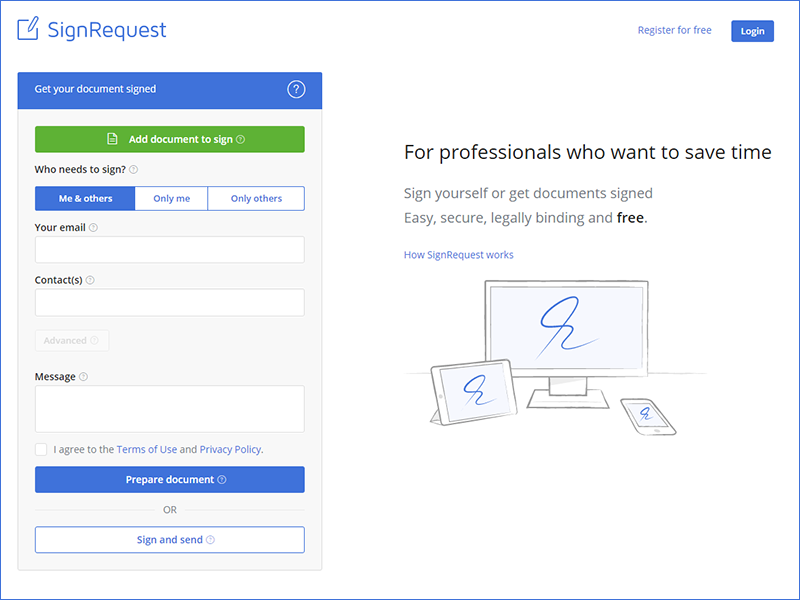
SignRequest is an electronic signature platform that allows users to sign documents quickly and electronically using their digital signature. The very basic features of this platform are free to.
Pros:
- You can send and sign documents for free
- Comes with security features to ensure the safety of the contract being signed
- All signatures are legally binding and enforceable in a court of law
Cons:
- It lacks mobile apps but the user can still sign on a mobile browser
- The free version while may allow uses to send and sign, limits the number of documents signed and the number of recipients to sign the document.
Part 4 Useful Tips for Contract Signing
Contracts are some of the most sensitive and sometime important documents you can handle. Therefore, they require a bit of care during the creation and signing process. The following are just some tips to help you ensure the integrity of the contract is maintained.
1. Ensure the Contract Covers Everything
When drawing up a contractual agreement, whether it may be for employment or a purchase agreement, it is important to ensure that the details are as detailed as possible. Take the time to include everything in the contract.
2. Ensure All Parties Agree
Also, ensure that all parties are not only in agreement before the contract is signed but that they are aware of all the details in the contract.
3. Secure the Contract
The sensitivity of the data in the contract calls for additional security when sending the document for signing. Choose an e-signature platform with the right security infrastructure in place.
4. Create an "Out"
Most relationships tend to deteriorate over time. It is therefore very important to stipulate within the contract a plan (terms) for the dissolution of the contract. It may seem counter-productive but it will come in handy in the future when both parties know what to do to end the relationship.