The convenience of being able to get important documents signed electronically is further enhanced by the ability to do it on a mobile device. DocuSign mobile apps make this possible and the DocuSign app is highly effective, it does come with a few shortcomings. In a world where mobile apps are constantly competing for your attention, the DocuSign app does have competition that may very well give you a better way to electronically sign documents on the go.
Part 1DocuSign Mobile App for iOS and Android

The DocuSign app for iOS and Android is no doubt one of the most popular e-signature applications in the business. For Android users especially, the app offers seamless integration with Google apps and it is free, allowing user to sign unlimited number of documents. The app also connects very well to a Facebook account and the user can easily upload documents for signing and later share them via Google Drive or their Facebook account.
Signing can be done in one of two ways; you can either draw a signature or upload a pre-made one to use. There are however a few shortcomings of using the DocuSign App. Some of them include the following;
- Users have had trouble connecting the app to their Google account.
- The user is not allowed to place a signature where they want to so the signatures can sometimes end up on the wrong place within the document.
- Because the signers can't place the signatures on the appropriate place, the user has to move the signatures into place after the document has been signed. This can cause problems for less than tech-savvy users.
Part 2A Better Choice than DocuSign Mobile App
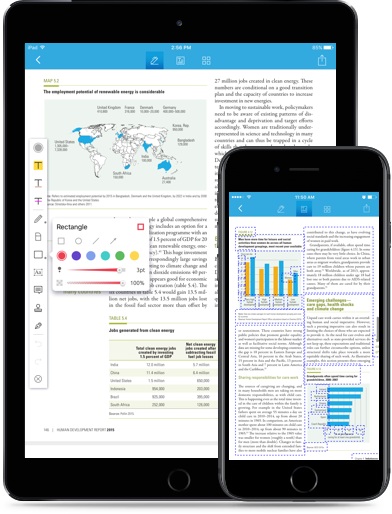
For iOS users, there is an alternative to the DocuSign app that comes with all the benefits and none of the shortcomings we've seen above. This app is PDFelement for iOS and it is more than just an e-signature app for various reasons. The following are just some of them.
- It is a PDF reader and editor, allowing the user to edit any section of the PDF document including the text and images. It can also be used to annotate the document as you read.
- With this App, transferring PDF files to your Mac or PC is quick and easy
- You can use it to easily apply electronic signatures to a PDF document and signatures can be placed exactly where you want them to appear on the document.
- It is also quite handy when you want to convert PDF files to other formats such as Word, Excel and PowerPoint without altering the layout and formatting of the original document.
Part 3The Best Online Solution for DocuSign App

If you are looking for an electronic signature service that will allow you to sign your documents from any device, Wondershare SignX is the right choice for you. This service can be used online and on any device to create and apply online signatures to your PDF documents easily and effectively. The following are some of the reasons SignX is the best solution.
Signatures applied on any document are legally binding and completely enforceable in most countries.
- You are able to manage and monitor the e-signatures from just about any device, eliminating the need to use an app.
- Security measures such as the ability to use access codes ensures the security of your documents
- Adding signatures and other fields into the document is very easy. A simple drag and drop system ensures even a beginner can use the service.




