What is HelloSign? If you have heard of HelloSign but you want to know more about it, we think we can help you. It is an incredibly helpful tool that enables you to put your digital signature on appropriate documents and get documents signed by your clients. But how can you be sure about HelloSign's affordability and features? Or if it's applicable to your use? You will find information regarding HelloSign pricing here with comprehensible comparison with a few HelloSign alternatives. This way you can know all about HelloSign and its top competitors.
Part 1 What is HelloSign
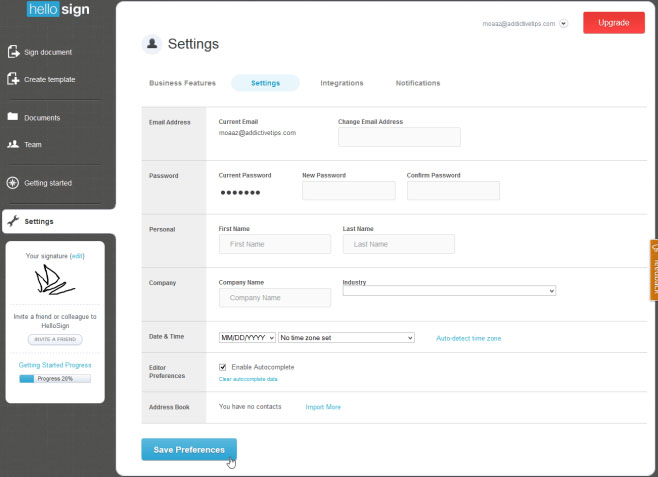
If you are in need of a clutter free tool that simply lets you affix legally binding signatures on your documents? HelloSign is one such software. With a web based interface, HelloSign lets the users drag and drop their documents. HelloSign tries to keep complexity to the lowest, and thus, doesn't include functionalities that are not very useful for all kinds of users. It is a simple, fast and efficient tool that makes it very easy to attach e-signatures to important documents.
HelloSign doesn't make it compulsory for the document to come from a single source. The file can be downloaded from third party applications like Box.com, Skydrive, Google Drive, Dropbox etc. This makes it really convenient to upload documents on the HelloSign portal, no matter where the file comes from. E-signing documents do not take any time as you simply sign, add the intended receivers and hit send!
Part 2 Benefits of HelloSign
HelloSign may be a relatively simpler program, but it still manages to offer a variety of features. For individual use, the features of the tool are more than enough. If you have a business, you will find the software particularly interesting because of the premium class services it provides. Some of them are explained below:
- It can be easily integrated with business applications from Google
- A good selection of templates are available
- It has a clean and user-friendly API
- Very strict about the security of data
- You get support on both email and phone
- Third party integrations are easy. For example- Dropbox, Google Drive etc.
- You will find branding documents very handy with HelloSign
- You also receive cloud support
- For enhanced security, HelloSign offers 2-factor identification
- The software complies with the E-Sign Act
- 17 widely accepted file formats are supported by HelloSign
- You will receive notifications, informing you about the status of your document
Part 3 How Does HelloSign Cost
In total, HelloSign offers 3 packages that are priced differently according to the features included. It also offers plans for freelancers. You can try the program for free for a period of 30 days.
i) HelloSign Free
- You can sign 3 documents every month
- You can only include one sender
- You will receive notifications on document status
- Can be integrated with Google Drive
ii) HelloSign Pro Plan
- Cost- $13 every month (annually) OR $15 per month.
- Unlimited documents can be signed
- Only one template will be available
- Can be integrated with Google Drive
- Data verification feature has been included
iii) HelloSign Business Plan
- Cost- $ 40 every month (annually) OR $50 per month
- You receive all features included in Pro plan
- You can include 5 senders
- 5 Templates will be available
- You can access the transaction overview of the team
iv) HelloSign Enterprise Plan
- HelloSign has the norm to request for the quote
Part 4 Similar Services as HelloSign
Some of the top programs that provide a strong competition to HelloSign are as follows:
1. SignX

SignX is a fantastic software that is a full package solution to all your digital document needs. It a web based electronic signature tool that is reasonably priced and efficiently made. It helps you complete approvals and agreements quickly, legally and securely.
Features:
- You can effortlessly sign documents with legally binding signature
- Get signatures quick and secure from your clients
- It enables you to send reminders to the signers
- You can manage signed documents easily.
- Audit log and history, download and print documents
- The template tool helps you save your time a lot
- Bulk sends enables you to send documents to different persons for signatures
- Multi-users admin helps you manage users easily
Pros:
- Provides end to end encryption
- Can include multiple senders
- Fairly easy to use
- Upload from the computer and from third party applications.
Pricing:
- Free version available with limited functionalities
- Premium- $6.99 billed annually
- Enterprise- $159.37 for 2 users
2) DocuSign

DocuSign is widely used electronic signature software that can enable you to manage and sign your documents from all of your devices. With the markup facility, you can easily edit the form to include the information you want.
Features:
- It has a mobile compatible interface
- DocuSign complies with the ESIGN act
- Can effortlessly create Powerforms
Pros:
- It can be integrated with Google, Apple, Microsoft, Salesforce and more
- Dynamic forms can be created
- Your phone can be identified using biometrics
Cons:
- Very pricey packages
- Setting multiple signatures is complicated
- Relatively difficult to use
- Functions should be made easier to utilize
Pricing:
- Individual Plan- $10 PM if paid annually
- Professional- $20 PM/Per user
- Business- $30 PM/Per user
- Business Premium- $30 PM/Per user
- Enterprise- Dependent upon number of users
3) CudaSign
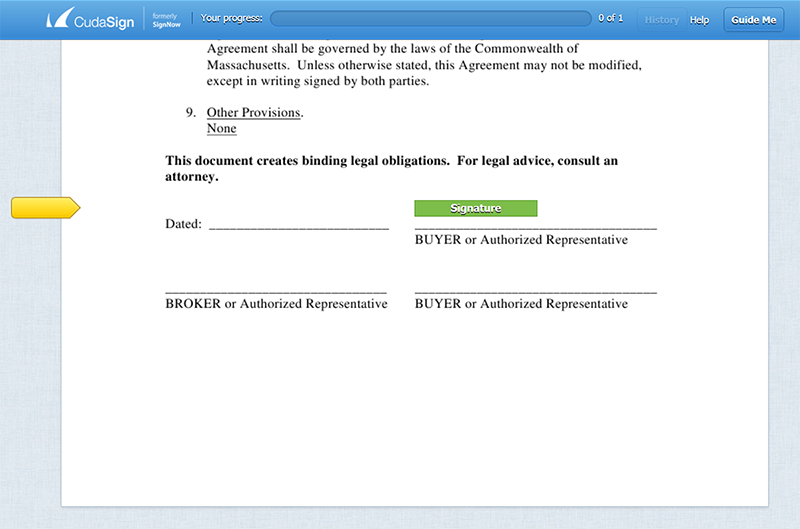
CudaSign that is now famous as SignNow, is an electronic signature solution that saves time, money and efforts by allowing the users to sign their documents online. The security of your data is taken care of by the program. Since the document can be legally signed within the much reasonable amount of time, it results in improved workflow.
Features:
- You can sign using any device
- Achieve your documents safely
- Allows its own cloud storage
Pros:
- Can be integrated with SharePoint, Salesforce, and Microsoft etc.
- Saves the document on a secure cloud
- Can be integrated with various third party applications
Cons:
- Can only avail email and phone support on premium plans
- Recent updates have made the program unstable
- The form creator can be improved in regard to placement of data
Pricing:
- Individual- $1 per month/per user
- Premium- $9 per month/per user
- Enterprise- Price depends upon number of users


