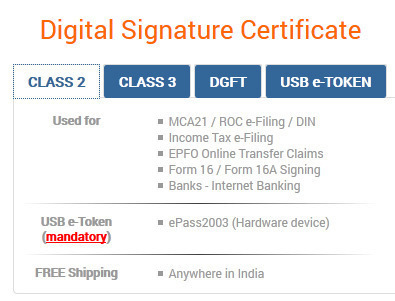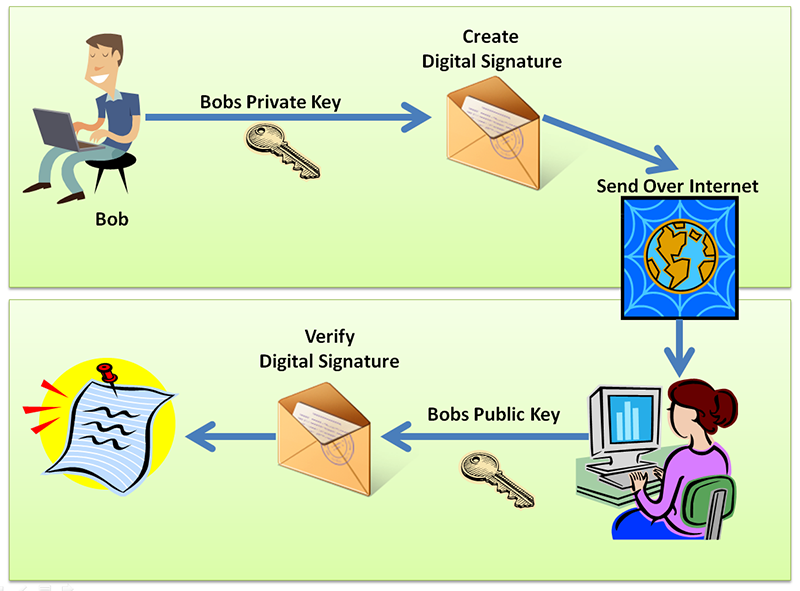E-signatures are fast growing very popular as many businesses around the globe striving to go paperless. Think of the efficiency that comes with having to everything from creating, sending, processing and even signing documents, all done in digital formats. It is no wonder many businesses are now finding e-signature software very useful in the quest to deliver effective business processes whilst reducing the costs of handling documents. Talking of e-signature solutions, there are lots of very cool software out there to pick from but perhaps the most popular one is RightSignature by Citrix.
This is a tool known for its wide array of features tailored for any type and size of business. Perhaps even better are the integrations that are provided by RightSignature API. This article will take you through some of these RightSignature APIs that any business can take advantage of.
Part 1 Introduction to RightSignature API

Perhaps the best integration when it comes to RightSignature has got to be the RightSignature API. For starters, an API stands for Application Programming Interface which is just code that allows two software to communicate with each other. In other words, an API creates the rules that should be followed when a developer is requesting services from an OS or another application. This, in turn, means that the RightSignature API has afforded developers the ability to extend the functionality of the e-signature platform on their own web applications and business process. This way you can plug into the functionality of RightSignature to Automate signature requests and embed RightSignature documents on your website.
Part 2 Introduction to Sharefile RightSignature

RightSignature can also be intergrated into your ShareFile account thus you can send files for e-signatures right from your ShareFile account. By blending the two services you can easily share files between you and your clients quickly in a way that saves you time and cost. As a matter of fact, this will eliminate the need to send files through faxes and postage-ShareFile Rightsignature will help you send your files securely, using 256-bit SSL encryption. The real beauty is that your files can be accessed anywhere using any device!
Part 3 Introduction to RightSignature Salesforce

Last but not least, it is also possible to integrate Salesforce and RightSignature to make importing and exporting files between the two tools seamless. In case you don't know Salesforce is a cloud based Customer Relation Management (CRM) tool for managing sales and services. By integrating RightSignature into your Salesforce system, you are bound to you quickly sending your Salesforce document for signing. This is a huge plus keeping in mind that Salesforce handles lots of contacts that you might want to sign documents.
You simply need to have both a Salesforce account and RightSignature account then install the RightSignature app in the Salesforce Appexchange. Once you have done so, you will now see a button on top of contact detail screen, labeled "Send RightSignature Document". From here now you upload the document you want to be signed by the contact or simply use reusable templates if you have one in your RightSignature account. You can then send your documents and you are good to go!
Part 4 A Better Solution than RightSignature API

Now that we have covered some great stuff about RightSignature, you might wonder if there are some other amazing alternatives to look at. In fact, there are others with great features and even cheaper pricing. One of those worth a try is the SignX. Now, Wondershare software products are not a new to anyone who has been using software solutions mostly in the realm of small and medium enterprises. SignX is yet another in the list of great software products from Wondershare.
That said, SignX is very rich in some powerful features that have been completed by an intuitive interface. Some of these features include the ability to handle sophisticated legally binding e-signatures from any input device, encrypting and password protecting documents, the ability to sign documents professionally coupled by the ability to send and track your documents as they flow to other users. Long story short, SignX has a very powerful dashboard that will let you manage your documents in everything to do with sending, signing and tracking.
In conclusion, why not jump into the world of e-signatures and improve the way you handle your business workflows? RightSignature and the likes of SignX certainly offer some fascinating features suited for modern business needs!