The technology is massively changing the businesses as well as practices they follow. From high-end manufacturing operations to signing documents, sending emails and sharing files digitally, technology is becoming a source of achieving higher efficiency and productivity. One such instance is electronic signature, which is the norm today.
However, sometimes a digital signature made through handwritten signature creator might appear cold and dry. To add an extra personalized touch, why not to use your handwritten signature? It’s a great and interesting idea that has been made possible through handwritten signature creator. In this article, we will be sharing top 5 handwritten signature creator software.
Part 1Top 5 Handwritten Signature Creators
1. SignX

Wondershare’s SignX is one of the best handwritten signature creators. If you want to exploit the benefits of e-signature, SignX serves as the great platform. SignX lets you create your handwritten signature easily and quickly. Once created, the secured and legally binding handwritten signature is ready to be used in your emails, documents, and all kinds of digital files.
SignX brings a cost-effective approach to your document management system, especially for signing process, reducing the need of paperwork and avoiding unnecessary delays. Above all, its unique features including document and password management, file encryption, document editing, reusable templates and real time notifications, make it the topmost choice for businesses.
Pros:
- Free Version for Trail is available
- High personalization & real-time notifications
- User-friendly interface & high level of encryption
- Share accross multiple users on your SignX account
Cons:
- Only 5 document can be sent in Free Version
- Advanced features are paid
- API integration is only available in Enterprise Version
2. DocuSign

DocuSign is a fast, easy and efficient signature creator handwritten software that helps accelerating your document signing process. Whether it’s about signing a sales deal, keeping your business trade secrets secure with an NDA or investing in a property, DocuSign’s created handwritten signature is authentic, legally binding, inexpensive and convenient to use. It can easily be integrated with Salesforce, Google, Microsoft, Apple etc. Docusign easily rolls out both for internal and external signature needs. In addition, it also sends reminder to the recipients on a periodic basis to sign the document.
Pros:
- It handles multiple and sequential recipients
- Tagging system guides recipients about where to sign
- Documents or files can be set to expire after certain time period
Cons:
- Verifies identity of receipt by phone authentication/ RSA ID Check
- Costly option for individual use
- Mobile interface is difficult to understand
3. ESignLive
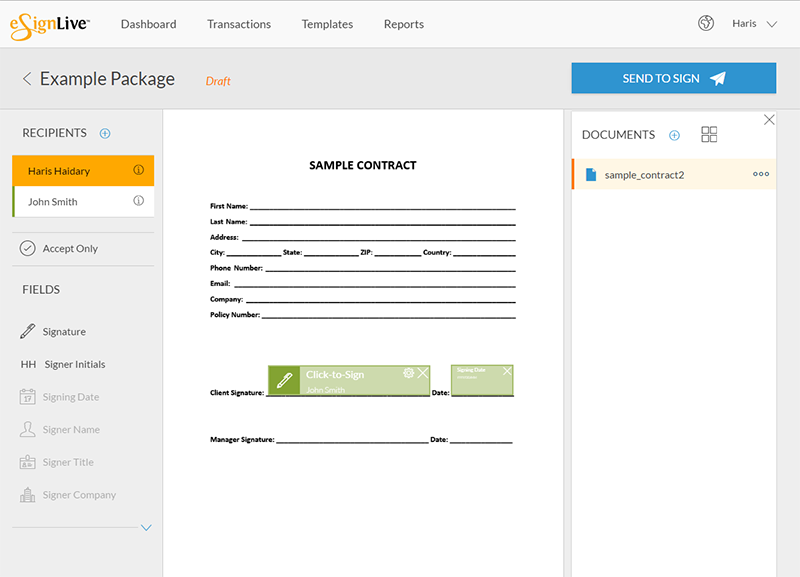
ESignLive is a hand signature creator, mostly used by small insurers, bankers as well as government agencies. It provides accessible and secure audit trails of electronic signature solutions. The ESignLive offers flexibility to businesses in terms of on premise or cloud based deployment. The API of the software makes it easily integrated with ERP system also. The User-Interface is customizable. With ESignLive, user can get started very easily and scale to meet his changing handwritten signature needs.
Pros:
- On-premise and SaaS options are available
- Embedded audit trails are included
- Third-party verification services are offered
Cons:
- Customization requires considerable software development
- Search limitations in User Groups
- Suitable for more detailed agreements and contracts
4. SignEasy
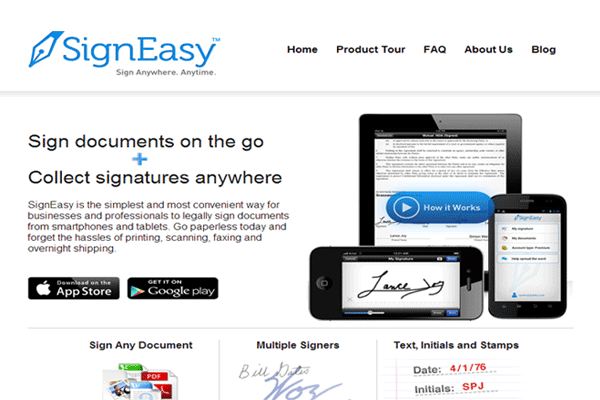
SignEasy is a SaaS based signature creator that creates handwritten signature, and that is also compatible with mobile phones. The users can generate their handwritten signatures and sign documents from their smartphones, tablets as well as web. SignEasy is often seen in industries like legal, real estate, insurance, sales, human resources, healthcare, logistics ad accounting, since it generates legally binding signatures. The interface is user friendly that reduces documents turnaround times, enables faster closing of deals, helps cut cost and delights customers by avoiding the need of scanning, printing and faxing the papers.
Pros:
- The interface is highly friendly and easy to use
- Searching and sorting documents by title or drop text/dates/signatures at any location of documents is possible
- Intuitive software
Cons:
- Loading time is significant while signing a document
- There is no feature available for company stamps
5. RightSignature
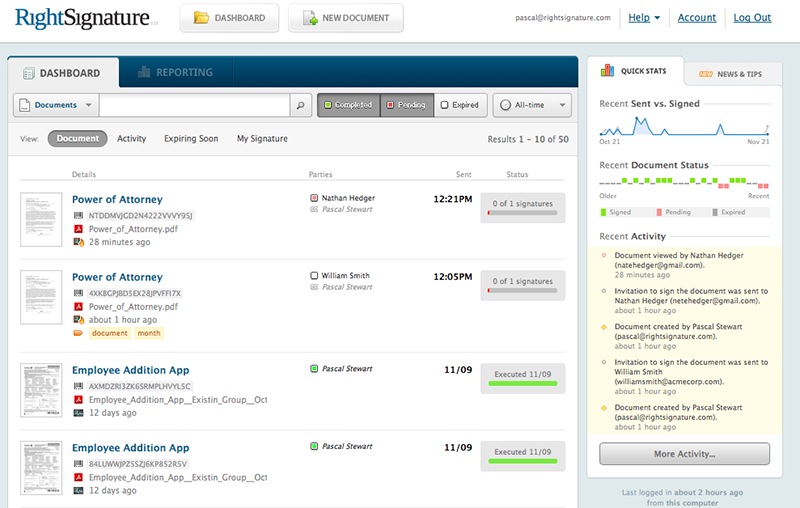
RightSignature is a handwritten signature creator that replicates the manual signing experience in the web browser. Through its intuitive user interface, users can review documents, fill the form fields and made an actual, handwritten-like signature online either with a mouse or on their iPhone/iPad/Android touchscreen. The features of RightSignature enable users to complete long-distance signing processes with efficiency and ease.
Pros:
- Highly user-friendly interface and ease of use
- Signer Sequencing feature
- Real time tracking
Cons:
- Creating templates is sometime very time consuming
- Cannot merge various documents into one PDF for signature
- Lots of work is required for initial set up
Part 2Tips for Using Handwritten Signature Creators
- Read the description of features before you choose any software
- Go for the signature creator handwritten software that best matches your needs and requirements
- Look for compatibility with different platforms, email service providers, and smartphone applications. It brings ease of use
- Read the reviews regarding quality, efficiency, ease of use and authenticity before choosing the software
- Check for the price comparison online as well as various packages available
- Determine the features available in Free Version



