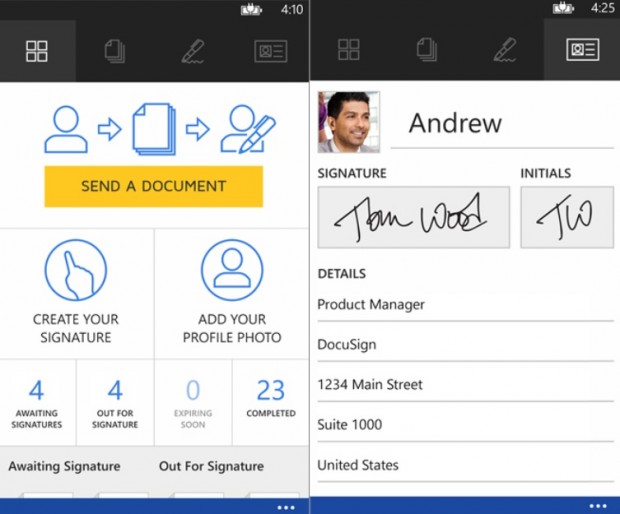Having an email signature is always a great way to ensure a professional image, and it's great for your marketing effort as well. It's perfect for business, as you will always provide personal details to your clients and contacts, thereby making the most out of your email efforts. This is why a professional email signature generator for Mac is such a great benefit to have. You will benefit from features of email signature generator for Mac, such as an easy to use interface, effective security, cost effectiveness, and the ability to create your signature fast.
Part 1Perfect Solution to Email Signature Generator for Mac

When it comes to an email signature generator for Mac, Wondershare SignX is the perfect solution. It is a very reliable platform which allows you to create secure email signatures, which you can use in all your email, locations. You can easily create a signature according to your own style and personality, which can also reflect your business branding.
With it, you can benefit from the ability to securely sign documents and sign a variety of legal contracts in a safe and effective way. This streamlines your entire business process, and improves your current workflow. The platform allows you to create multiple signatures, which is perfect for business owners and entrepreneurs.
Part 2Top 5 Email Signature Generators for Mac
1. Signature Generator by HubSpot
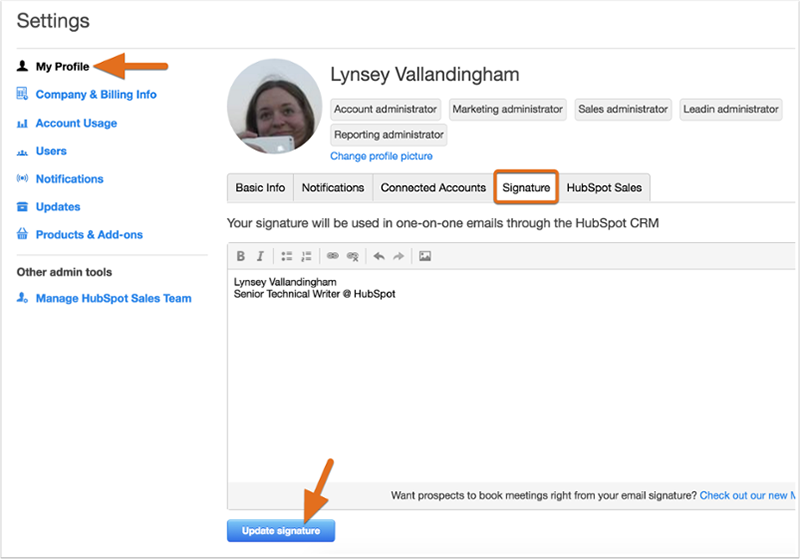
This free email signature generator for Mac, is a great way to add an instant professional look to your email messages. Provided by HubSpot, your signature will be compatible with a variety of platforms, including Gmail, Outlook, and Apple Mail.
This email signature generator for Mac would even have the ability to add your social links to your email signature, and customise your design. When you are done, designing, you can simply click on ‘create signature' and you'll have a variety of export options.
2. ZippySig
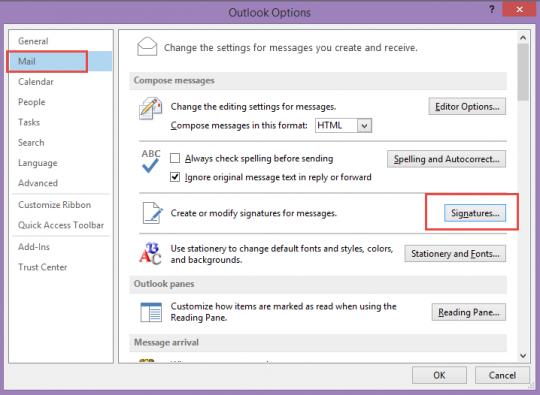
Another great signature generator for Mac is ZippySig. It offers you the ability to create a very professional email signature that will look great on any message. There are a lot of templates that you can work with, and they are all tested on a regular basis to ensure effectiveness and style.
You will have endless customisation options, making this one of the best email signature generators available. You can use to signature with various platforms such as Outlook, Gmail, Thunderbird, Apple Mail and Office 365.
3. htmlsig

With this email signature generator for Mac, you can create amazing email signatures for your team, to help promote your company with every email message that you send. This is a great way to create your own identity and style, and you can create multiple signatures as well.
You can also boost your social media profiles by adding the details in every email that you send to prospects, customers and team members.
4. WiseStamp

WiseStamp is an email signature generator for Mac, and it has a few powerful features for you to enjoy. The platform has helped more than 600,000 individuals create an effective email signature, and there is a wide variety of templates available.
You can edit social media links, and choose from a wide variety of layout, that will reflect your personal style. Order your business image. It's a very popular tool that has been around since 2010.
5. HTML Email Signature (Si.gnatu.re)

With Si.gnatu.re you can easily create beautiful email signatures for Mac. you can try it free and create one signature for 30 days, before you sign up. You can create your email signature in less than 60 seconds, and you can even give your signature personal touch with photo. This is a great way to personalise your signature and to add your identity to every email message.
Part 3Tips for Using Email Signature Generator for Mac
If you want to create a professional and highly effective email signature you need to keep a few aspects in mind. Here are some of the tips that you can consider when creating your email signature:
- Choose the right layout.You want your email signature to display optimally for various platforms and software, which is why you should know what layout will work best with a variety of software and devices.
- Maintain your company brand.If you're a business owner, or even a company representative, it is important to maintain your company's brand in your email signature. Design your signature carefully so that you use the right layout, colours, fonts, and logos.
- Add a personal touch. When creating your email signature, don't be afraid to add links to your own social media accounts. People love to be social, and is a great way for customers and prospects to connect with you directly.