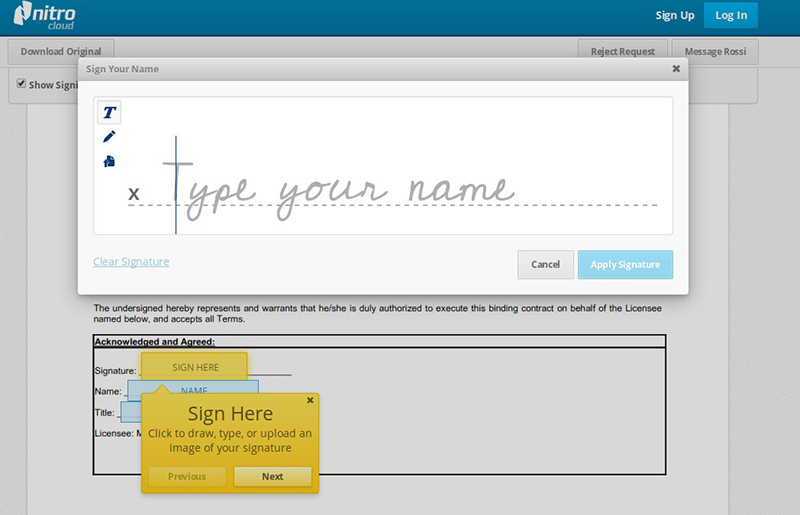Electronic signatures have become the norm in most industries, more so because of the ESIGN Act that was passed into law in 2000 that made electronic signatures legally binding. The availability of e-signature platforms that have further simplified the process of signing documents, increasing the popularity of electronic and digital signatures. While the two terms, electronic signature and digital signatures are terms that are often interchangeably used. Yet they are vastly different. In this article, we look at these fundamental differences.
Part 1 Definition: Electronic Signature Vs Digital Signature
Electronic Signature

An electronic signature can be a symbol, sound or process that is electronically associated with a document like a contract. The symbol, sound or process is adopted by the signer of the document to indicate that he or she has signed the document. Therefore, an electronic signature can be anything from a verbalized agreement to a simple check-mark. There are however two important components of an electronic signature that must be considered; first, the intention of the signer to sign the document must be captured and that the document be verifiable.
=Digital Signature

A digital signature on the other hand, embeds a digital “fingerprint” into the document. A digital certificate is also required if the signer can verifiably sign the document. Digital certificates are like physical identification documents like a passport or driver’s license. The digital certificates are issued by certification authorities. The certification authorities will often provide a public key and a private key with the certificate to facilitate secure signing.
Part 2 How to Use: Electronic Signature Vs Digital Signature
As they different as they are, electronic signatures and digital signatures are used in different ways. The following is a breakdown of the workflow for each.
How to Use an Electronic Signature
To use an electronic signature, you first need to sign up with an electronic signature platform or service. Most of them are easy to create an account. Once you have an account, the process is usually simplified. You only need to upload the document that you want signed and place your own signatures (if you need to.) You can then simply enter the names and email addresses of the signers and the service will send the document to them for signing.
How to Use a Digital Signature
To use a digital signature, a user must first get access to the digital certificates from the Certification Authority (CA) including both the public and the private keys. When the signer receives the document for signing, he or she will share the public key with the person who sent the document and then use the private key to sign the document. The sender of the document will then use the public key to verify that the signer has signed the document.
Part 3 Advantages and Disadvantages: Electronic Signature Vs Digital Signature
Because they are vastly different, the process you chose will ultimately depend on what you need. The following advantages and disadvantages may help you make the choice.
1. Electronic Signature
Pros:
- Electronic signatures are easy to use. The process allows for the signing of multiple documents at once with the right platform.
- You can choose to add a signature to just about any document type although the document formats allowed vary from one service to another.
- You can add signature fields on the document wherever you want before sending the document for signing.
- Signatures are legally binding .
Cons:
- The security of the document can be compromised if you choose a platform that doesn’t focus on encryption.
2. Digital Signature
Pros:
- Digital signatures are even more binding as compared to electronic signatures because of the digital signature certificates used.
- The provision of the public and private keys is crucial to the security of the document.
- Digital signatures are therefore useful for sensitive documents like contracts.
Cons:
- The process of using digital signatures is tedious and time consuming.
Part 4 How to Choose: Electronic Signature Vs. Digital Signature
Now that you have a clear description of each type of signature as well as the advantages and disadvantages of each, the main challenge is to choose from the two. The following are just some of the factors to consider when choosing.
1. Legality of the Signature Used
Depending on your country’s policy on electronic signature usage, choose a service that is complaint with the law. This is both true for digital and electronic signatures to ensure the legality of both the process and the document signed.
2. Your Client’s Requirements
The type of signature you choose to use will be determined by the requirements of your clients. If they require additional security, a digital signature may be the right choice.
3. Cost
You also need to consider the cost of the service. But the cost will be advised by other requirements like security. If the safety of the document is of paramount importance, the cost of the process may not be as important.