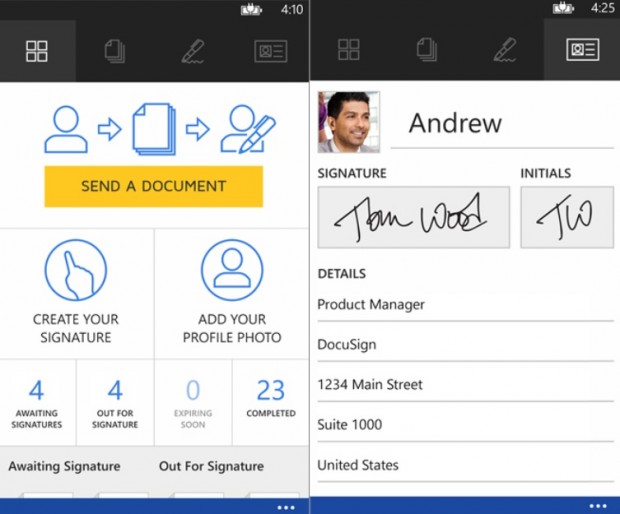Electronic signatures have become the norm in most industries, more so because of the ESIGN Act that was passed into law in 2000 that made electronic signatures legally binding. The availability of e-signature platforms that have further simplified the process of signing documents, increasing the popularity of electronic and digital signatures. While the two terms, electronic signature and digital signatures are terms that are often interchangeably used. Yet they are vastly different. In this article, we look at these fundamental differences.
Part 1 Tools you Need to Add a Digital Signature in PDF
The tool you use to add a digital signature to a PDF document is vital since the features it has will make the signature valid or not. The following are three of top tools to add a signature to the PDF document.
1. SignX

SignX is another useful tool to use if you want to add a digital signature to your PDF document. It is also useful when you need to send the document to others for signing. All you have to do is upload the document, sign in and then add the email addresses of those you want to sign the document. Signatures you create and use with SignX are valid and compliant with the law in most countries.
2. PDFelement 6

PDFelement 6 is a PDF management software that is ideal for the protection of PDF documents in numerous ways, not just in terms of adding digital signatures but in other ways as well. You can also use the program to validate the signature although you may not be able to send the document to others to for signing using this program.
3. DocuSign

It is one of the most popular e-signature platforms that can be used to add a digital signature to a PDF document. In addition to adding a signature, you can also add recipients and send the document to them for signing. The platform also offers you a way to manage the signed documents and all signatures used are legally valid and admissible in court.
Part 2 How to Add Digital Signature in PDF
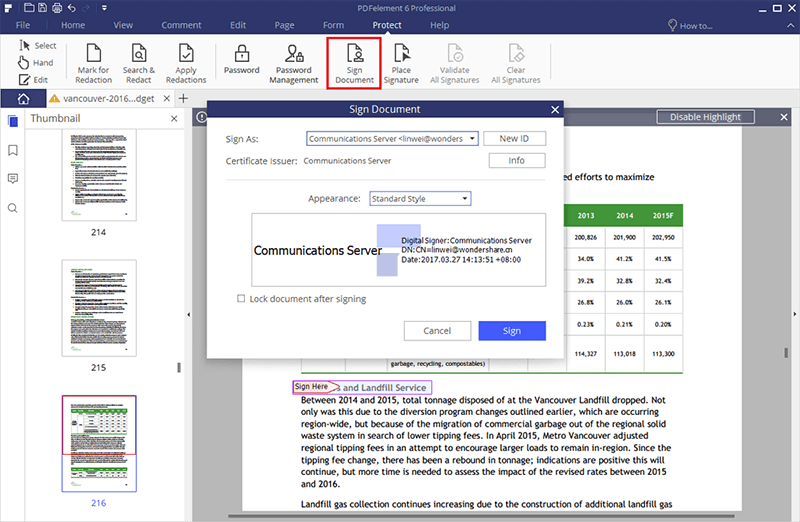
As we've mentioned before, adding a digital signature to a PDF document is quite easy if you have the right tool. The best tool to help you do that is PDFelement 6, a PDF management program that allows users to open PDF documents, convert them to various formats and even add signatures to validate the documents. To use PDFelement for this purpose, begin by downloading the program to your computer and then follow these simple steps add a digital signature to a PDF document.
- Step 1: Open the PDF document you would like to sign in PDFelement. You can even open a Word document that will automatically be converted to PDF as soon as it is opened.
- Step 2: Once the document is open, click on "Protect" in the main menu and then choose "Sign Document" button.
- Step 3: If you have a signature ID, simply select it to add it to the document's signature field. If you don't have one, click "New ID" and follow the instructions to create one.
If your document doesn't have a signature field you can add one by clicking on "Protect" > "Place Signature" to add one.
Part 3 How to Use Digital Signature in PDF
Digital signatures are useful for a number of reasons, chief among them being the ability to validate the document. There are two ways you can use digital signatures to validate the document, they include;
1. Add a Signature and Send it to Others to Sign
One way to use a digital signature is to use it to sign the document for validation and then send it the document to others who need to sign it. This is ideal for organizations with documents that require approval or validation from more than one individual. It is also ideal for contracts drawn-up and need to be signed by all parties involved.
2. Add a Digital Signature to Protect Confidential Information
Another way to make use of a digital signature is to simply add a signature to the document to protect any confidential information on it. This can be useful when you need to improve the validity of the document when you send it to others.