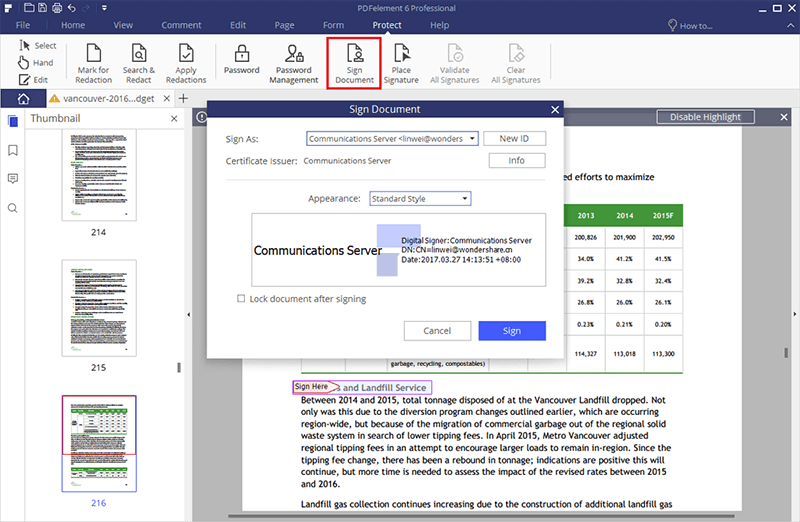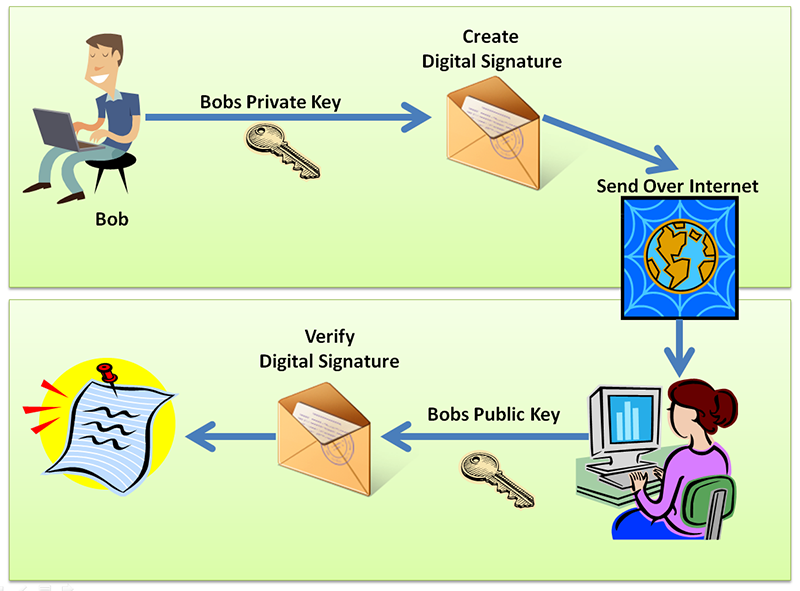As much as it is very easy to sign and send documents for signing using HelloSign, the system is not without any issues and as such must have an avenue to address those issues. For HelloSign, that system is their extensive customer support system. HelloSign support like any other of its kind ensures that any questions their customers or potential customers have are addressed in a systematic and comprehensive manner. But how effective is HelloSign support? What issues do HelloSign users have and how does HelloSign address these concerns? This article will answer these questions.
Part 1 3 Ways to Contact HelloSign Support
There are 3 distinct ways to contact HelloSign help, each is different depending in the severity of the issue you have. The following is how these three ways work.
1. Live Chat
It is arguably the most effective and easiest way to get help from HelloSign support staff. Once you sign in to your account or when creating an account, you can simply click on the "Contact" link the bottom of the page. This will open the live chat popup from where you will be prompted to enter your question. Links will appear with solutions in HelloSign's knowledgebase based on your search criteria. Clicking on one of the links should help or you can choose to speak to a customer support agent who will offer you a solution.
2. Email Support
Another way to get your questions and issues addressed is to contact HelloSign via email. You can just send an email to support@hellosign.com with your question and description. HelloSign customer support officials will reply to your query as quickly as possible.
3. Knowledgebase
But perhaps the part of customer support that HelloSign has greatly invested in is the FAQ section or Knowledgebase. It is the primary reason why they will send users there first before they encourage questions via email or Live chat. The extensive knowledgebase is loaded with article and videos on how to use the service and address any issues you may have.
Part 2 Fix Your Problems without HelloSign Support
The following are just some of the major issues HelloSign users face and solutions for them.
1. "Sorry this Link is no Longer Valid" message
This is a problem a user may face when they try to sign a document via HelloSign. It appears when a user clicks on an expired signature link. This can happen when you a user views the document on one device but doesn't complete the request on that device and tries to re-access the link on another device. To solve this problem, simply click on the "Request new Link" option to get a functioning one.
2. "There is Nothing to Sign" message
You may also get this message when you try to access a document to sign. This usually means that you either have already signed the document or the sender has cancelled the request. You can click on the "Awaiting My Signature" option under the "Documents" tab.
3. "Unexpected Error Occurred" message
If you see the "unexpected error message" pop up when you're trying to access a document for signing, try refreshing the page. If the error message persists, you may need to contact HelloSign support for further assistance.
4. HelloSign Keep Logging you in to the wrong Gmail?
If you keep getting logged in to the wrong Gmail account, it is very likely that you are using a HelloSign or Gmail plugin. The Gmail plugin is installed on the browser and not on the specific email account. The best way to solve this problem is to reset the password on one account. This way you can use email and password to access one account and Google login for the other.
5. Signature won't upload
If you are having trouble uploading a signature make sure that the image has good contrast. If the image is dark and the signature lighter, the system will either make the whole image too dark or too light.
Part 3 The Best Solution for HelloSign Problems

With all the above problems, you are likely to face with HelloSign and many more, you may be looking for a simpler solution. A solution that is dedicated to making the process of signing and sending documents for signature easy and very fast. This solution is SignX .
The service allows you to send documents to multiple persons to sign. This helps get approvals and agreements fast and legally binding. You can also secure the document by assigning it a secure access code. This is designed to keep unauthorized persons from accessing the document.